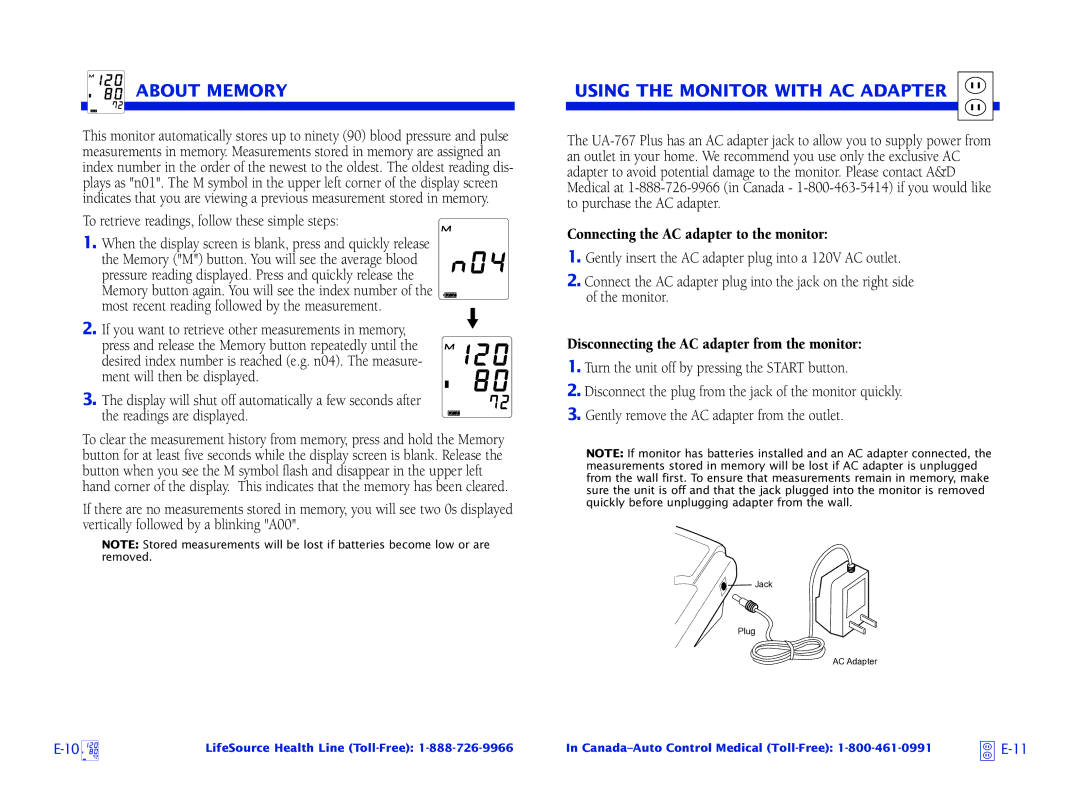UA-767 Plus specifications
The LifeSource UA-767 Plus is a state-of-the-art blood pressure monitor designed for both ease of use and accuracy. This device stands out in the crowded market of health monitoring equipment due to its combination of advanced technology and user-friendly features, making it a popular choice for individuals wanting to keep an eye on their cardiovascular health.One of the key features of the UA-767 Plus is its Integrated Positioning System (IPS). This innovative technology ensures accurate readings by guiding users to position the monitor correctly on their arm. The device provides visual and audio cues for optimal placement, significantly reducing user error during measurements.
The UA-767 Plus utilizes advanced oscillometric measurements technology, which means that it measures the fluctuations in arterial wall pressure to determine blood pressure readings. This method has been clinically validated for its accuracy, making the UA-767 a reliable choice for home monitoring.
Another notable characteristic of the LifeSource UA-767 Plus is its large memory storage capacity. This model can store up to 90 measurements for two separate users, allowing families or couples to track their blood pressure over time without the need for constant manual recording. This feature helps users notice patterns or fluctuations in their health, enabling them to share important information with their healthcare providers effectively.
The device features a large, easy-to-read display that shows systolic and diastolic pressure readings along with pulse rate. This clear visibility ensures even users with less-than-perfect eyesight can read their results without straining. The one-button operation simplifies the process, making it accessible for users of all ages and technical abilities.
Additionally, the UA-767 Plus comes equipped with a heart arrhythmia detector, which alerts users to possible irregular heartbeats during measurement. This feature is critical for those monitoring their heart health, allowing for timely medical consultation if irregularities are detected.
In summary, the LifeSource UA-767 Plus is a highly efficient blood pressure monitor that combines user-centric technology with essential health monitoring capabilities. Its integrated positioning system, advanced measurement technology, large memory capacity, and user-friendly design make it an ideal tool for anyone serious about managing their blood pressure effectively. Whether you're monitoring your health at home or sharing data with a healthcare professional, the UA-767 Plus empowers users to take control of their cardiovascular well-being.