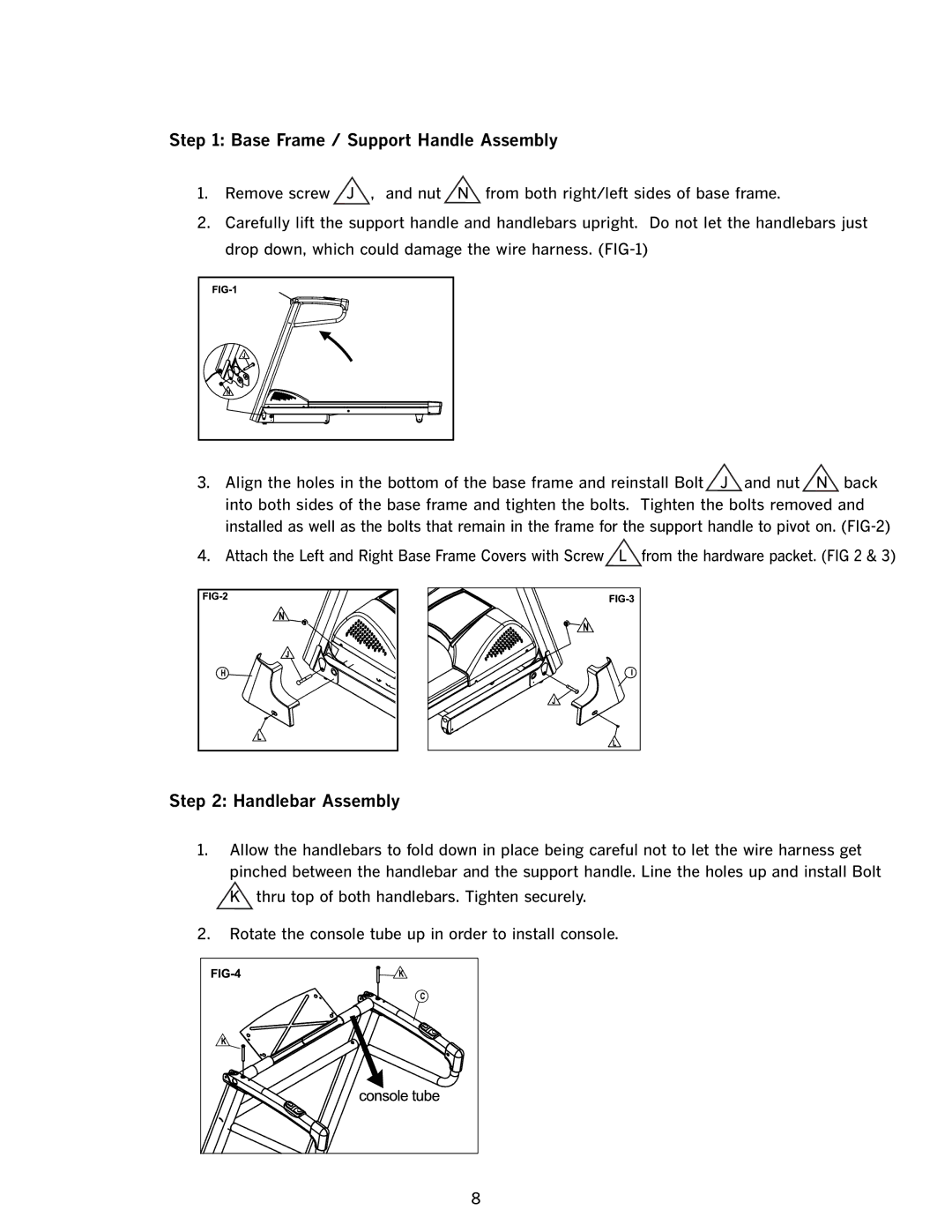Step 1: Base Frame / Support Handle Assembly
1. Remove screw J , and nut N from both right/left sides of base frame.
2.Carefully lift the support handle and handlebars upright. Do not let the handlebars just drop down, which could damage the wire harness.
3. |
| Align the holes in the bottom of the base frame and reinstall Bolt J and nut N back | ||||||
|
|
|
| into both sides of the base frame and tighten the bolts. Tighten the bolts removed and | ||||
|
|
|
| installed as well as the bolts that remain in the frame for the support handle to pivot on. | ||||
4. | Attach the Left and Right Base Frame Covers with Screw L from the hardware packet. (FIG 2 & 3) | |||||||
|
|
|
|
|
|
|
|
|
|
|
|
|
|
|
|
|
|
|
|
|
|
|
|
|
|
|
|
|
|
|
|
|
|
|
|
|
|
|
|
|
|
|
|
|
|
|
|
|
|
|
|
|
|
Step 2: Handlebar Assembly
1.Allow the handlebars to fold down in place being careful not to let the wire harness get pinched between the handlebar and the support handle. Line the holes up and install Bolt K thru top of both handlebars. Tighten securely.
2.Rotate the console tube up in order to install console.
8 |