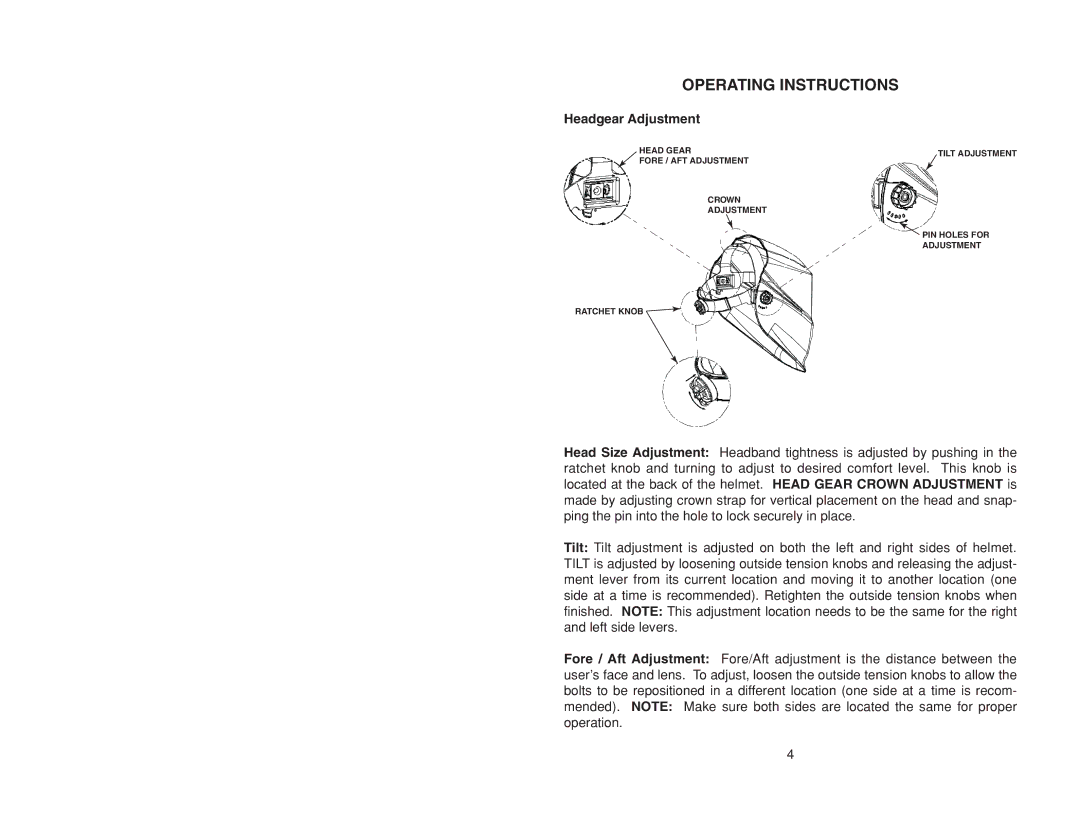OPERATING INSTRUCTIONS
Headgear Adjustment
HEAD GEAR |
|
|
|
|
|
|
| TILT ADJUSTMENT | |
FORE / AFT ADJUSTMENT |
|
|
|
|
|
|
| ||
|
|
|
|
|
|
|
| ||
|
|
|
|
|
|
|
|
|
|
|
|
|
|
|
|
|
|
|
|
|
|
|
|
|
|
|
|
|
|
CROWN
ADJUSTMENT
![]() PIN HOLES FOR
PIN HOLES FOR
ADJUSTMENT
RATCHET KNOB ![]()
![]()
Head Size Adjustment: Headband tightness is adjusted by pushing in the ratchet knob and turning to adjust to desired comfort level. This knob is located at the back of the helmet. HEAD GEAR CROWN ADJUSTMENT is made by adjusting crown strap for vertical placement on the head and snap- ping the pin into the hole to lock securely in place.
Tilt: Tilt adjustment is adjusted on both the left and right sides of helmet. TILT is adjusted by loosening outside tension knobs and releasing the adjust- ment lever from its current location and moving it to another location (one side at a time is recommended). Retighten the outside tension knobs when finished. NOTE: This adjustment location needs to be the same for the right and left side levers.
Fore / Aft Adjustment: Fore/Aft adjustment is the distance between the user’s face and lens. To adjust, loosen the outside tension knobs to allow the bolts to be repositioned in a different location (one side at a time is recom- mended). NOTE: Make sure both sides are located the same for proper operation.
4