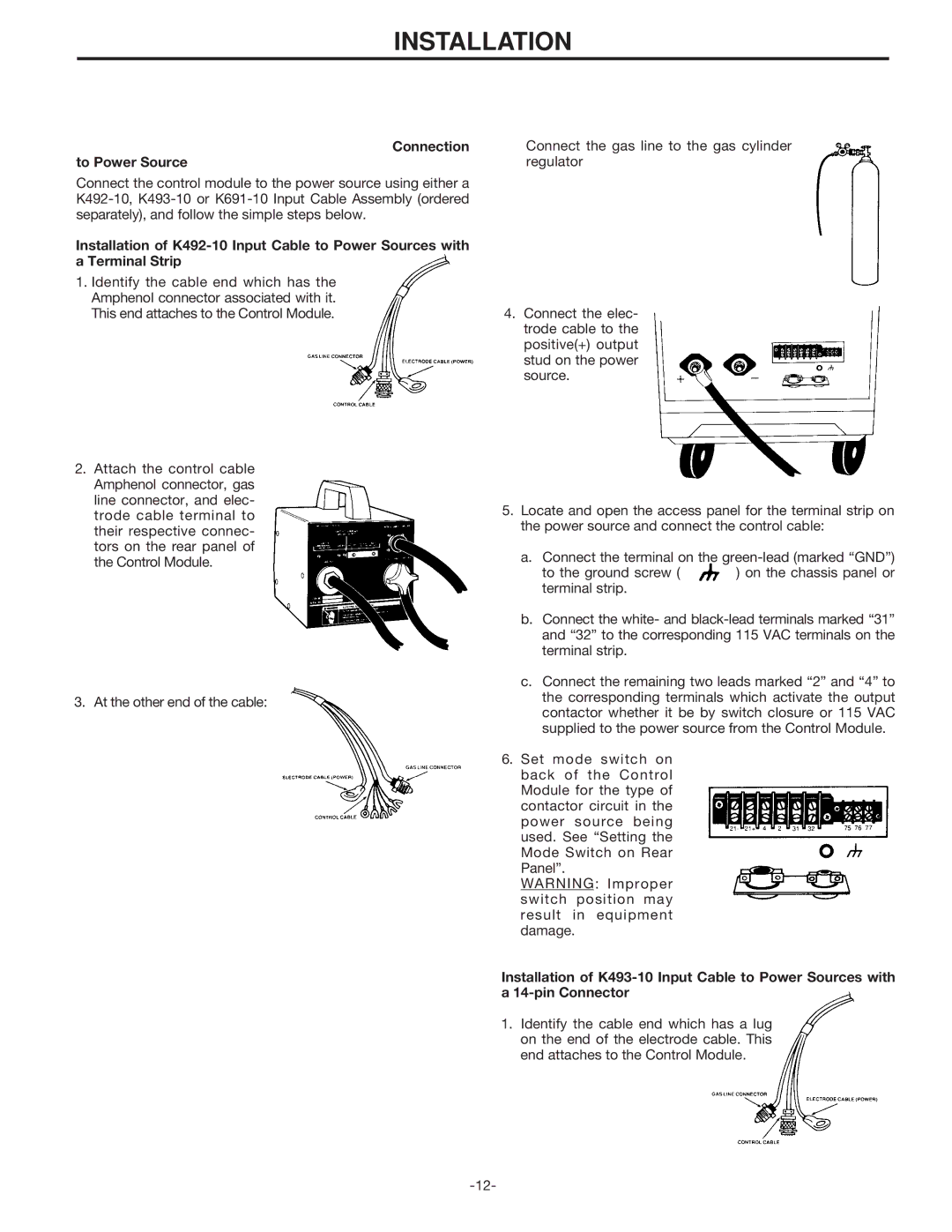INSTALLATION
Connection
to Power Source
Connect the control module to the power source using either a
Installation of
1.Identify the cable end which has the Amphenol connector associated with it. This end attaches to the Control Module.
2.Attach the control cable Amphenol connector, gas line connector, and elec- trode cable terminal to their respective connec- tors on the rear panel of the Control Module.
3. At the other end of the cable:
Connect the gas line to the gas cylinder regulator
4.Connect the elec- trode cable to the positive(+) output stud on the power source.
5.Locate and open the access panel for the terminal strip on the power source and connect the control cable:
a. Connect the terminal on the
to the ground screw ( ![]() ) on the chassis panel or terminal strip.
) on the chassis panel or terminal strip.
b.Connect the white- and
c.Connect the remaining two leads marked “2” and “4” to the corresponding terminals which activate the output contactor whether it be by switch closure or 115 VAC supplied to the power source from the Control Module.
6.Set mode switch on back of the Control Module for the type of contactor circuit in the power source being used. See “Setting the Mode Switch on Rear Panel”.
WARNING: Improper switch position may result in equipment damage.
Installation of
1.Identify the cable end which has a lug on the end of the electrode cable. This end attaches to the Control Module.