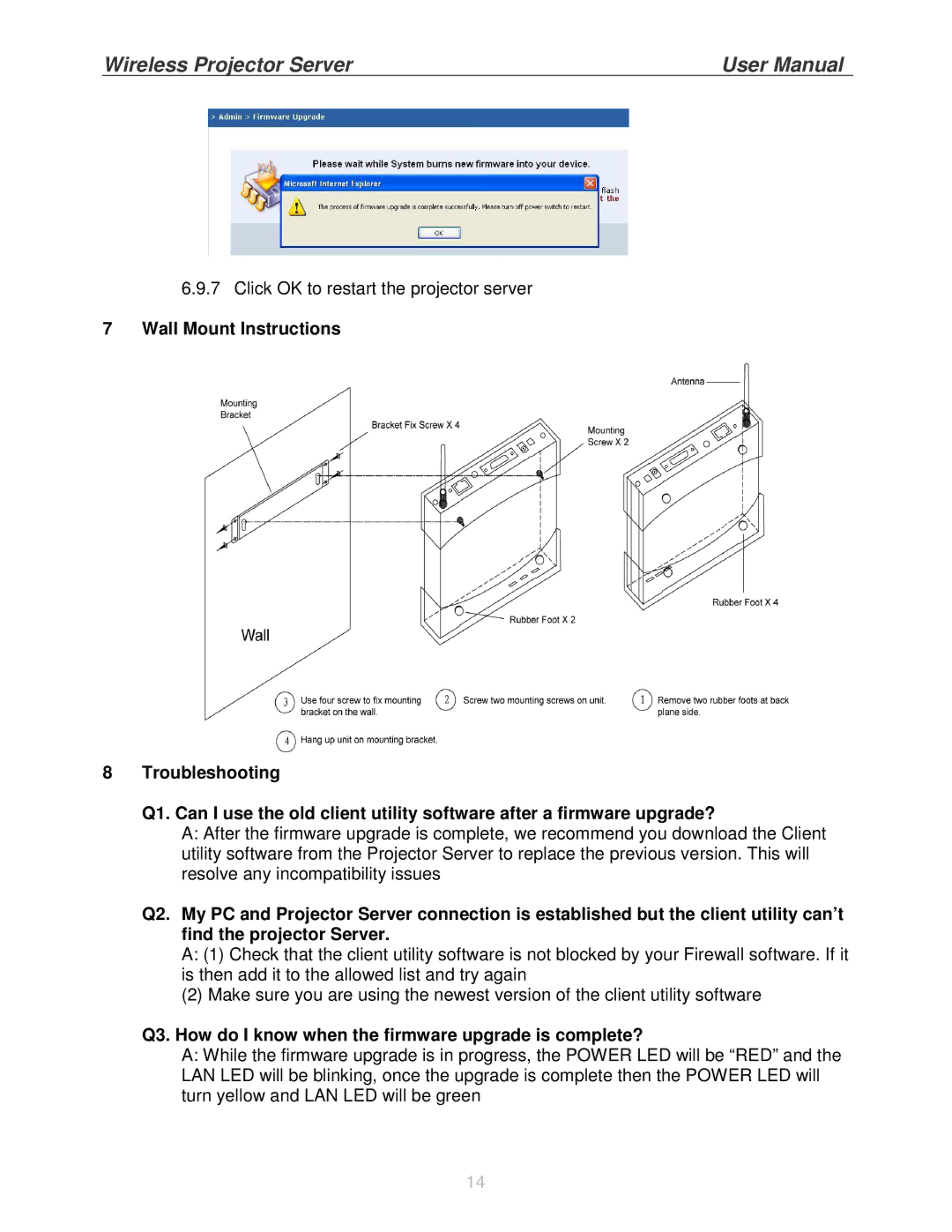Wireless Projector Server | User Manual |
6.9.7 Click OK to restart the projector server
7Wall Mount Instructions
8Troubleshooting
Q1. Can I use the old client utility software after a firmware upgrade?
A:After the firmware upgrade is complete, we recommend you download the Client utility software from the Projector Server to replace the previous version. This will resolve any incompatibility issues
Q2. My PC and Projector Server connection is established but the client utility can’t find the projector Server.
A:(1) Check that the client utility software is not blocked by your Firewall software. If it is then add it to the allowed list and try again
(2) Make sure you are using the newest version of the client utility software
Q3. How do I know when the firmware upgrade is complete?
A:While the firmware upgrade is in progress, the POWER LED will be “RED” and the LAN LED will be blinking, once the upgrade is complete then the POWER LED will turn yellow and LAN LED will be green
14