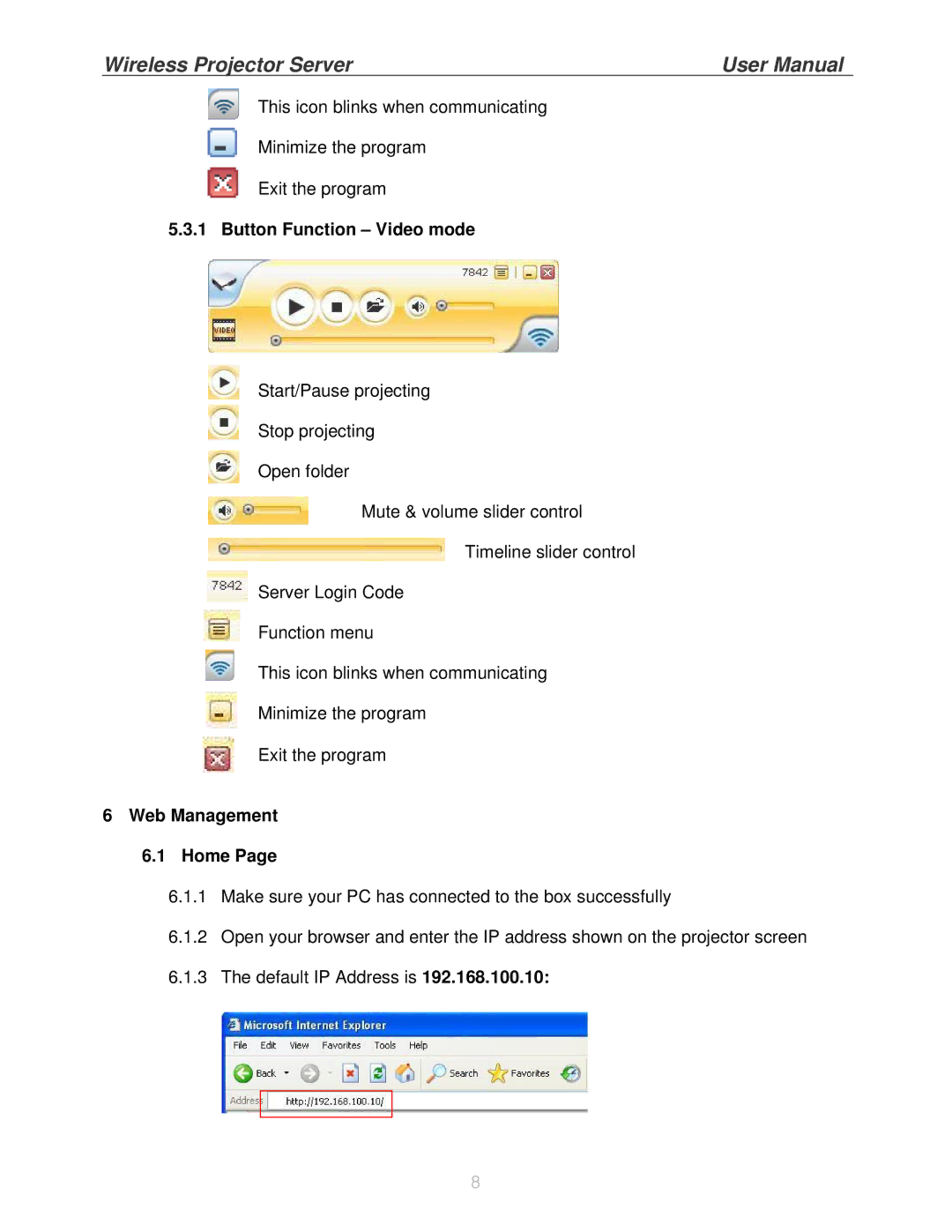Wireless Projector Server | User Manual |
This icon blinks when communicating
Minimize the program
Exit the program
5.3.1 Button Function – Video mode
Start/Pause projecting
Stop projecting
Open folder
Mute & volume slider control
Timeline slider control
Server Login Code
Function menu
This icon blinks when communicating
Minimize the program
Exit the program
6Web Management
6.1Home Page
6.1.1Make sure your PC has connected to the box successfully
6.1.2Open your browser and enter the IP address shown on the projector screen
6.1.3The default IP Address is 192.168.100.10:
8