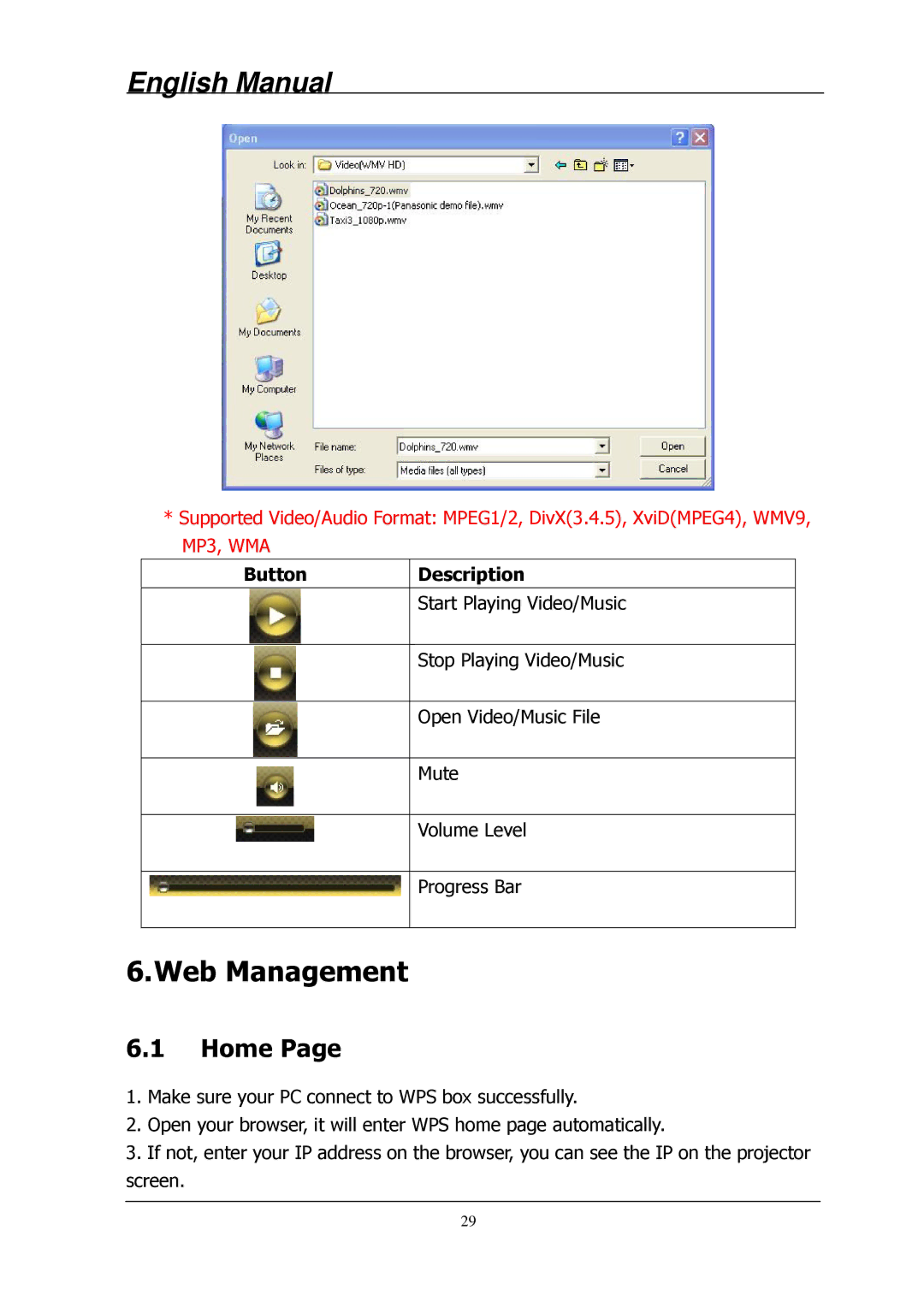English Manual
*Supported Video/Audio Format: MPEG1/2, DivX(3.4.5), XviD(MPEG4), WMV9, MP3, WMA
Button | Description |
|
|
| Start Playing Video/Music |
|
|
| Stop Playing Video/Music |
|
|
| Open Video/Music File |
|
|
| Mute |
|
|
| Volume Level |
|
|
| Progress Bar |
|
|
6.Web Management
6.1Home Page
1.Make sure your PC connect to WPS box successfully.
2.Open your browser, it will enter WPS home page automatically.
3.If not, enter your IP address on the browser, you can see the IP on the projector screen.
29