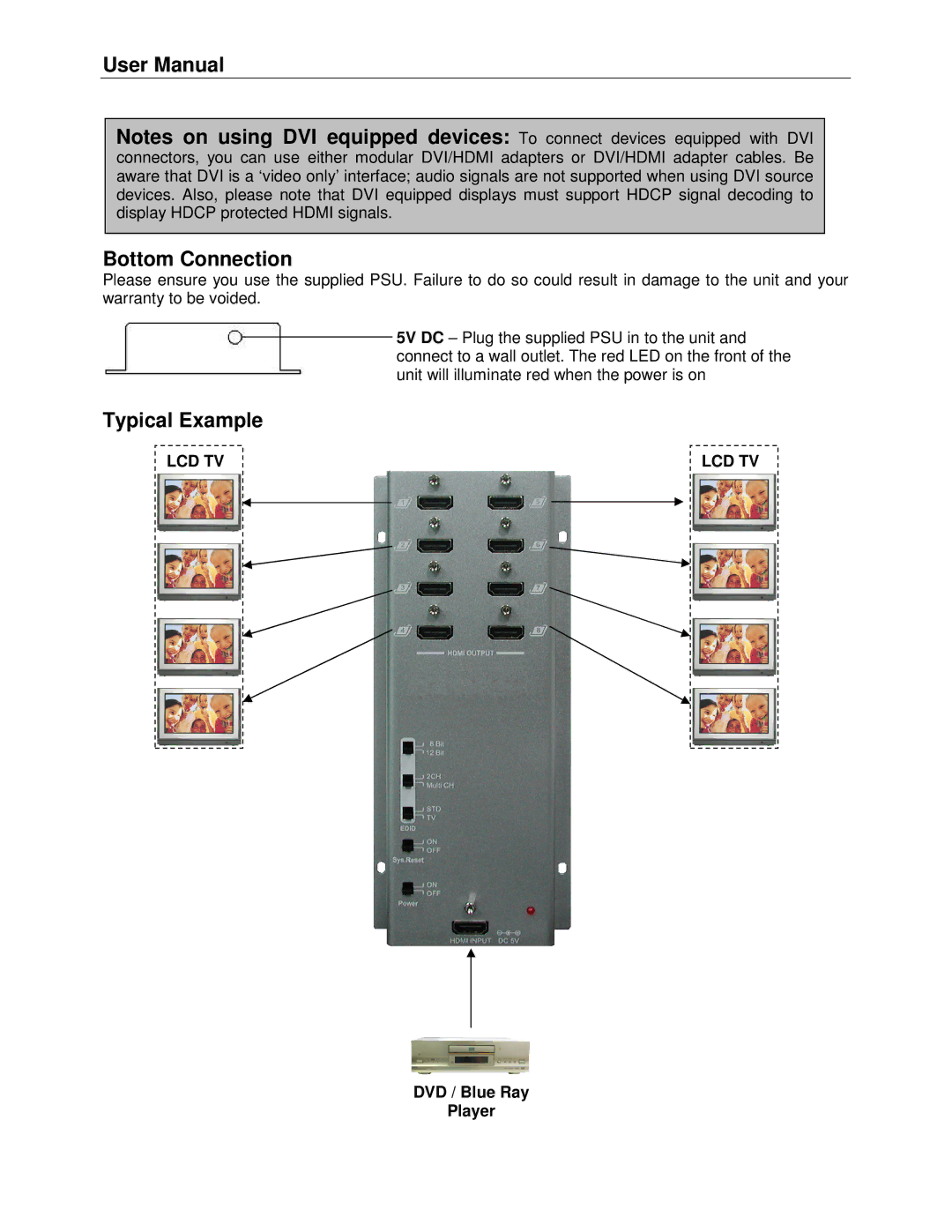User Manual
Notes on using DVI equipped devices: To connect devices equipped with DVI
connectors, you can use either modular DVI/HDMI adapters or DVI/HDMI adapter cables. Be aware that DVI is a ‘video only’ interface; audio signals are not supported when using DVI source devices. Also, please note that DVI equipped displays must support HDCP signal decoding to display HDCP protected HDMI signals.
Bottom Connection
Please ensure you use the supplied PSU. Failure to do so could result in damage to the unit and your warranty to be voided.
5V DC – Plug the supplied PSU in to the unit and connect to a wall outlet. The red LED on the front of the unit will illuminate red when the power is on
Typical Example
LCD TV
LCD TV
DVD / Blue Ray
Player