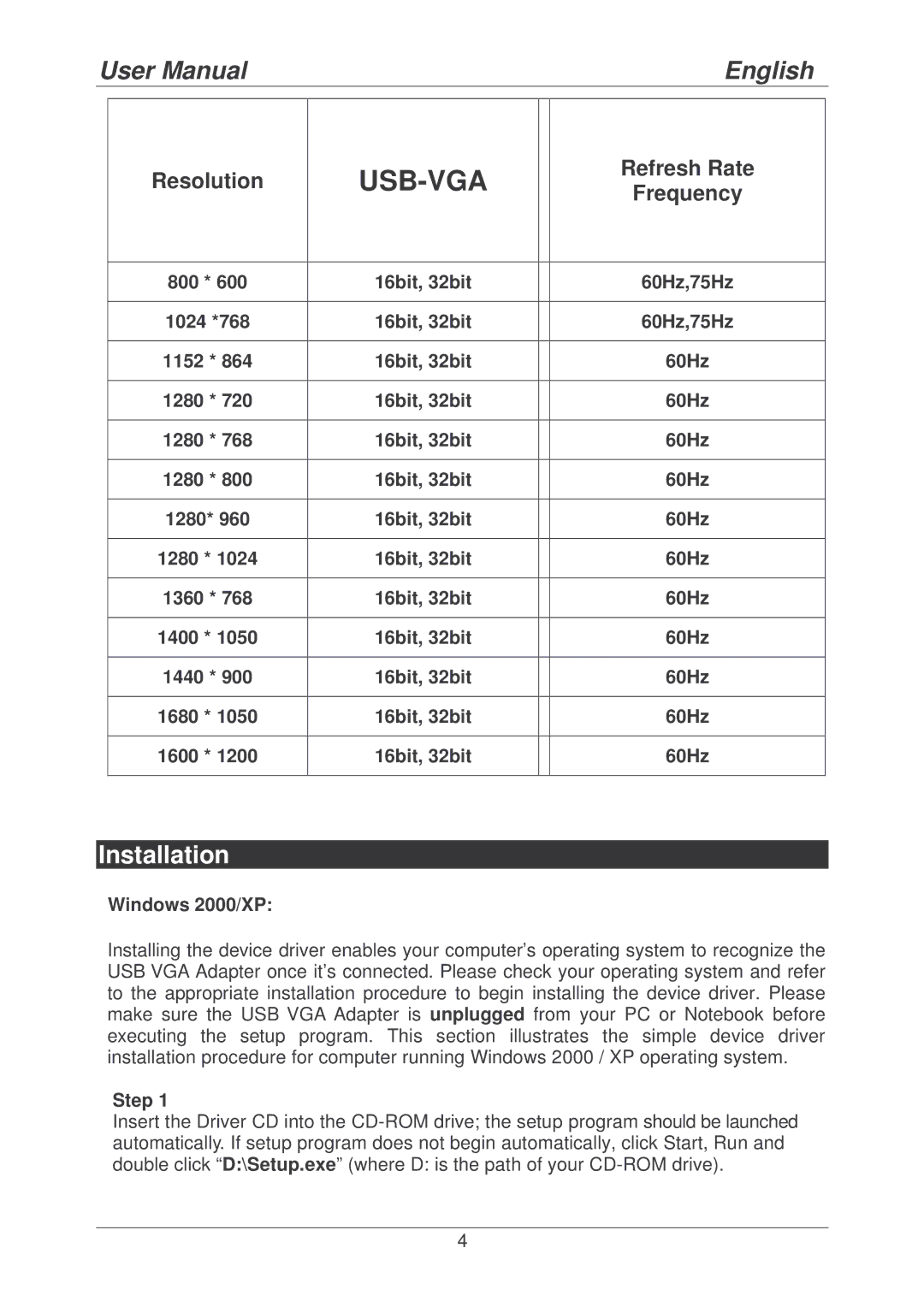User Manual |
|
| English | ||||
|
|
|
|
|
|
|
|
| Resolution |
|
| Refresh Rate |
| ||
|
| Frequency |
| ||||
|
|
|
|
|
|
| |
|
|
|
|
|
|
|
|
| 800 | * | 600 | 16bit, 32bit |
| 60Hz,75Hz |
|
|
|
|
|
|
| ||
| 1024 *768 | 16bit, 32bit |
| 60Hz,75Hz |
| ||
|
|
|
|
|
| ||
| 1152 * 864 | 16bit, 32bit |
| 60Hz |
| ||
|
|
|
|
|
| ||
| 1280 * 720 | 16bit, 32bit |
| 60Hz |
| ||
|
|
|
|
|
| ||
| 1280 * 768 | 16bit, 32bit |
| 60Hz |
| ||
|
|
|
|
|
| ||
| 1280 * 800 | 16bit, 32bit |
| 60Hz |
| ||
|
|
|
|
|
| ||
| 1280* 960 | 16bit, 32bit |
| 60Hz |
| ||
|
|
|
|
|
|
|
|
| 1280 | * | 1024 | 16bit, 32bit |
| 60Hz |
|
|
|
|
|
|
| ||
| 1360 * 768 | 16bit, 32bit |
| 60Hz |
| ||
|
|
|
|
|
|
|
|
| 1400 | * | 1050 | 16bit, 32bit |
| 60Hz |
|
|
|
|
|
|
| ||
| 1440 * 900 | 16bit, 32bit |
| 60Hz |
| ||
|
|
|
|
|
|
|
|
| 1680 | * | 1050 | 16bit, 32bit |
| 60Hz |
|
|
|
|
|
|
|
|
|
| 1600 | * | 1200 | 16bit, 32bit |
| 60Hz |
|
|
|
|
|
|
|
|
|
Installation
Windows 2000/XP:
Installing the device driver enables your computer’s operating system to recognize the USB VGA Adapter once it’s connected. Please check your operating system and refer to the appropriate installation procedure to begin installing the device driver. Please make sure the USB VGA Adapter is unplugged from your PC or Notebook before executing the setup program. This section illustrates the simple device driver installation procedure for computer running Windows 2000 / XP operating system.
Step 1
Insert the Driver CD into the
4