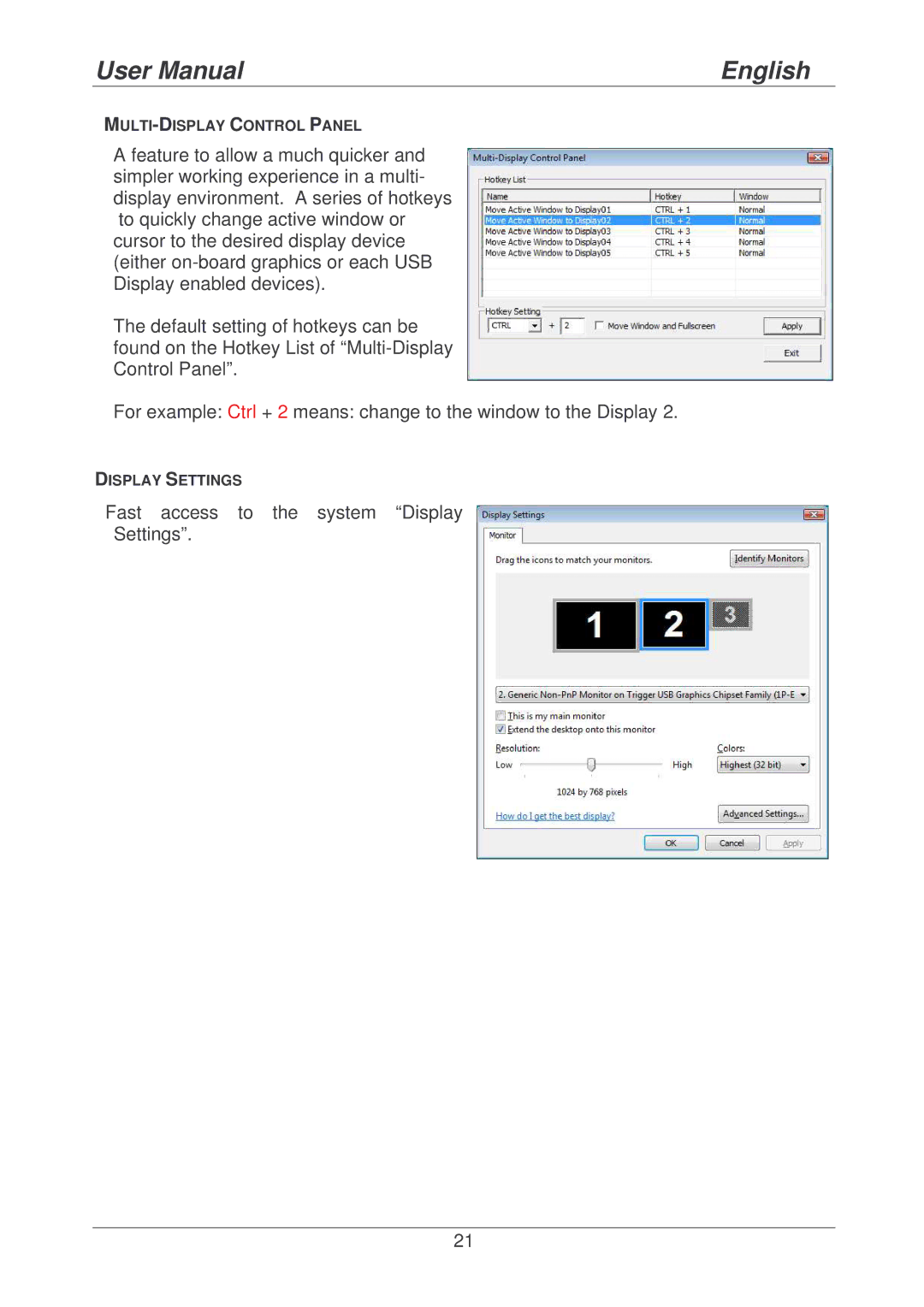User Manual | English |
A feature to allow a much quicker and simpler working experience in a multi- display environment. A series of hotkeys to quickly change active window or cursor to the desired display device (either
The default setting of hotkeys can be found on the Hotkey List of
For example: Ctrl + 2 means: change to the window to the Display 2.
DISPLAY SETTINGS
Fast access to the system “Display
Settings”.
21