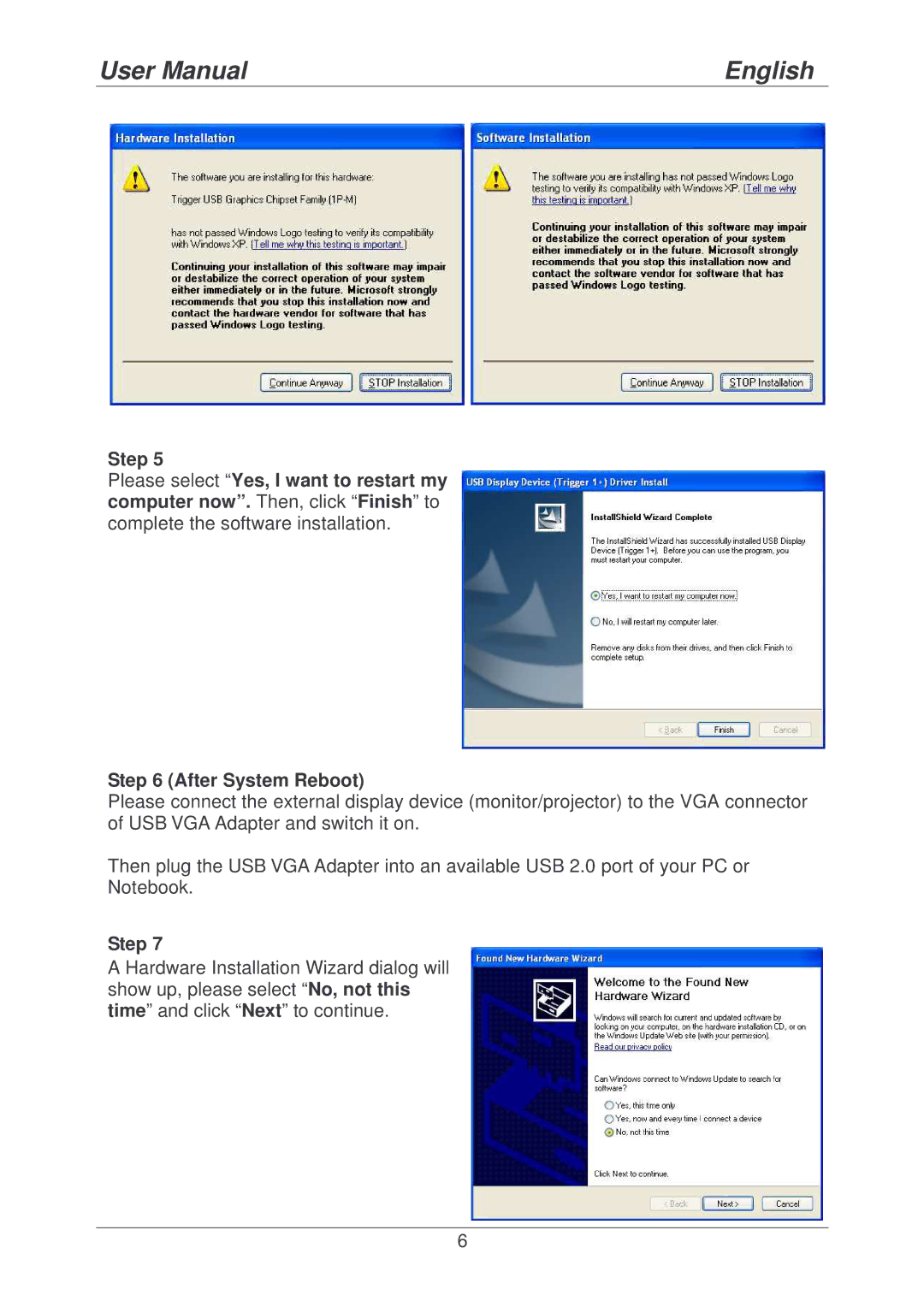User Manual | English |
Step 5
Please select “Yes, I want to restart my computer now”. Then, click “Finish” to complete the software installation.
Step 6 (After System Reboot)
Please connect the external display device (monitor/projector) to the VGA connector of USB VGA Adapter and switch it on.
Then plug the USB VGA Adapter into an available USB 2.0 port of your PC or Notebook.
Step 7
A Hardware Installation Wizard dialog will show up, please select “No, not this time” and click “Next” to continue.
6