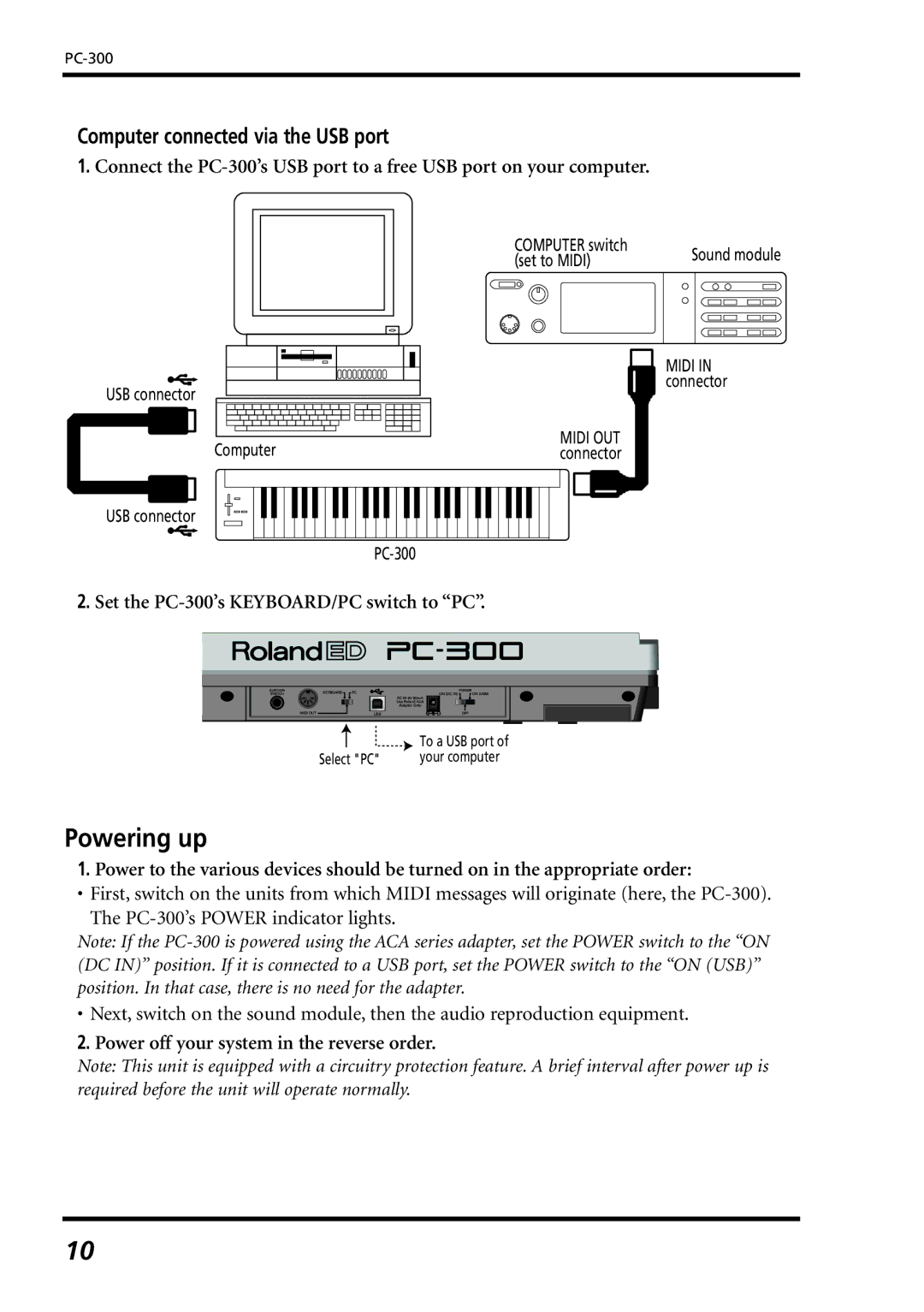Computer connected via the USB port
1.Connect the
COMPUTER switch (set to MIDI)
USB connector
Computer | MIDI OUT |
connector |
USB connector
2.Set the
Sound module
MIDI IN connector
|
| To a USB port of |
Select "PC" | your computer | |
Powering up
1.Power to the various devices should be turned on in the appropriate order:
•First, switch on the units from which MIDI messages will originate (here, the
The
Note: If the
•Next, switch on the sound module, then the audio reproduction equipment.
2.Power off your system in the reverse order.
Note: This unit is equipped with a circuitry protection feature. A brief interval after power up is required before the unit will operate normally.
10