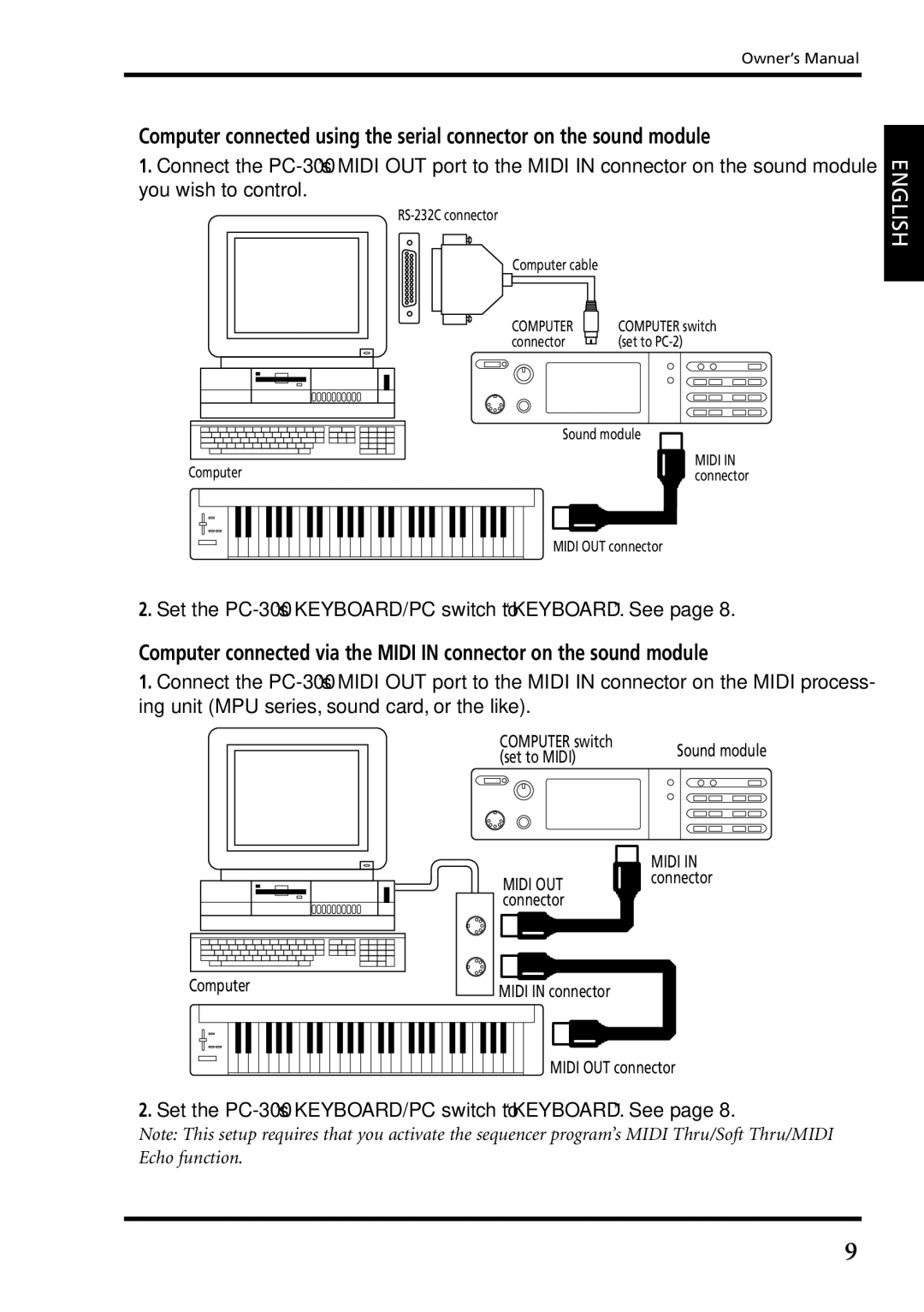Owner’s Manual
Computer connected using the serial connector on the sound module
1.Connect the
| |
Computer cable |
|
COMPUTER | COMPUTER switch |
connector | (set to |
Sound module | |
Computer | MIDI IN |
connector | |
MIDI OUT connector
2.Set the PC-300’s KEYBOARD/PC switch to “KEYBOARD”. See page 8.
Computer connected via the MIDI IN connector on the sound module
1.Connect the
ENGLISH
COMPUTER switch (set to MIDI)
MIDI OUT connector
Sound module
MIDI IN connector
Computer | MIDI IN connector |
|
MIDI OUT connector
2.Set the
Note: This setup requires that you activate the sequencer program’s MIDI Thru/Soft Thru/MIDI Echo function.
9