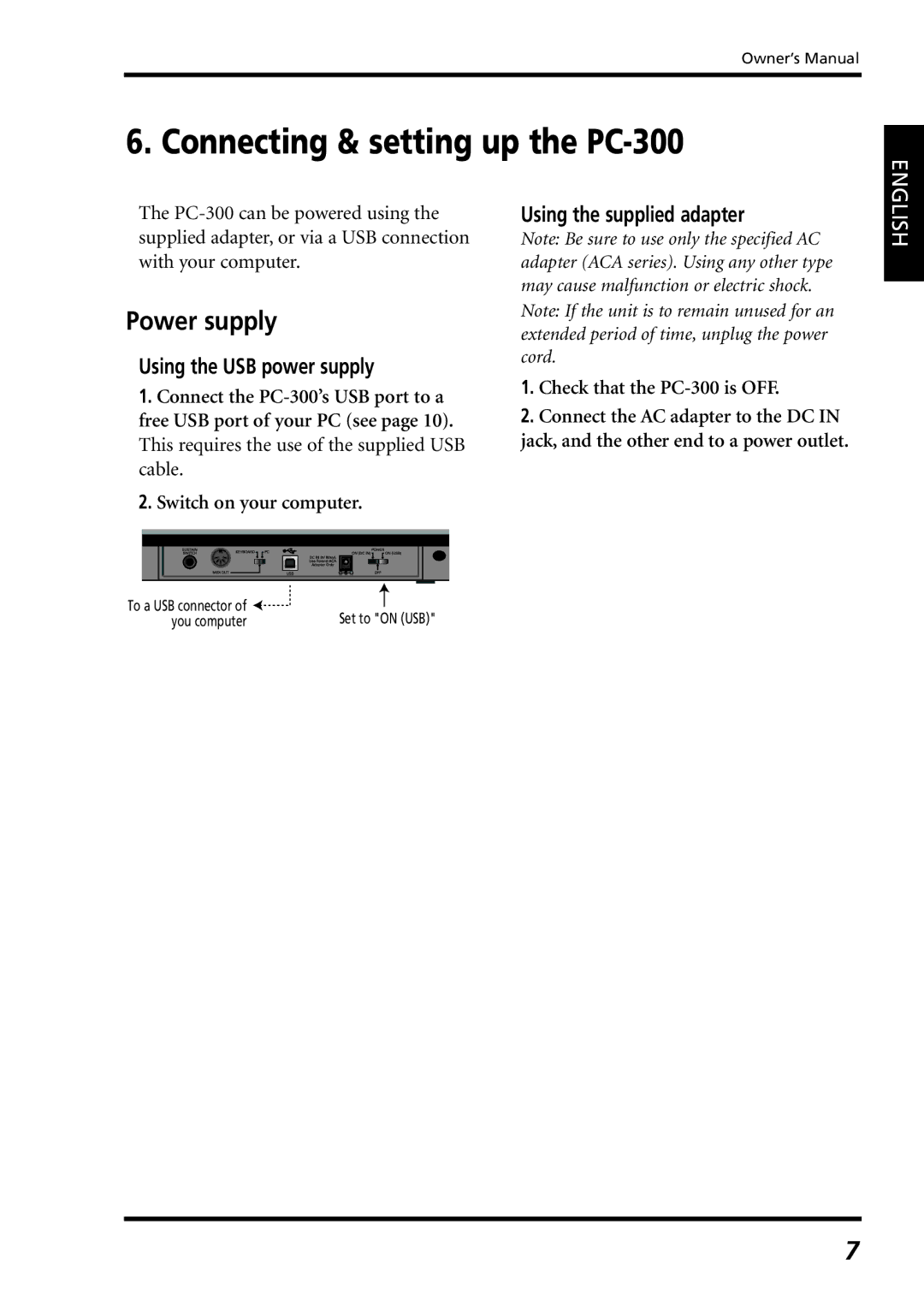Owner’s Manual
6. Connecting & setting up the PC-300
The
Power supply
Using the USB power supply
1.Connect the
2.Switch on your computer.
Using the supplied adapter
Note: Be sure to use only the specified AC adapter (ACA series). Using any other type may cause malfunction or electric shock. Note: If the unit is to remain unused for an extended period of time, unplug the power cord.
1.Check that the
2.Connect the AC adapter to the DC IN jack, and the other end to a power outlet.
ENGLISH
To a USB connector of | Set to "ON (USB)" |
you computer |
7