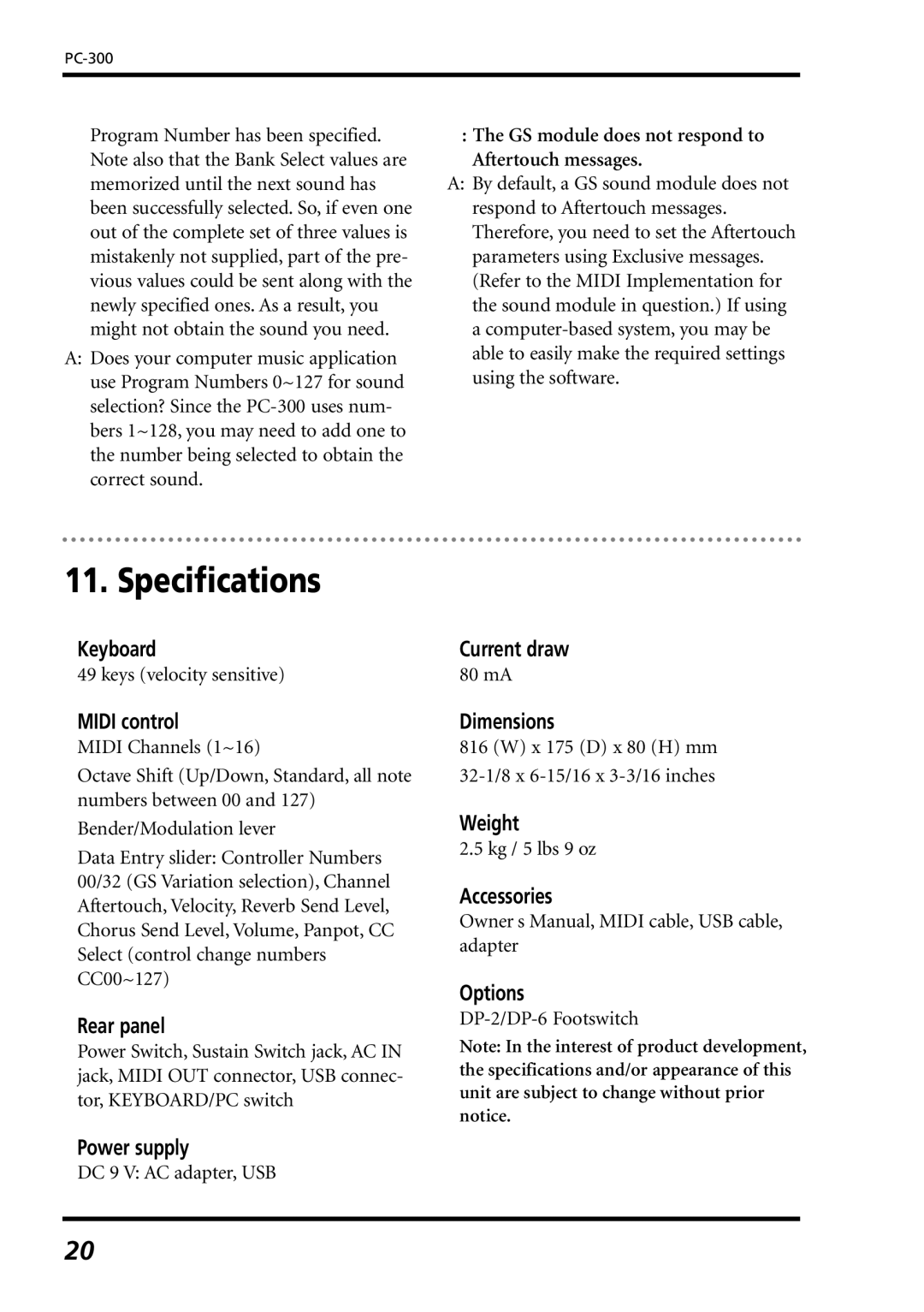Program Number has been specified. Note also that the Bank Select values are memorized until the next sound has been successfully selected. So, if even one out of the complete set of three values is mistakenly not supplied, part of the pre- vious values could be sent along with the newly specified ones. As a result, you might not obtain the sound you need.
A:Does your computer music application use Program Numbers 0~127 for sound selection? Since the
Q:The GS module does not respond to Aftertouch messages.
A:By default, a GS sound module does not respond to Aftertouch messages. Therefore, you need to set the Aftertouch parameters using Exclusive messages. (Refer to the MIDI Implementation for the sound module in question.) If using a
11. Specifications
Keyboard
49 keys (velocity sensitive)
MIDI control
MIDI Channels (1~16)
Octave Shift (Up/Down, Standard, all note numbers between 00 and 127)
Bender/Modulation lever
Data Entry slider: Controller Numbers 00/32 (GS Variation selection), Channel Aftertouch, Velocity, Reverb Send Level, Chorus Send Level, Volume, Panpot, CC Select (control change numbers CC00~127)
Rear panel
Power Switch, Sustain Switch jack, AC IN jack, MIDI OUT connector, USB connec- tor, KEYBOARD/PC switch
Power supply
DC 9 V: AC adapter, USB
Current draw
80 mA
Dimensions
816 (W) x 175 (D) x 80 (H) mm
Weight
2.5 kg / 5 lbs 9 oz
Accessories
Owner’s Manual, MIDI cable, USB cable, adapter
Options
Note: In the interest of product development, the specifications and/or appearance of this unit are subject to change without prior notice.
20