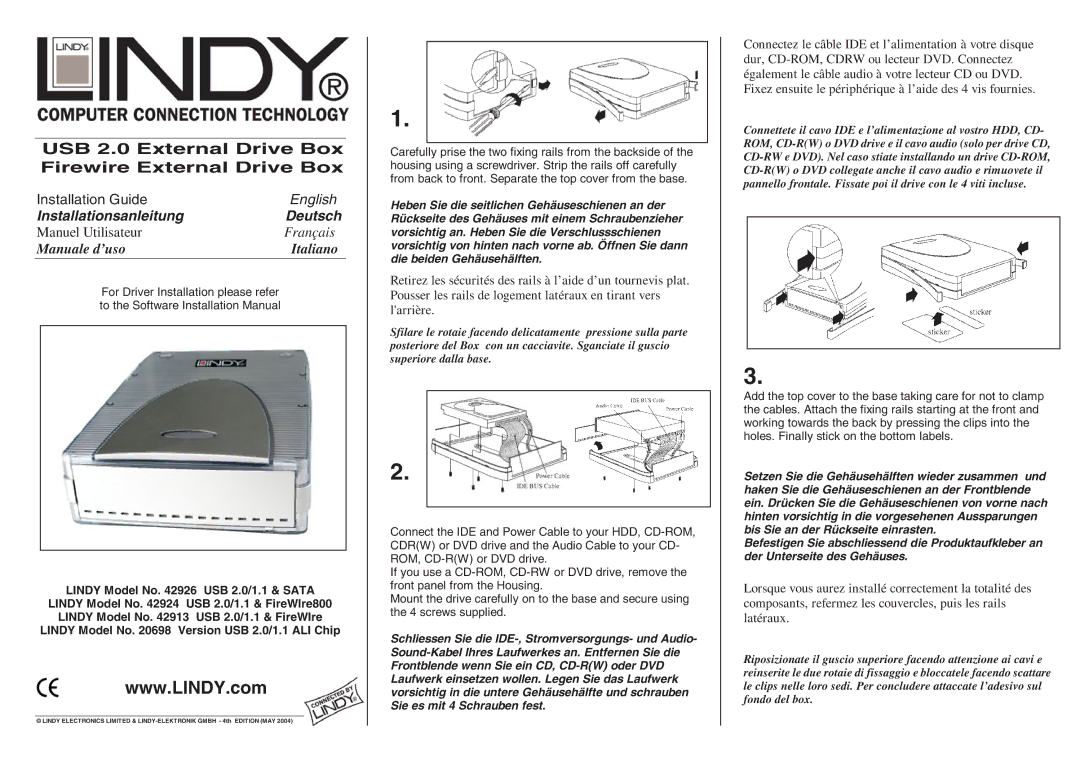42926 specifications
Lindy 42926 is a versatile and feature-rich product designed to provide high-quality performance for a variety of applications. Aimed primarily at professionals and enthusiasts in the audio-visual field, this innovative device integrates advanced technologies that cater to both simplicity and functionality.One of the main features of the Lindy 42926 is its ability to support various resolutions, including 4K and Full HD. This capability ensures that users can enjoy sharp, clear images and seamless video playback, making it ideal for presentations, events, and home theater setups. The device is designed to handle video signals up to 3840x2160 at 60Hz, which makes it a top choice for users who demand high-performance output.
In terms of connectivity, the Lindy 42926 offers multiple input and output options, including HDMI and DisplayPort. This range of ports facilitates easy integration with various devices such as laptops, projectors, monitors, and gaming consoles. With its plug-and-play functionality, users can quickly connect their devices without the need for complex setup processes, ensuring a user-friendly experience.
Another standout characteristic of the Lindy 42926 is its robust build quality. Constructed from durable materials, it is designed to withstand the rigors of daily use, whether in a professional setting or at home. The compact design also makes it easy to transport, appealing to users who are frequently on the go.
The Lindy 42926 incorporates cutting-edge technologies such as signal amplification and equalization, which help to maintain optimal signal integrity over longer distances. This is particularly beneficial in environments where cables may need to run considerable lengths, such as in large conference rooms or auditoriums.
Furthermore, the device is equipped with advanced audio features that support multi-channel audio formats, ensuring that users also enjoy an exceptional sound experience along with high-quality visuals.
Overall, the Lindy 42926 stands out with its combination of high-performance video output, versatile connectivity options, solid build quality, and user-centric design. This makes it a highly sought-after solution for anyone seeking to enhance their audio-visual experience, whether for professional use or personal enjoyment.