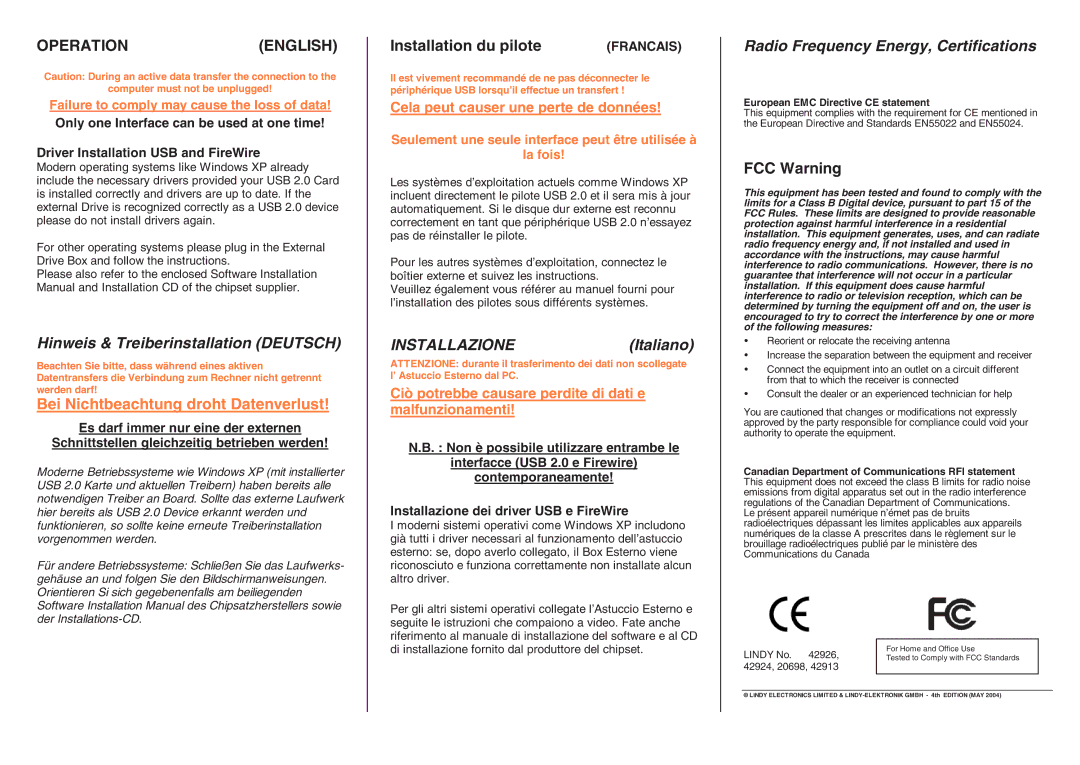OPERATION(ENGLISH)
Caution: During an active data transfer the connection to the
computer must not be unplugged!
Failure to comply may cause the loss of data! Only one Interface can be used at one time!
Driver Installation USB and FireWire
Modern operating systems like Windows XP already include the necessary drivers provided your USB 2.0 Card is installed correctly and drivers are up to date. If the external Drive is recognized correctly as a USB 2.0 device please do not install drivers again.
For other operating systems please plug in the External Drive Box and follow the instructions.
Please also refer to the enclosed Software Installation Manual and Installation CD of the chipset supplier.
Hinweis & Treiberinstallation (DEUTSCH)
Beachten Sie bitte, dass während eines aktiven Datentransfers die Verbindung zum Rechner nicht getrennt werden darf!
Bei Nichtbeachtung droht Datenverlust!
Es darf immer nur eine der externen
Schnittstellen gleichzeitig betrieben werden!
Moderne Betriebssysteme wie Windows XP (mit installierter USB 2.0 Karte und aktuellen Treibern) haben bereits alle notwendigen Treiber an Board. Sollte das externe Laufwerk hier bereits als USB 2.0 Device erkannt werden und funktionieren, so sollte keine erneute Treiberinstallation vorgenommen werden.
Für andere Betriebssysteme: Schließen Sie das Laufwerks- gehäuse an und folgen Sie den Bildschirmanweisungen. Orientieren Si sich gegebenenfalls am beiliegenden Software Installation Manual des Chipsatzherstellers sowie der Installations-CD.
Installation du pilote | (FRANCAIS) |
Il est vivement recommandé de ne pas déconnecter le périphérique USB lorsqu’il effectue un transfert !
Cela peut causer une perte de données!
Seulement une seule interface peut être utilisée à
la fois!
Les systèmes d’exploitation actuels comme Windows XP incluent directement le pilote USB 2.0 et il sera mis à jour automatiquement. Si le disque dur externe est reconnu correctement en tant que périphérique USB 2.0 n’essayez pas de réinstaller le pilote.
Pour les autres systèmes d’exploitation, connectez le boîtier externe et suivez les instructions.
Veuillez également vous référer au manuel fourni pour l’installation des pilotes sous différents systèmes.
INSTALLAZIONE(Italiano)
ATTENZIONE: durante il trasferimento dei dati non scollegate l’ Astuccio Esterno dal PC.
Ciò potrebbe causare perdite di dati e malfunzionamenti!
N.B. : Non è possibile utilizzare entrambe le
interfacce (USB 2.0 e Firewire)
contemporaneamente!
Installazione dei driver USB e FireWire
I moderni sistemi operativi come Windows XP includono già tutti i driver necessari al funzionamento dell’astuccio esterno: se, dopo averlo collegato, il Box Esterno viene riconosciuto e funziona correttamente non installate alcun altro driver.
Per gli altri sistemi operativi collegate l’Astuccio Esterno e seguite le istruzioni che compaiono a video. Fate anche riferimento al manuale di installazione del software e al CD di installazione fornito dal produttore del chipset.
Radio Frequency Energy, Certifications
European EMC Directive CE statement
This equipment complies with the requirement for CE mentioned in the European Directive and Standards EN55022 and EN55024.
FCC Warning
This equipment has been tested and found to comply with the limits for a Class B Digital device, pursuant to part 15 of the FCC Rules. These limits are designed to provide reasonable protection against harmful interference in a residential installation. This equipment generates, uses, and can radiate radio frequency energy and, if not installed and used in accordance with the instructions, may cause harmful interference to radio communications. However, there is no guarantee that interference will not occur in a particular installation. If this equipment does cause harmful interference to radio or television reception, which can be determined by turning the equipment off and on, the user is encouraged to try to correct the interference by one or more of the following measures:
Reorient or relocate the receiving antenna
Increase the separation between the equipment and receiver
Connect the equipment into an outlet on a circuit different from that to which the receiver is connected
Consult the dealer or an experienced technician for help
You are cautioned that changes or modifications not expressly approved by the party responsible for compliance could void your authority to operate the equipment.
Canadian Department of Communications RFI statement This equipment does not exceed the class B limits for radio noise emissions from digital apparatus set out in the radio interference regulations of the Canadian Department of Communications.
Le présent appareil numérique n’émet pas de bruits radioélectriques dépassant les limites applicables aux appareils numériques de la classe A prescrites dans le règlement sur le brouillage radioélectriques publié par le ministère des Communications du Canada
LINDY No. | 42926, | For Home and Office Use |
Tested to Comply with FCC Standards |
42924, 20698, 42913
© LINDY ELECTRONICS LIMITED & LINDY-ELEKTRONIK GMBH - 4th EDITION (MAY 2004)