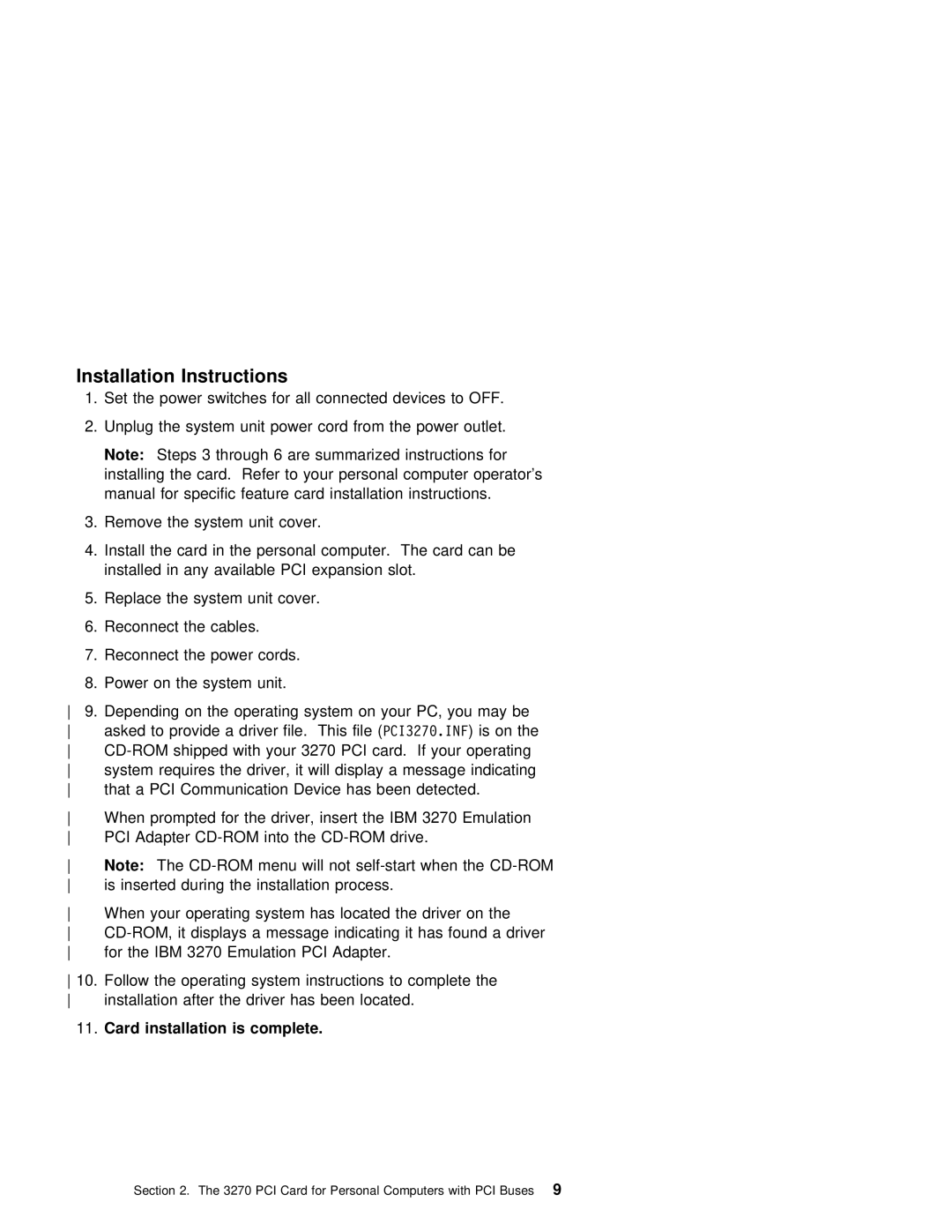Installation Instructions
1. Set the power switches for all connected devices
2. Unplug the system unit power cord from the power
Note: Steps 3 through 6 are summarized instructions installing the card. Refer to your personal computer manual for specific feature card installation instruc
3.Remove the system unit cover.
4.Install the card in the personal computer. The car
installed in any available PCI expansion slot.
5.Replace the system unit cover.
6.Reconnect the cables.
7.Reconnect the power cords.
8. Power on the system unit.
9. Depending | on the operating | system on your PC, you | ||||||||||||||
asked to | provide | a | driver | PCI327ðfile. .INFThis) isfileon (the | ||||||||||||
system requires the driver, it | will display | a | mes | |||||||||||||
that a PCI Communication Device |
| has | been | detected. | ||||||||||||
When | prompted | for | the | driver, | insert | the | IBM | 327 | ||||||||
PCI Adapter | into | the |
|
|
|
| ||||||||||
Note: | The | menu |
| will | not | |||||||||||
is inserted during the installation | process. |
|
| |||||||||||||
When | your | operating | system | has | located | the | driver | |||||||||
| a message indicating it has fo | |||||||||||||||
for | the | IBM | 3270 | Emulation | PCI | Adapter. |
|
|
|
| ||||||
10. Follow | the | operating | system | instructions | to | complete | ||||||||||
installation | after | the | driver | has | been |
| located. |
| ||||||||
11.Card installation is complete.
Section 2. The 3270 PCI Card for Personal Computers with9 PCI