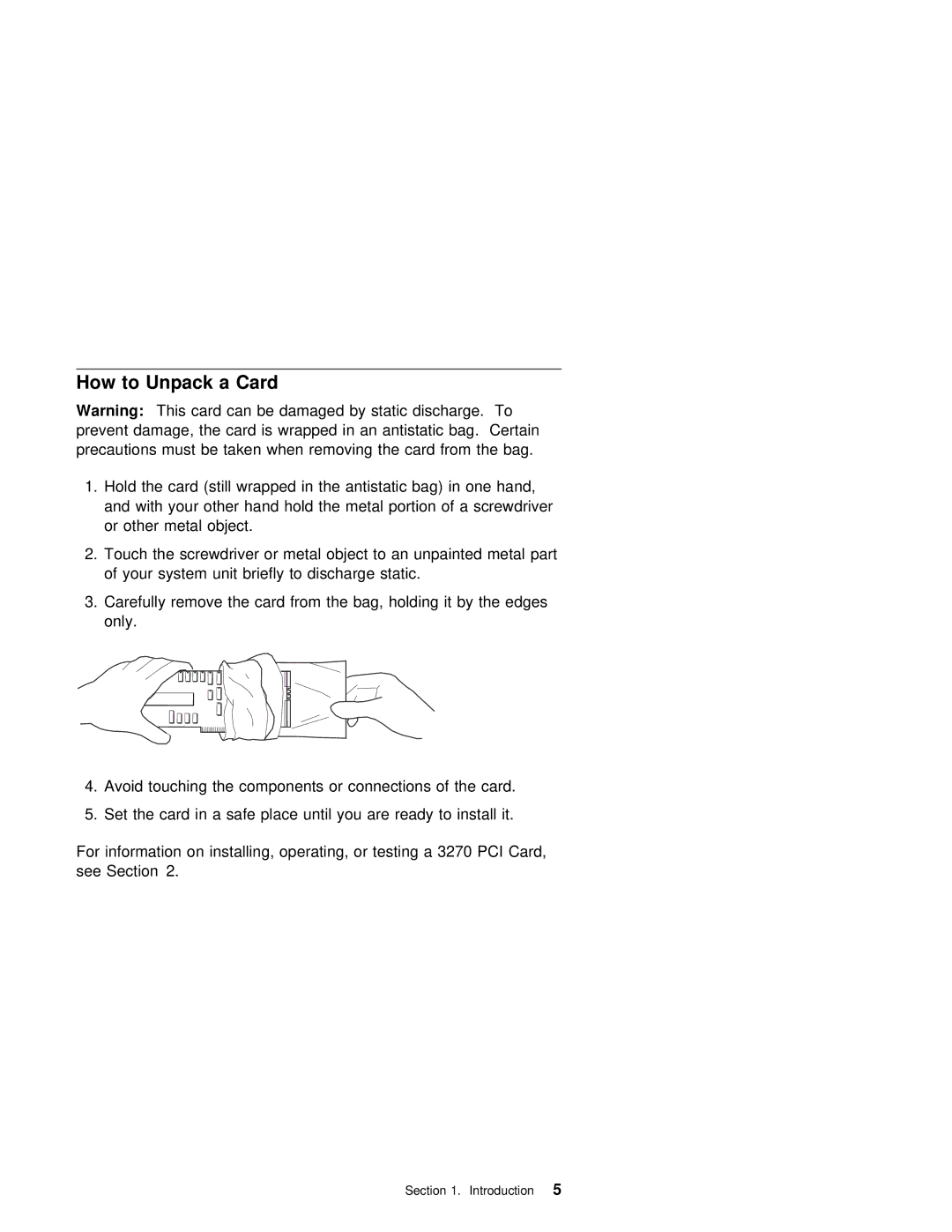How to Unpack a Card
Warning: This card can be damaged by static discha prevent damage, the card is wrapped in an antistatic
precautions must be taken | when | removing | the | card | from | |||||||||
1. Hold | the | card | (still | wrapped | in | the | antistatic | b | ||||||
and | with | your | other | hand | hold | the metal portion | of | |||||||
or | other | metal | object. |
|
|
|
|
|
|
|
|
| ||
2. Touch | the screwdriver | or | metal | object | to | an | unpai | |||||||
of | your | system | unit | briefly | to | discharge | static. | |||||||
3.Carefully remove the card from the bag, holding it only.
4. Avoid touching the components or connections of the
5. Set the card in a safe place until you are read
For | information on installing, operating, or testing a 327 |
see | Section 2. |
Section 1. Introduction5