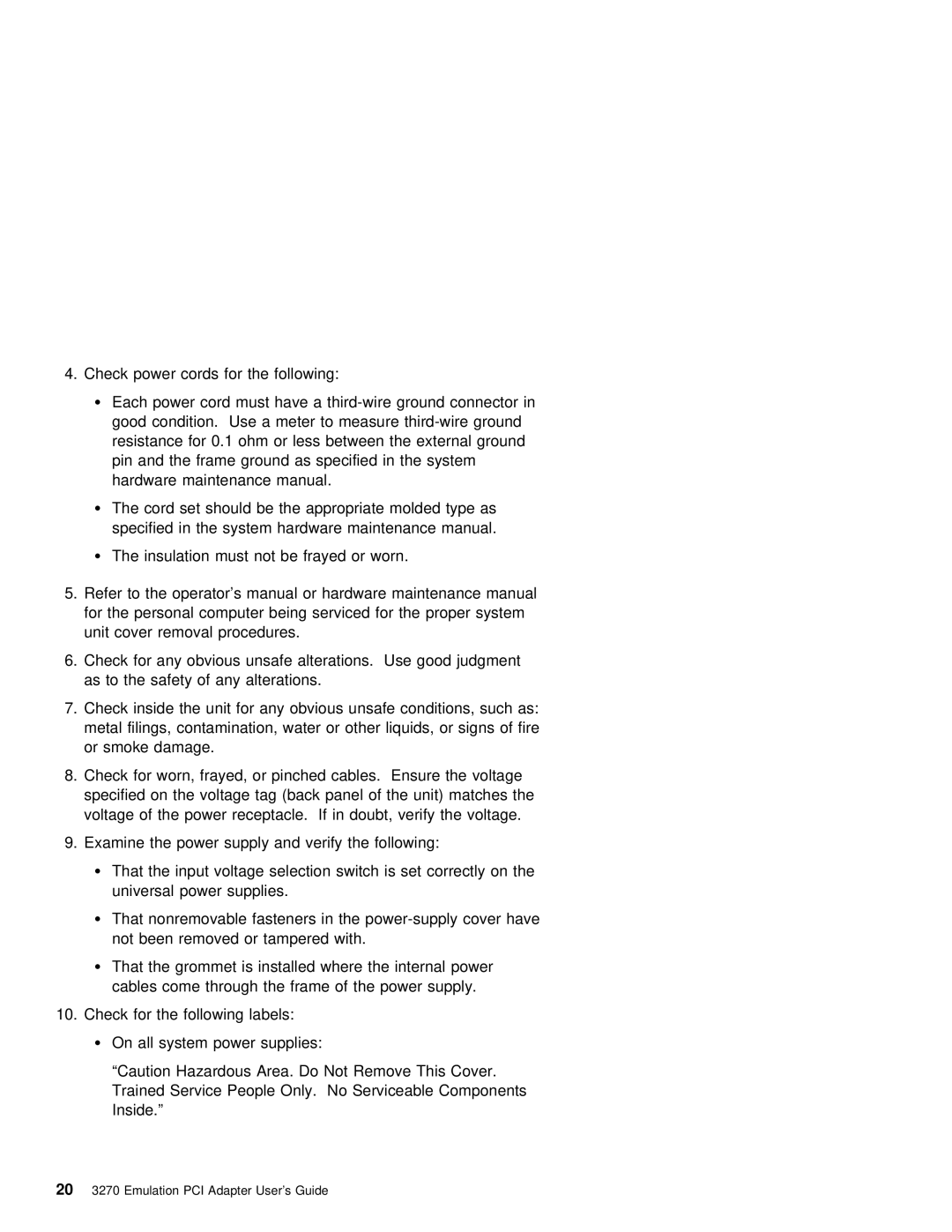4. Check power cords for the following:
ŸEach power cord must have a
resistance for 0.1 ohm or less between the exter pin and the frame ground as specified in the sy hardware maintenance manual.
ŸThe cord set should be the appropriate molded ty
specified in the system hardware maintenance manual
Ÿ The insulation must not be frayed or worn.
5.Refer to the operator’s manual or hardware maintenanc for the personal computer being serviced for the pr unit cover removal procedures.
6. Check | for | any obvious unsafe alterations. Use good j |
as to | the | safety of any alterations. |
7. Check inside the unit for any obvious unsafe conditio metal filings, contamination, water or other liquids, or or smoke damage.
8.Check for worn, frayed, or pinched cables. Ensure the specified on the voltage tag (back panel of the uni
voltage of the power receptacle. If in doubt, verif
9. Examine the power supply and verify the following:
ŸThat the input voltage selection switch is set cor
universal power supplies.
Ÿ That | nonremovable | fasteners in | the |
not | been removed | or tampered | with. |
ŸThat the grommet is installed where the internal po
cables come through the frame of the power suppl
10. Check for the following labels:
ŸOn all system power supplies:
“Caution Hazardous Area. Do Not Remove This Cover. Trained Service People Only. No Serviceable Components Inside.”