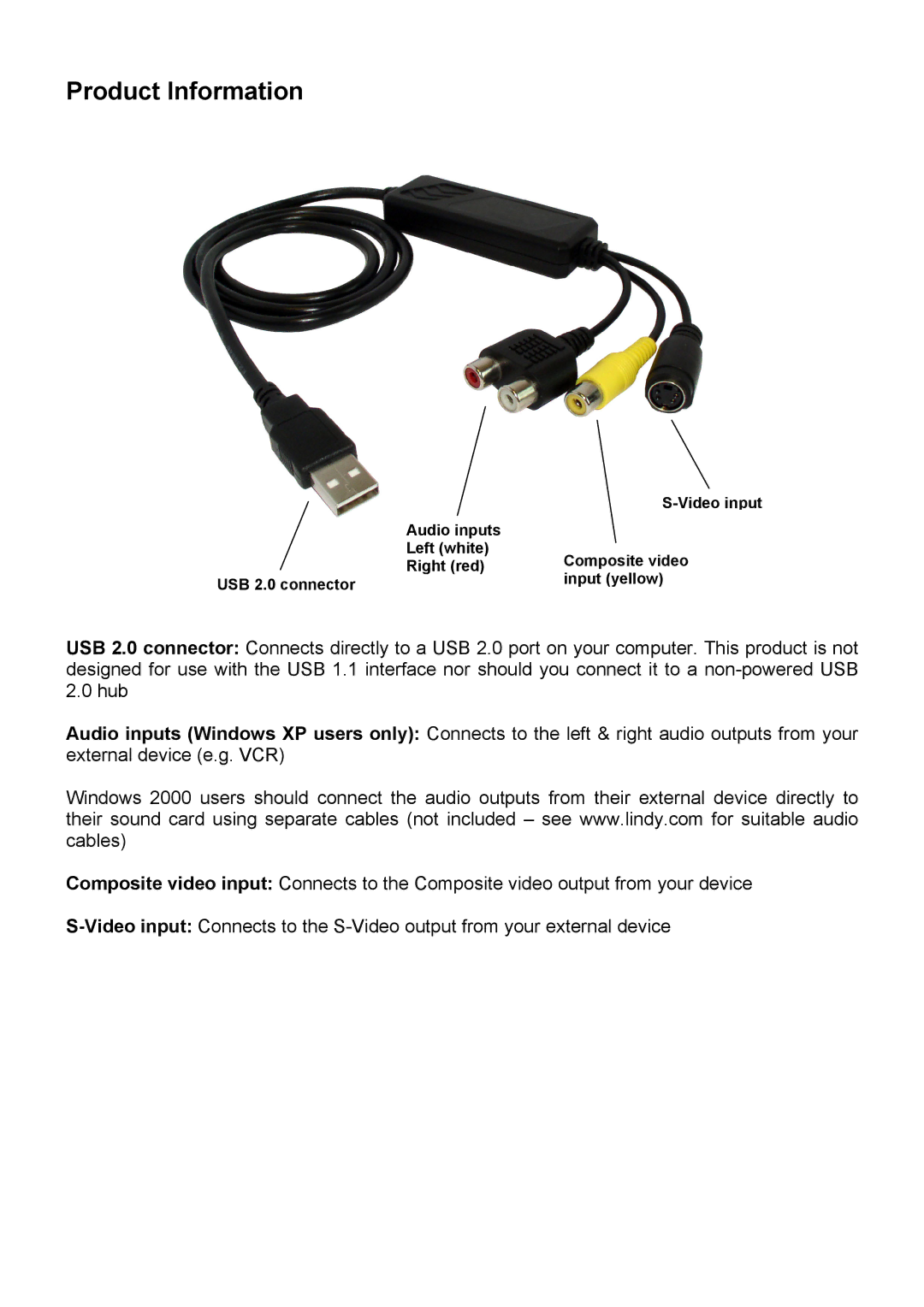Product Information
| |
Audio inputs |
|
Left (white) | Composite video |
Right (red) | |
USB 2.0 connector | input (yellow) |
|
USB 2.0 connector: Connects directly to a USB 2.0 port on your computer. This product is not designed for use with the USB 1.1 interface nor should you connect it to a
Audio inputs (Windows XP users only): Connects to the left & right audio outputs from your external device (e.g. VCR)
Windows 2000 users should connect the audio outputs from their external device directly to their sound card using separate cables (not included – see www.lindy.com for suitable audio cables)
Composite video input: Connects to the Composite video output from your device