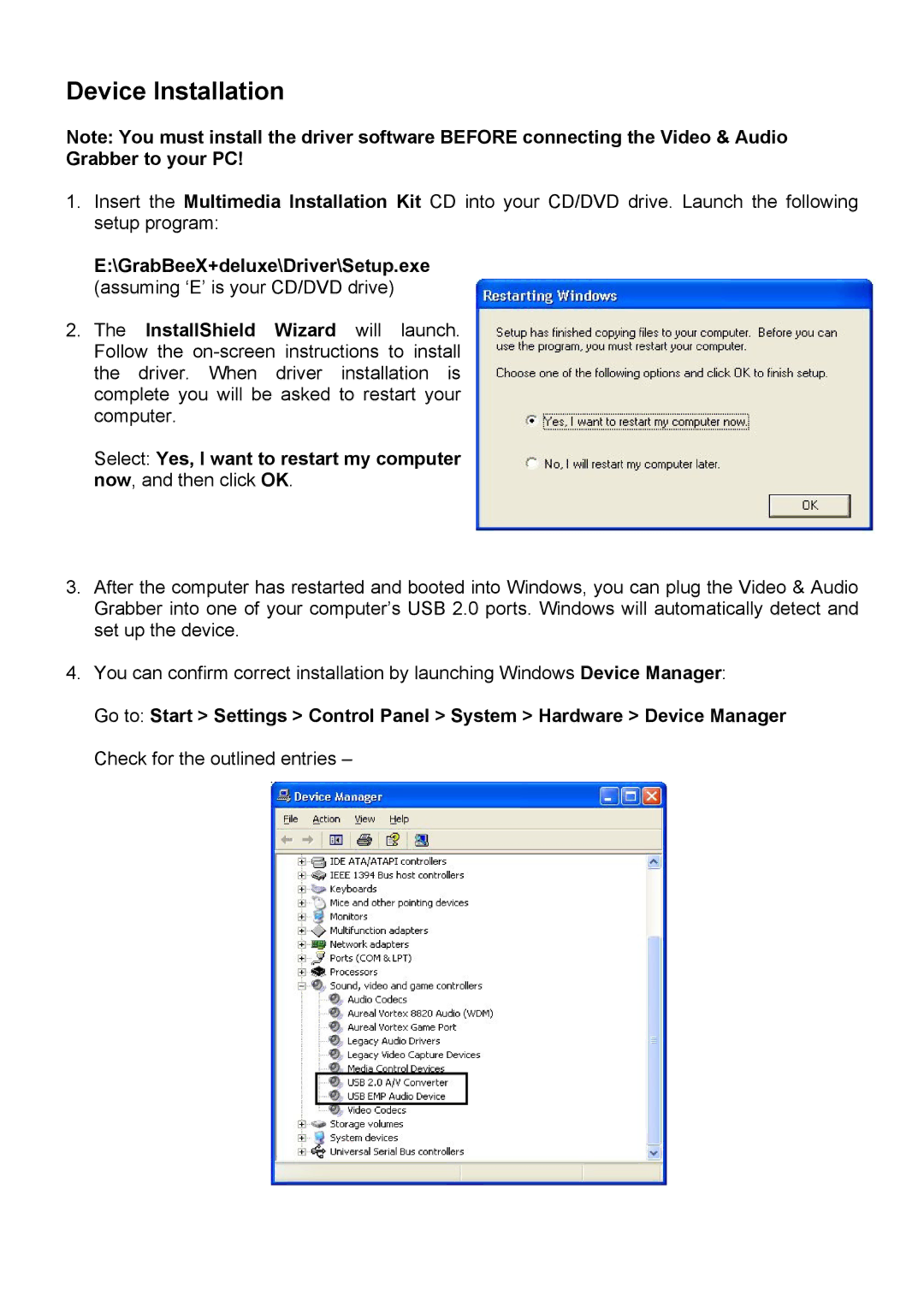Device Installation
Note: You must install the driver software BEFORE connecting the Video & Audio Grabber to your PC!
1.Insert the Multimedia Installation Kit CD into your CD/DVD drive. Launch the following setup program:
E:\GrabBeeX+deluxe\Driver\Setup.exe (assuming ‘E’ is your CD/DVD drive)
2.The InstallShield Wizard will launch. Follow the
Select: Yes, I want to restart my computer now, and then click OK.
3.After the computer has restarted and booted into Windows, you can plug the Video & Audio Grabber into one of your computer’s USB 2.0 ports. Windows will automatically detect and set up the device.
4.You can confirm correct installation by launching Windows Device Manager:
Go to: Start > Settings > Control Panel > System > Hardware > Device Manager Check for the outlined entries –