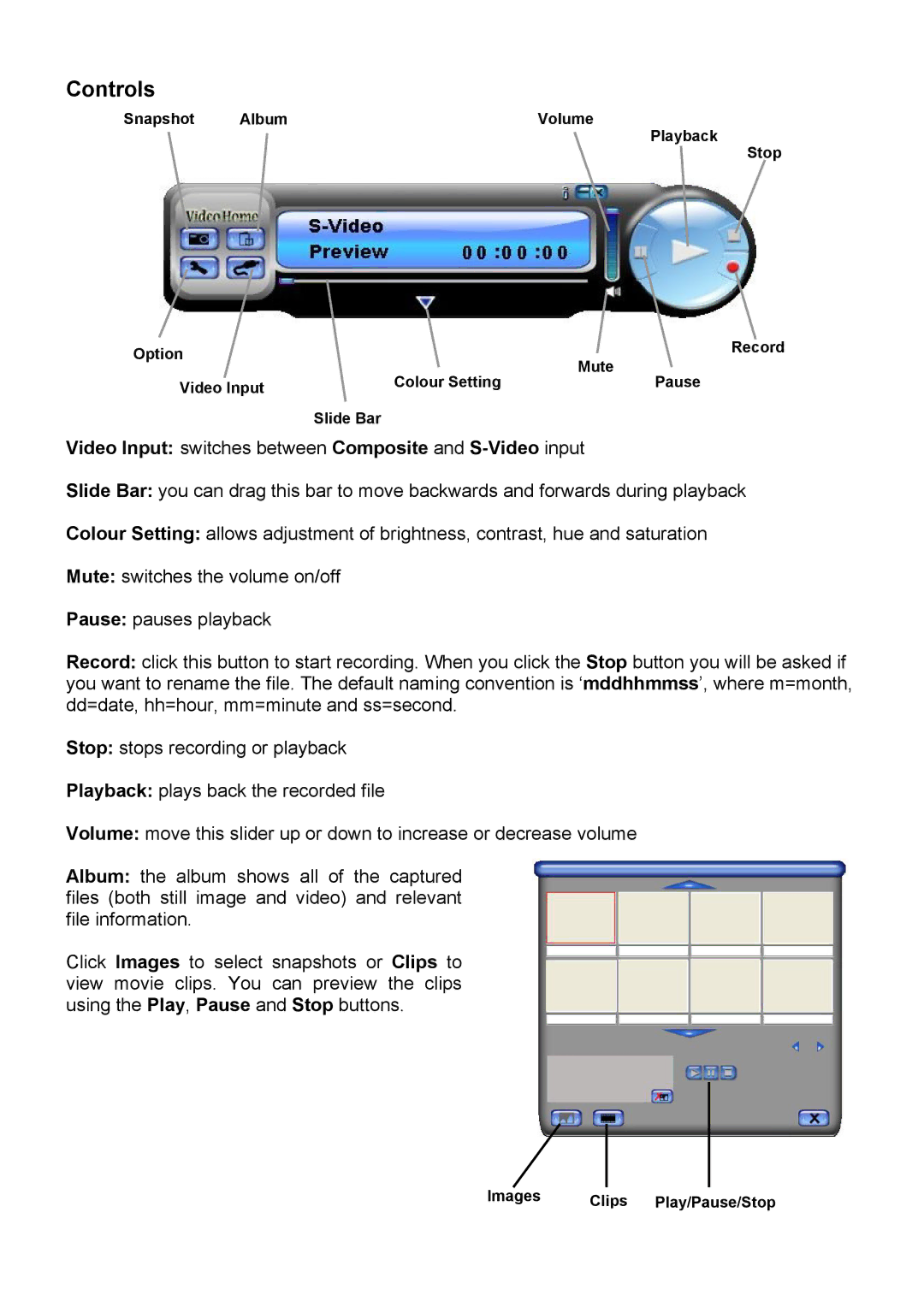Controls
Snapshot | Album | Volume |
Playback
Stop
Option |
| Record |
| Mute | |
| Colour Setting | |
Video Input | Pause | |
|
| |
| Slide Bar |
|
Video Input: switches between Composite and S-Video input
Slide Bar: you can drag this bar to move backwards and forwards during playback
Colour Setting: allows adjustment of brightness, contrast, hue and saturation
Mute: switches the volume on/off
Pause: pauses playback
Record: click this button to start recording. When you click the Stop button you will be asked if you want to rename the file. The default naming convention is ‘mddhhmmss’, where m=month, dd=date, hh=hour, mm=minute and ss=second.
Stop: stops recording or playback
Playback: plays back the recorded file
Volume: move this slider up or down to increase or decrease volume
Album: the album shows all of the captured files (both still image and video) and relevant file information.
Click Images to select snapshots or Clips to view movie clips. You can preview the clips using the Play, Pause and Stop buttons.
Images | Clips |
|
|
Play/Pause/Stop | |||