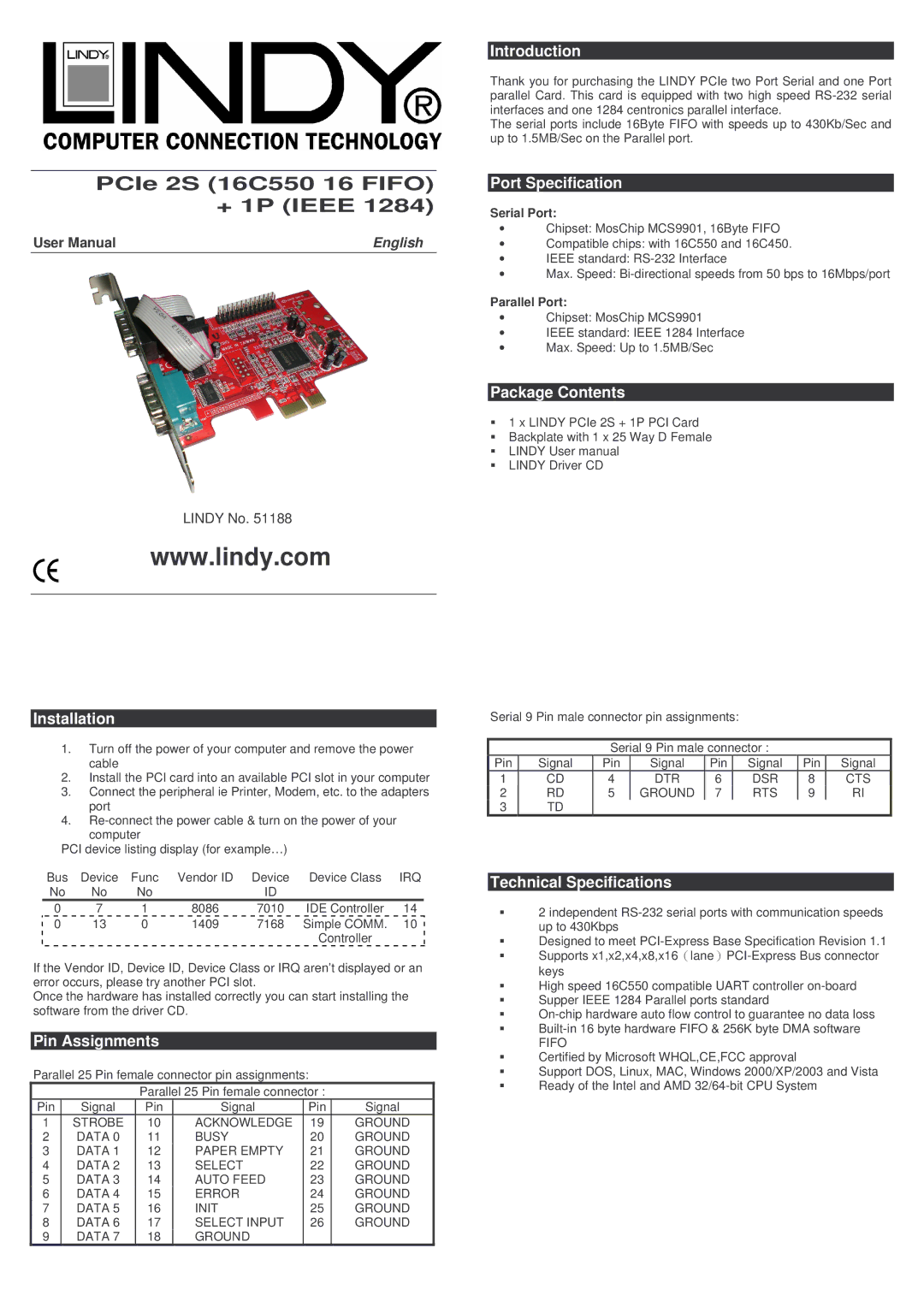51188 specifications
Lindy 51188 is a highly versatile and advanced USB 3.0 multiport hub designed to expand connectivity options for various devices. This compact hub integrates cutting-edge technology to accommodate the diverse needs of modern users, enhancing productivity and ensuring seamless data transfer.One of the standout features of the Lindy 51188 is its ability to provide multiple USB 3.0 ports, allowing users to connect several peripherals simultaneously. With up to four USB 3.0 ports, it enables the connection of keyboards, mice, external drives, and other USB devices without compromising performance. This is particularly beneficial for professionals who require numerous connections in a single workspace.
The hub is designed with backward compatibility in mind, making it suitable for older USB standards, including USB 2.0 and USB 1.1. This means that users can connect legacy devices without the need for additional adapters or interfaces. Lindy has prioritized user convenience, ensuring that transitioning between different devices remains a hassle-free experience.
The construction of the Lindy 51188 hub emphasizes durability and portability. Its compact design makes it easy to transport, making it an ideal companion for users who are frequently on the go. Whether for travel or office use, the lightweight nature of the hub allows it to fit seamlessly into any laptop bag.
In terms of performance, the Lindy 51188 supports data transfer speeds of up to 5 Gbps, thanks to its USB 3.0 technology. This high-speed transfer capability ensures effective handling of large files, such as high-resolution images and videos, significantly reducing waiting times. Additionally, the hub is equipped with built-in overcurrent protection, safeguarding connected devices against electrical surges.
Connectivity is another strong suit of the Lindy 51188. With a USB Type-B connection to the host device, users can easily plug and play without the need for additional software installations. This simplicity is further enhanced by its plug-and-play functionality, making it accessible for users of all tech skill levels.
Overall, the Lindy 51188 is a feature-rich USB multiport hub that combines practicality, performance, and portability. With its robust technology, user-friendly design, and high-speed capabilities, it’s an excellent choice for anyone looking to enhance their connectivity options, whether in a home office, a professional environment, or on the move.