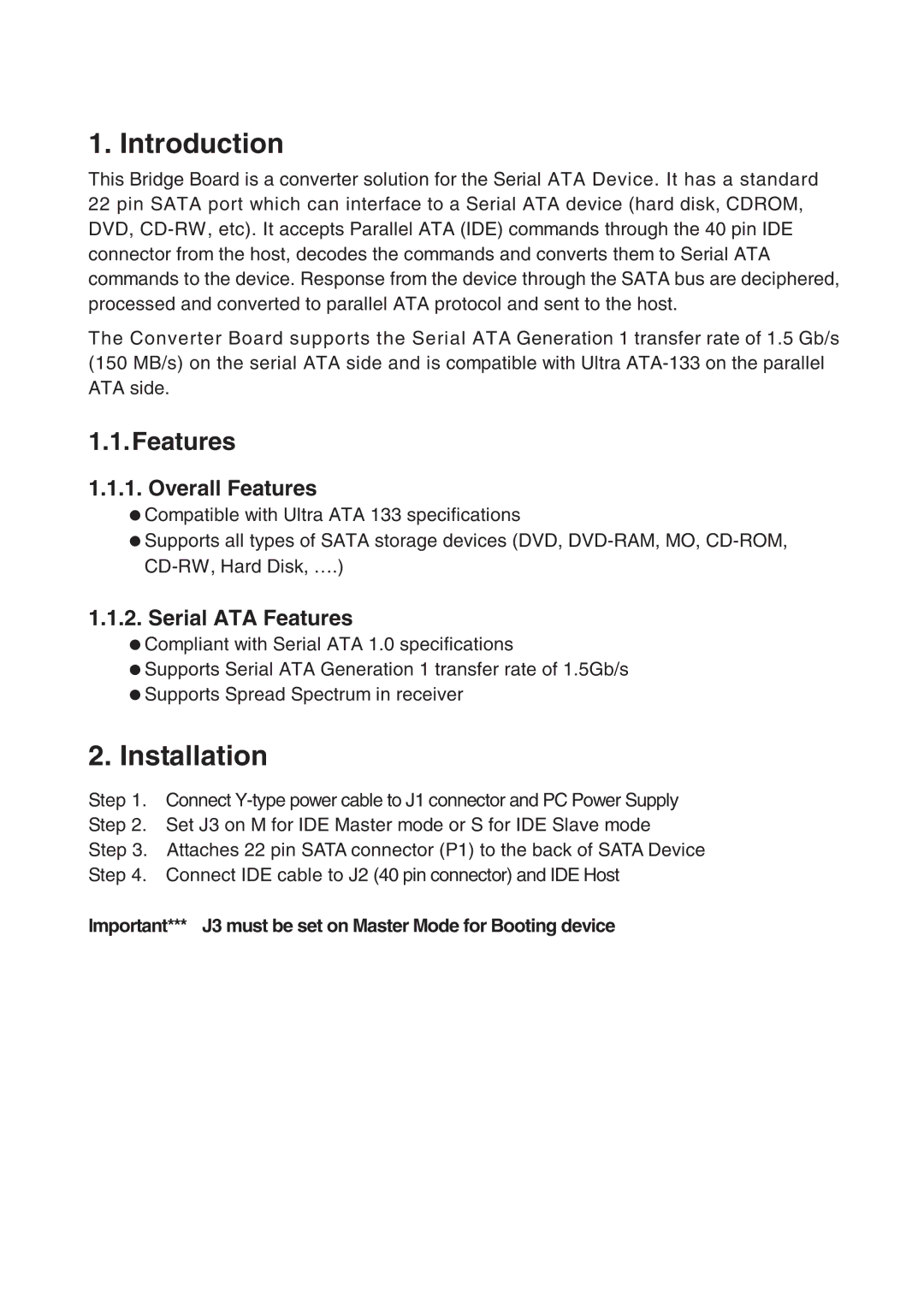1. Introduction
This Bridge Board is a converter solution for the Serial ATA Device. It has a standard 22 pin SATA port which can interface to a Serial ATA device (hard disk, CDROM, DVD,
The Converter Board supports the Serial ATA Generation 1 transfer rate of 1.5 Gb/s (150 MB/s) on the serial ATA side and is compatible with Ultra
1.1.Features
1.1.1. Overall Features
Compatible with Ultra ATA 133 specifications
Supports all types of SATA storage devices (DVD,
1.1.2. Serial ATA Features
Compliant with Serial ATA 1.0 specifications
Supports Serial ATA Generation 1 transfer rate of 1.5Gb/s
Supports Spread Spectrum in receiver
2. Installation
Step 1. Connect
Important*** J3 must be set on Master Mode for Booting device