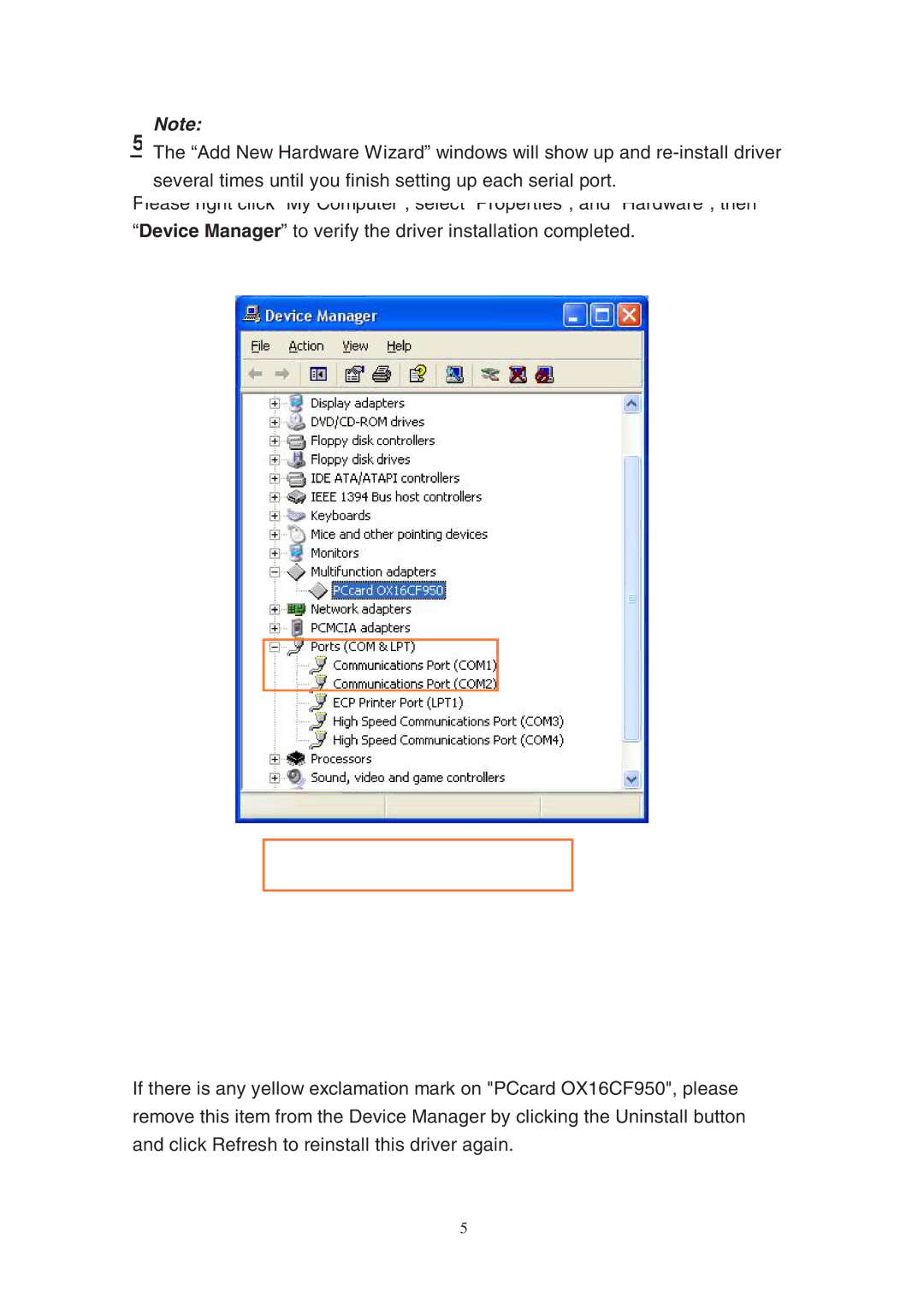70918 specifications
Lindy 70918 is a cutting-edge HDMI adaptor known for its versatility and high-performance specifications. As consumer electronics continue to evolve, the need for adaptable connectivity solutions becomes increasingly imperative. The Lindy 70918 meets this demand with a focus on delivering seamless transmission of both audio and video signals.One of the primary features of the Lindy 70918 is its ability to support HDMI 2.0 standards, which allows for enhanced bandwidth capabilities of up to 18 Gbps. This means that users can enjoy resolutions of up to 4K at 60Hz without any loss of quality. This adaptability makes it ideal for connecting a wide variety of devices, including gaming consoles, Blu-ray players, laptops, and projectors, making it a highly versatile tool for both personal and professional setups.
The Lindy 70918 is designed with ease of use in mind. Its plug-and-play functionality allows users to connect their devices without needing any additional software or drivers. The compact and lightweight design is also a significant advantage, making it easy to transport and use in various locations. Whether it's for a home theater, a classroom, or a corporate environment, the portability of the Lindy 70918 adds a layer of convenience that is hard to overlook.
In terms of build quality, the Lindy 70918 is made with durable materials that ensure longevity and reliability. The gold-plated connectors enhance signal integrity and reduce interference, resulting in a clearer picture and sound quality. Furthermore, the adaptor supports various color formats, including HDR and 3D, ensuring that users can experience content in its full glory.
Another noteworthy characteristic is its backward compatibility, allowing it to work seamlessly with older HDMI versions. This makes the Lindy 70918 a future-proof solution, safeguarding your investment while ensuring compatibility with a wide range of devices.
In summary, the Lindy 70918 is an exceptional adaptor that combines advanced technology, user-friendly design, and robust build quality. Its ability to support high-resolution formats, swift connectivity, and adaptability to various devices makes it an indispensable tool for anyone looking to enhance their multimedia experience. Whether used in a casual setting or a professional environment, the Lindy 70918 stands out as a reliable solution for all HDMI connectivity needs.