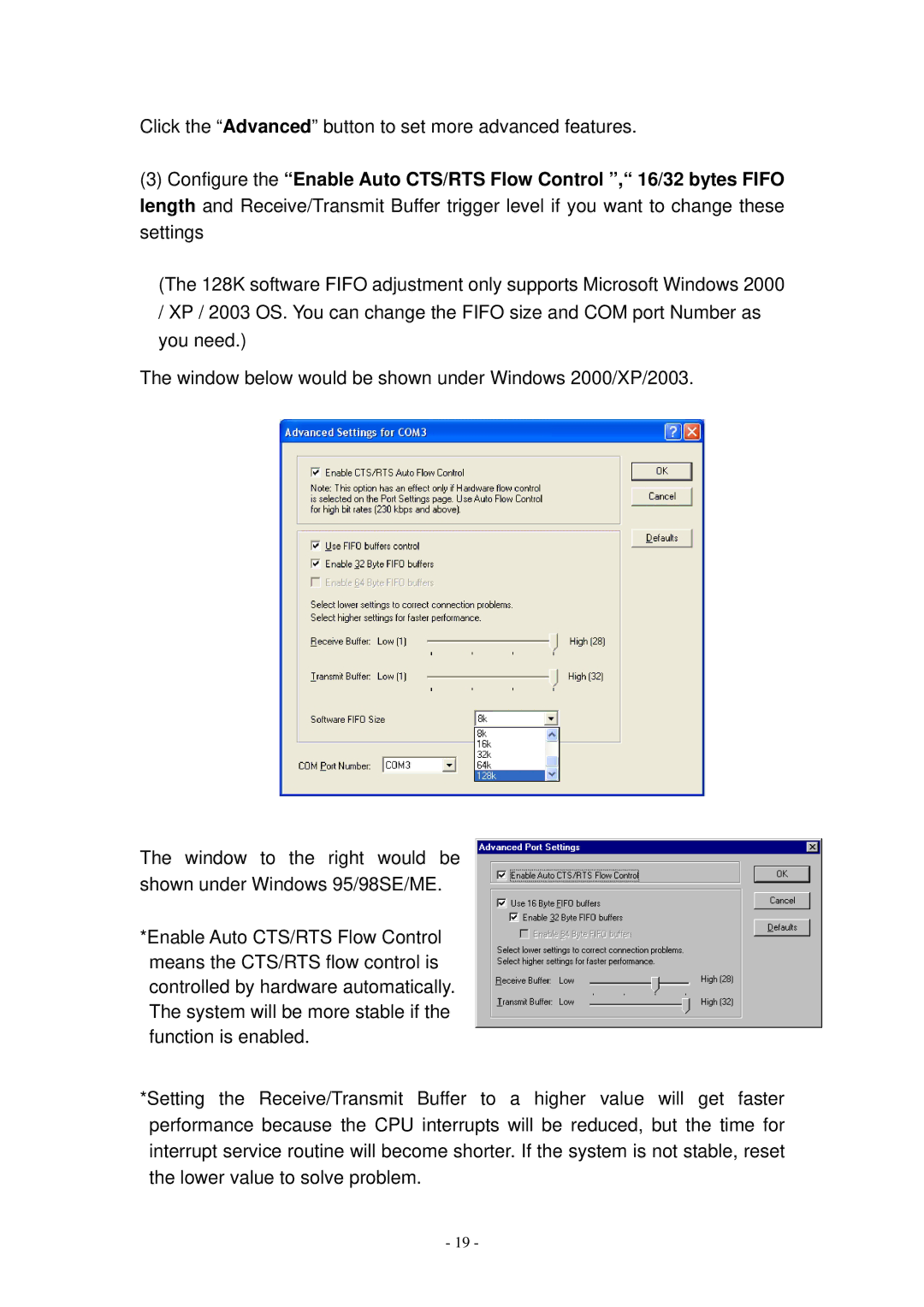Click the “Advanced” button to set more advanced features.
(3)Configure the “Enable Auto CTS/RTS Flow Control ”,“ 16/32 bytes FIFO length and Receive/Transmit Buffer trigger level if you want to change these settings
(The 128K software FIFO adjustment only supports Microsoft Windows 2000
/XP / 2003 OS. You can change the FIFO size and COM port Number as you need.)
The window below would be shown under Windows 2000/XP/2003.
The window to the right would be shown under Windows 95/98SE/ME.
*Enable Auto CTS/RTS Flow Control means the CTS/RTS flow control is controlled by hardware automatically. The system will be more stable if the function is enabled.
*Setting the Receive/Transmit Buffer to a higher value will get faster performance because the CPU interrupts will be reduced, but the time for interrupt service routine will become shorter. If the system is not stable, reset the lower value to solve problem.
- 19 -