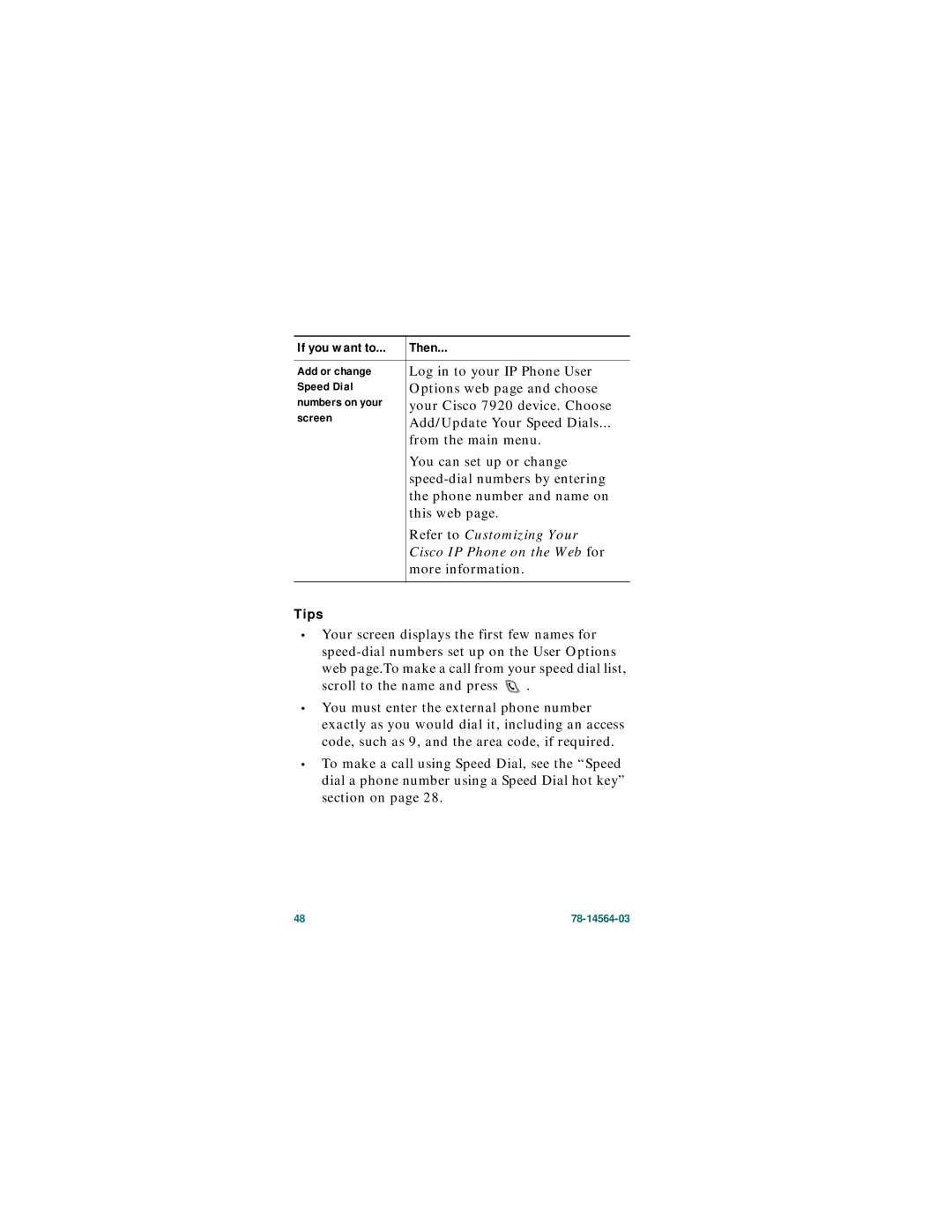If you want to... | Then... |
|
|
Add or change | Log in to your IP Phone User |
Speed Dial | Options web page and choose |
numbers on your | your Cisco 7920 device. Choose |
screen | Add/Update Your Speed Dials... |
| |
| from the main menu. |
| You can set up or change |
| |
| the phone number and name on |
| this web page. |
| Refer to Customizing Your |
| Cisco IP Phone on the Web for |
| more information. |
|
|
Tips
•Your screen displays the first few names for ![]() .
.
•You must enter the external phone number exactly as you would dial it, including an access code, such as 9, and the area code, if required.
•To make a call using Speed Dial, see the “Speed dial a phone number using a Speed Dial hot key” section on page 28.
48 |
|