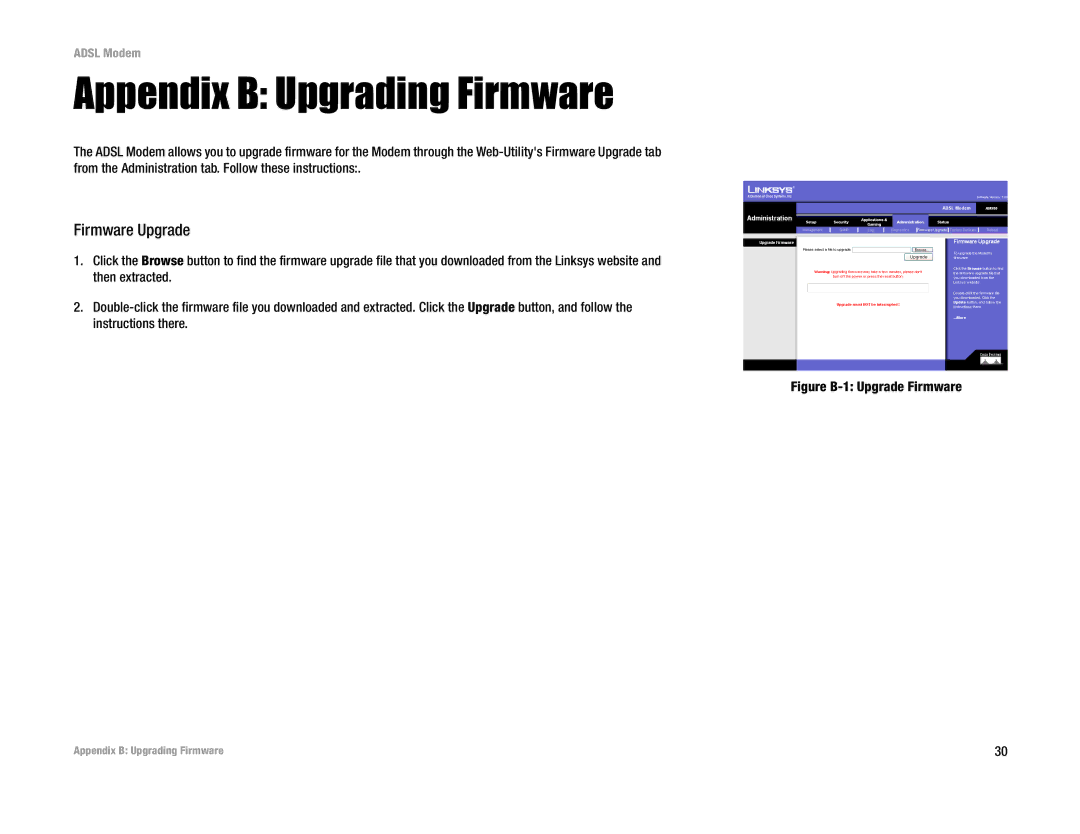ADSL Modem
Appendix B: Upgrading Firmware
The ADSL Modem allows you to upgrade firmware for the Modem through the
Firmware Upgrade
1.Click the Browse button to find the firmware upgrade file that you downloaded from the Linksys website and then extracted.
2.
Figure B-1: Upgrade Firmware
Appendix B: Upgrading Firmware | 30 |