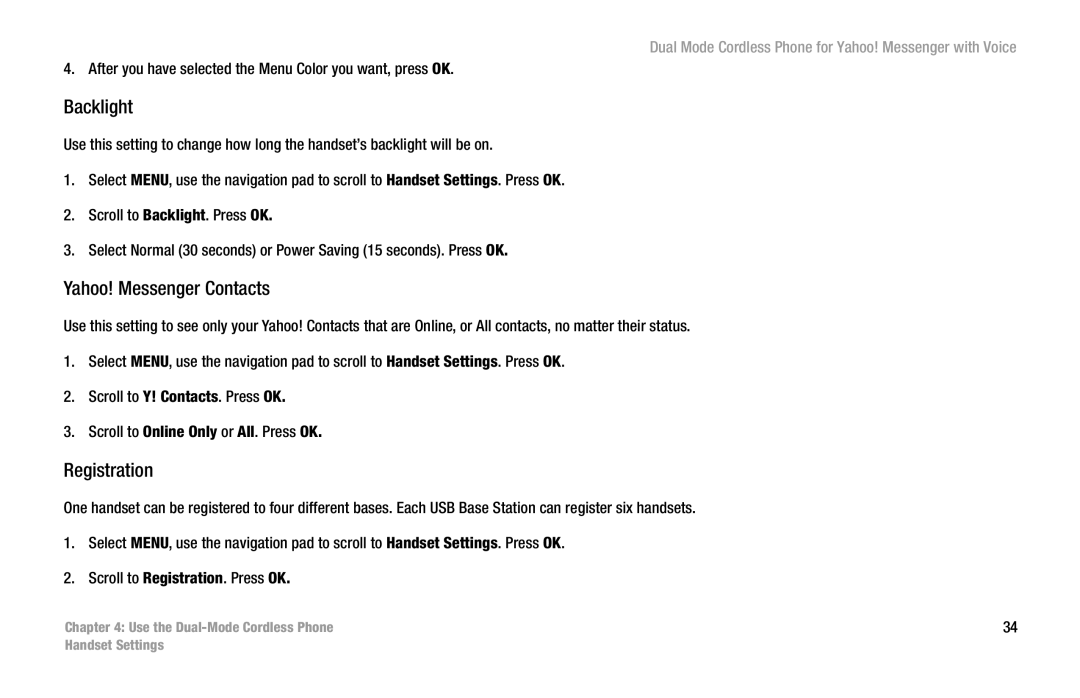Dual Mode Cordless Phone for Yahoo! Messenger with Voice
4. After you have selected the Menu Color you want, press OK.
Backlight
Use this setting to change how long the handset’s backlight will be on.
1.Select MENU, use the navigation pad to scroll to Handset Settings. Press OK.
2.Scroll to Backlight. Press OK.
3.Select Normal (30 seconds) or Power Saving (15 seconds). Press OK.
Yahoo! Messenger Contacts
Use this setting to see only your Yahoo! Contacts that are Online, or All contacts, no matter their status.
1.Select MENU, use the navigation pad to scroll to Handset Settings. Press OK.
2.Scroll to Y! Contacts. Press OK.
3.Scroll to Online Only or All. Press OK.
Registration
One handset can be registered to four different bases. Each USB Base Station can register six handsets.
1.Select MENU, use the navigation pad to scroll to Handset Settings. Press OK.
2.Scroll to Registration. Press OK.
Chapter 4: Use the | 34 |
Handset Settings