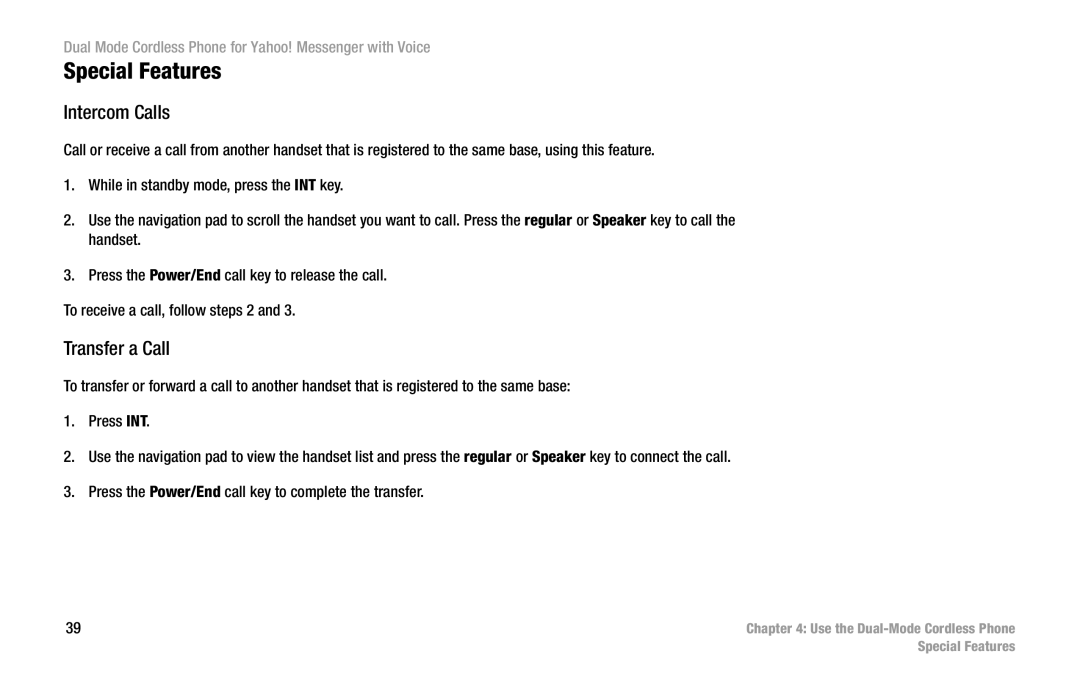Dual Mode Cordless Phone for Yahoo! Messenger with Voice
Special Features
Intercom Calls
Call or receive a call from another handset that is registered to the same base, using this feature.
1.While in standby mode, press the INT key.
2.Use the navigation pad to scroll the handset you want to call. Press the regular or Speaker key to call the handset.
3.Press the Power/End call key to release the call.
To receive a call, follow steps 2 and 3.
Transfer a Call
To transfer or forward a call to another handset that is registered to the same base:
1.Press INT.
2.Use the navigation pad to view the handset list and press the regular or Speaker key to connect the call.
3.Press the Power/End call key to complete the transfer.
39 | Chapter 4: Use the |
| Special Features |