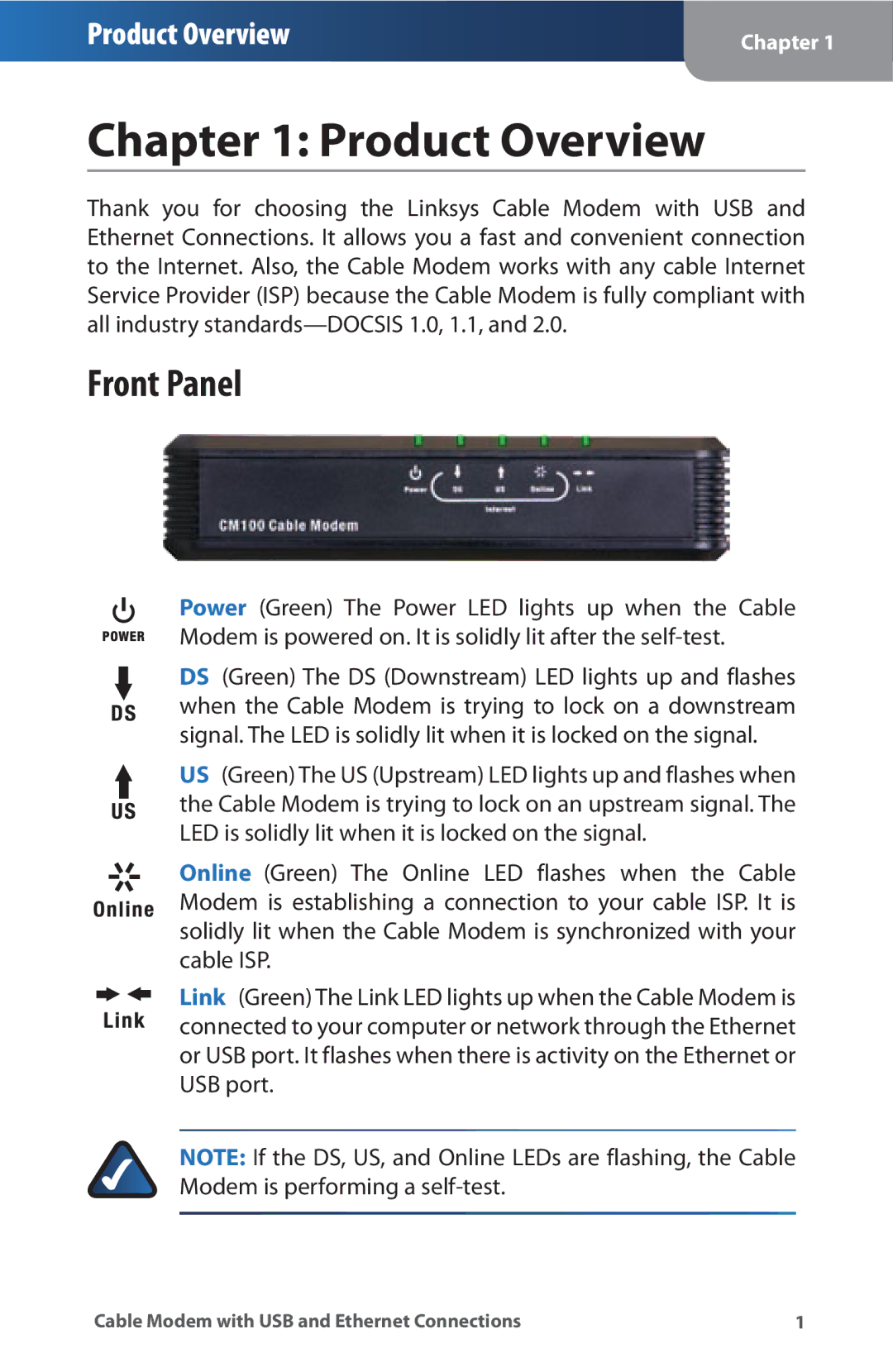CM100 specifications
The Linksys CM100 is a cable modem designed to enhance your internet connectivity experience by providing high-speed broadband access. With its compact design and user-friendly features, the CM100 is suitable for both homes and small offices. One of its primary strengths is compatibility with most major cable internet service providers, making it a versatile choice for users looking to improve their internet performance.At the heart of the Linksys CM100 is DOCSIS 3.0 technology, which allows for faster data transfer rates and improved overall performance. DOCSIS, which stands for Data Over Cable Service Interface Specification, is a telecommunications standard used to provide internet access via a cable modem. The CM100 is capable of delivering speeds up to 600 Mbps, which is ideal for streaming high-definition videos, online gaming, and other bandwidth-intensive applications.
Another notable feature of the Linksys CM100 is its robust security protocols. It incorporates advanced security features to help protect your network from unauthorized access and potential threats. This ensures that your internet connection remains secure while you browse the web or engage in online activities.
The device is equipped with a simple LED indicator system that provides users with vital status information regarding their connection. These indicators help users to troubleshoot any connection issues quickly or verify that the modem is functioning as expected.
In terms of connectivity, the CM100 features a single Ethernet port for direct connection to a router or a computer. This setup is straightforward and allows users to easily integrate the modem into their existing home or office network. Its small footprint also means that it can be placed in tight spaces without consuming much room.
Installation of the Linksys CM100 is quick and hassle-free. Users can follow a simple setup guide to connect the modem to their cable line and start enjoying high-speed internet in no time. This makes it an attractive option for individuals who may not be tech-savvy but still want a reliable internet connection.
Overall, the Linksys CM100 stands out due to its combination of ease of use, advanced technologies, and strong performance. It is an excellent choice for users looking to enhance their internet experience without dealing with the complexities of multiple devices or extensive setups. Whether for casual browsing or more demanding online activities, the CM100 delivers the speed and reliability needed in today's digital world.