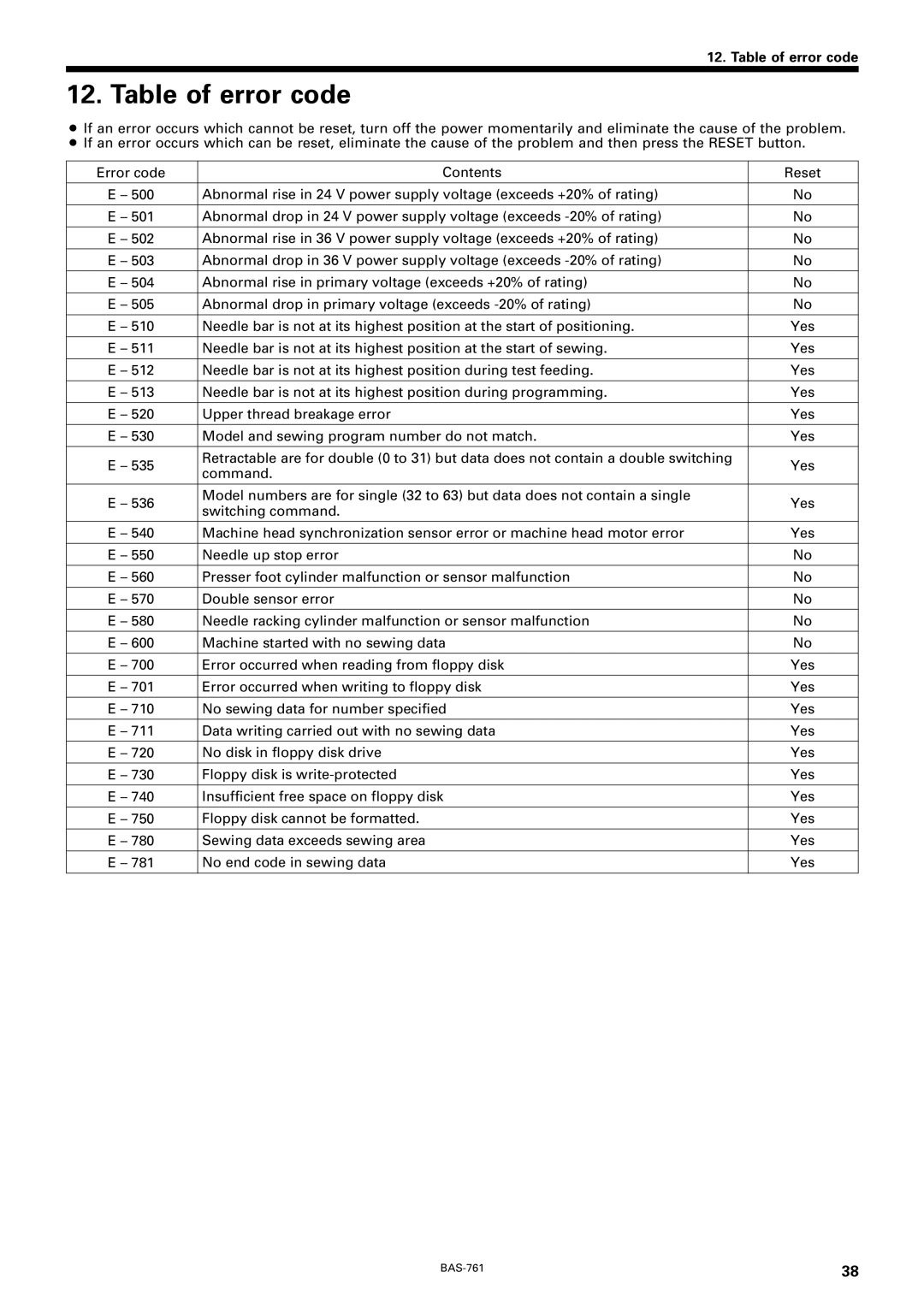12. Table of error code
12. Table of error code
¡If an error occurs which cannot be reset, turn off the power momentarily and eliminate the cause of the problem.
¡If an error occurs which can be reset, eliminate the cause of the problem and then press the RESET button.
Error code | Contents | Reset | |
E – 500 | Abnormal rise in 24 V power supply voltage (exceeds +20% of rating) | No | |
|
|
| |
E – 501 | Abnormal drop in 24 V power supply voltage (exceeds | No | |
|
|
| |
E – 502 | Abnormal rise in 36 V power supply voltage (exceeds +20% of rating) | No | |
|
|
| |
E – 503 | Abnormal drop in 36 V power supply voltage (exceeds | No | |
|
|
| |
E – 504 | Abnormal rise in primary voltage (exceeds +20% of rating) | No | |
|
|
| |
E – 505 | Abnormal drop in primary voltage (exceeds | No | |
|
|
| |
E – 510 | Needle bar is not at its highest position at the start of positioning. | Yes | |
E – 511 | Needle bar is not at its highest position at the start of sewing. | Yes | |
|
|
| |
E – 512 | Needle bar is not at its highest position during test feeding. | Yes | |
|
|
| |
E – 513 | Needle bar is not at its highest position during programming. | Yes | |
|
|
| |
E – 520 | Upper thread breakage error | Yes | |
|
|
| |
E – 530 | Model and sewing program number do not match. | Yes | |
|
|
| |
E – 535 | Retractable are for double (0 to 31) but data does not contain a double switching | Yes | |
command. | |||
|
| ||
E – 536 | Model numbers are for single (32 to 63) but data does not contain a single | Yes | |
switching command. | |||
|
| ||
E – 540 | Machine head synchronization sensor error or machine head motor error | Yes | |
|
|
| |
E – 550 | Needle up stop error | No | |
|
|
| |
E – 560 | Presser foot cylinder malfunction or sensor malfunction | No | |
|
|
| |
E – 570 | Double sensor error | No | |
E – 580 | Needle racking cylinder malfunction or sensor malfunction | No | |
E – 600 | Machine started with no sewing data | No | |
E – 700 | Error occurred when reading from floppy disk | Yes | |
|
|
| |
E – 701 | Error occurred when writing to floppy disk | Yes | |
|
|
| |
E – 710 | No sewing data for number specified | Yes | |
|
|
| |
E – 711 | Data writing carried out with no sewing data | Yes | |
|
|
| |
E – 720 | No disk in floppy disk drive | Yes | |
E – 730 | Floppy disk is | Yes | |
E – 740 | Insufficient free space on floppy disk | Yes | |
E – 750 | Floppy disk cannot be formatted. | Yes | |
|
|
| |
E – 780 | Sewing data exceeds sewing area | Yes | |
|
|
| |
E – 781 | No end code in sewing data | Yes | |
|
|
|
38 |