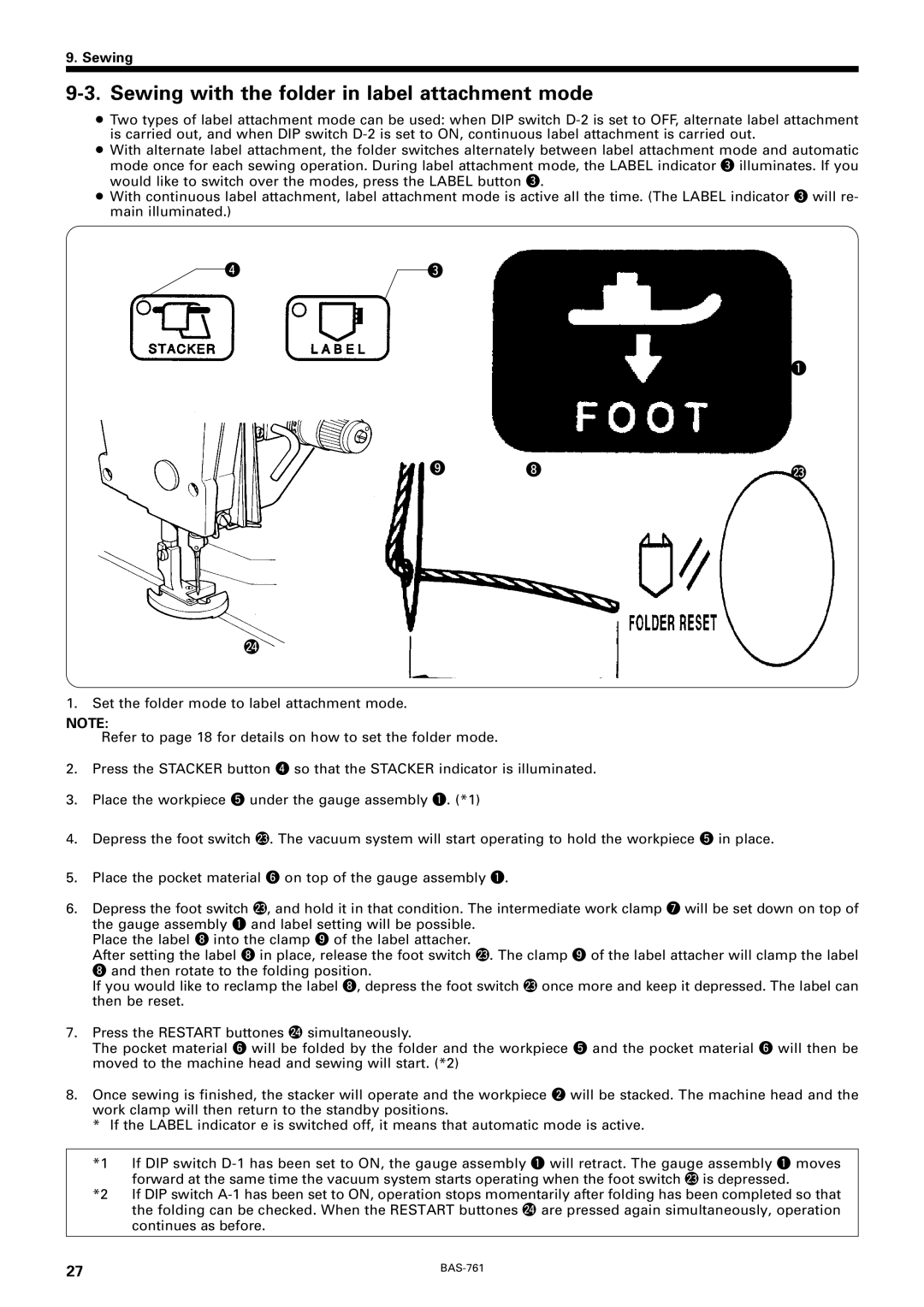9. Sewing
9-3. Sewing with the folder in label attachment mode
¡Two types of label attachment mode can be used: when DIP switch
¡With alternate label attachment, the folder switches alternately between label attachment mode and automatic mode once for each sewing operation. During label attachment mode, the LABEL indicator e illuminates. If you would like to switch over the modes, press the LABEL button e.
¡With continuous label attachment, label attachment mode is active all the time. (The LABEL indicator e will re- main illuminated.)
r | e | u |
| ||
|
| t |
q
|
| y |
o | i | @3 |
@4
1.Set the folder mode to label attachment mode.
NOTE:
Refer to page 18 for details on how to set the folder mode.
2.Press the STACKER button r so that the STACKER indicator is illuminated.
3.Place the workpiece t under the gauge assembly q. (*1)
4.Depress the foot switch @3. The vacuum system will start operating to hold the workpiece t in place.
5.Place the pocket material y on top of the gauge assembly q.
6.Depress the foot switch @3, and hold it in that condition. The intermediate work clamp u will be set down on top of the gauge assembly q and label setting will be possible.
Place the label i into the clamp o of the label attacher.
After setting the label i in place, release the foot switch @3. The clamp o of the label attacher will clamp the label i and then rotate to the folding position.
If you would like to reclamp the label i, depress the foot switch @3once more and keep it depressed. The label can then be reset.
7.Press the RESTART buttones @4simultaneously.
The pocket material y will be folded by the folder and the workpiece t and the pocket material y will then be moved to the machine head and sewing will start. (*2)
8.Once sewing is finished, the stacker will operate and the workpiece w will be stacked. The machine head and the work clamp will then return to the standby positions.
*If the LABEL indicator e is switched off, it means that automatic mode is active.
*1 If DIP switch
*2 If DIP switch
27 |