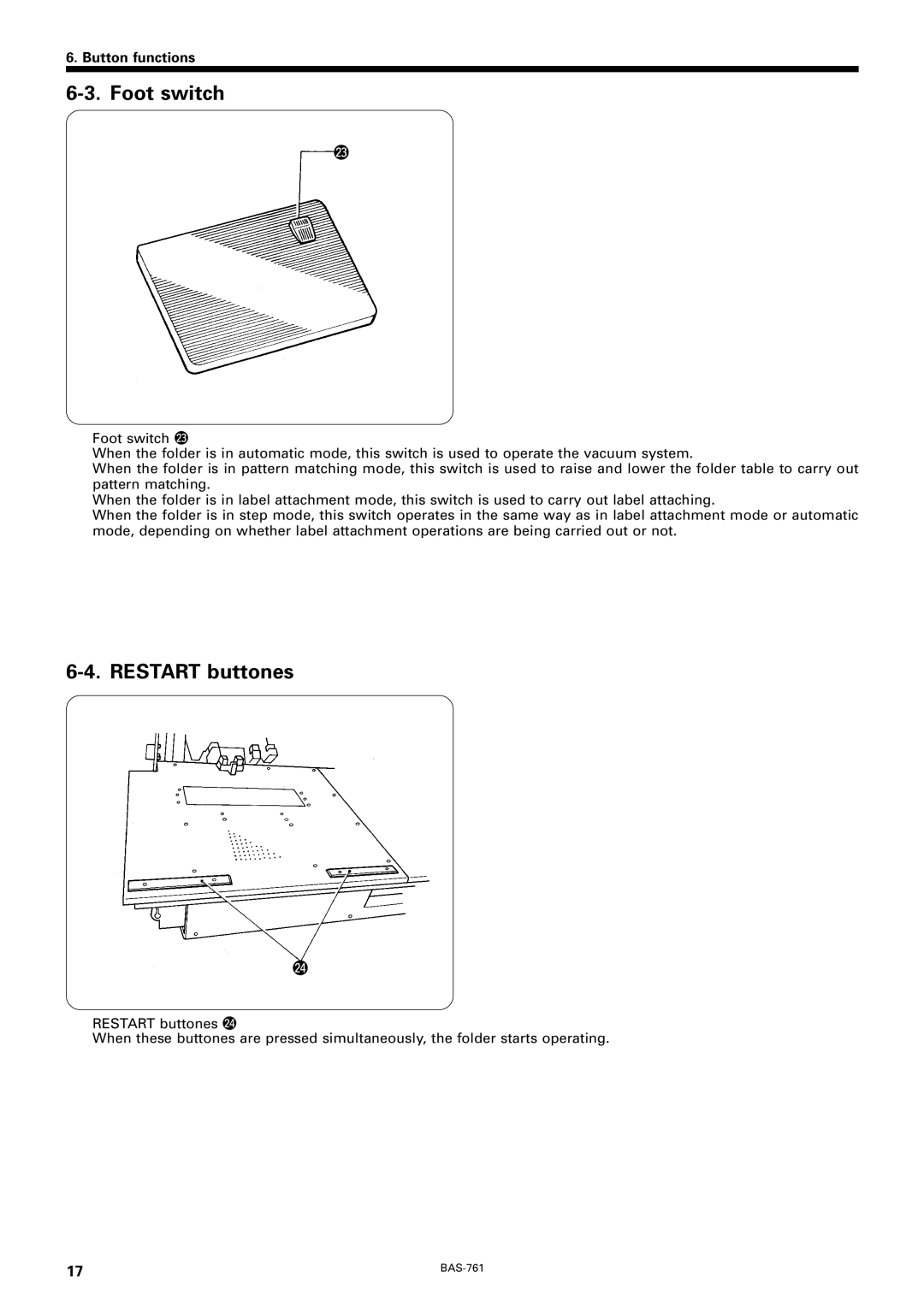6. Button functions
6-3. Foot switch
@3
Foot switch @3
When the folder is in automatic mode, this switch is used to operate the vacuum system.
When the folder is in pattern matching mode, this switch is used to raise and lower the folder table to carry out pattern matching.
When the folder is in label attachment mode, this switch is used to carry out label attaching.
When the folder is in step mode, this switch operates in the same way as in label attachment mode or automatic mode, depending on whether label attachment operations are being carried out or not.
6-4. RESTART buttones
@4
RESTART buttones @4
When these buttones are pressed simultaneously, the folder starts operating.
17 |