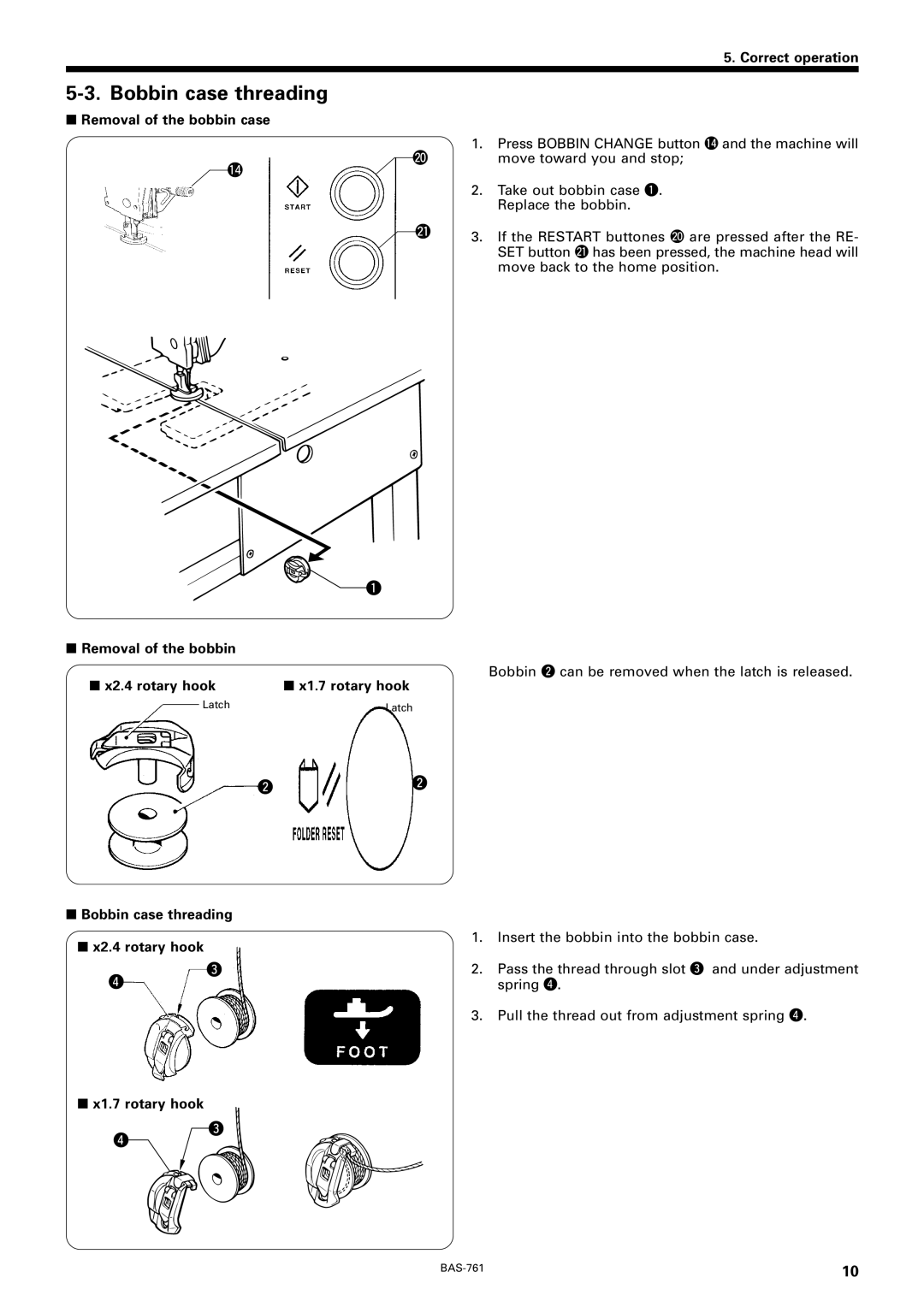5. Correct operation
5-3. Bobbin case threading
■Removal of the bobbin case
!4
@0
1. | Press BOBBIN CHANGE button !4and the machine will |
| move toward you and stop; |
2. | Take out bobbin case q. |
| Replace the bobbin. |
![]() @1
@1
3. If the RESTART buttones @0are pressed after the RE- |
SET button @1has been pressed, the machine head will |
move back to the home position. |
![]() q
q
■Removal of the bobbin
Bobbin w can be removed when the latch is released.
■ x2.4 rotary hook | ■ x1.7 rotary hook |
Latch | Latch |
ww
■Bobbin case threading
■x2.4 rotary hook
1. Insert the bobbin into the bobbin case. |
r
e
2. | Pass the thread through slot e and under adjustment |
| spring r. |
3. | Pull the thread out from adjustment spring r. |
■x1.7 rotary hook
r
e
10 |