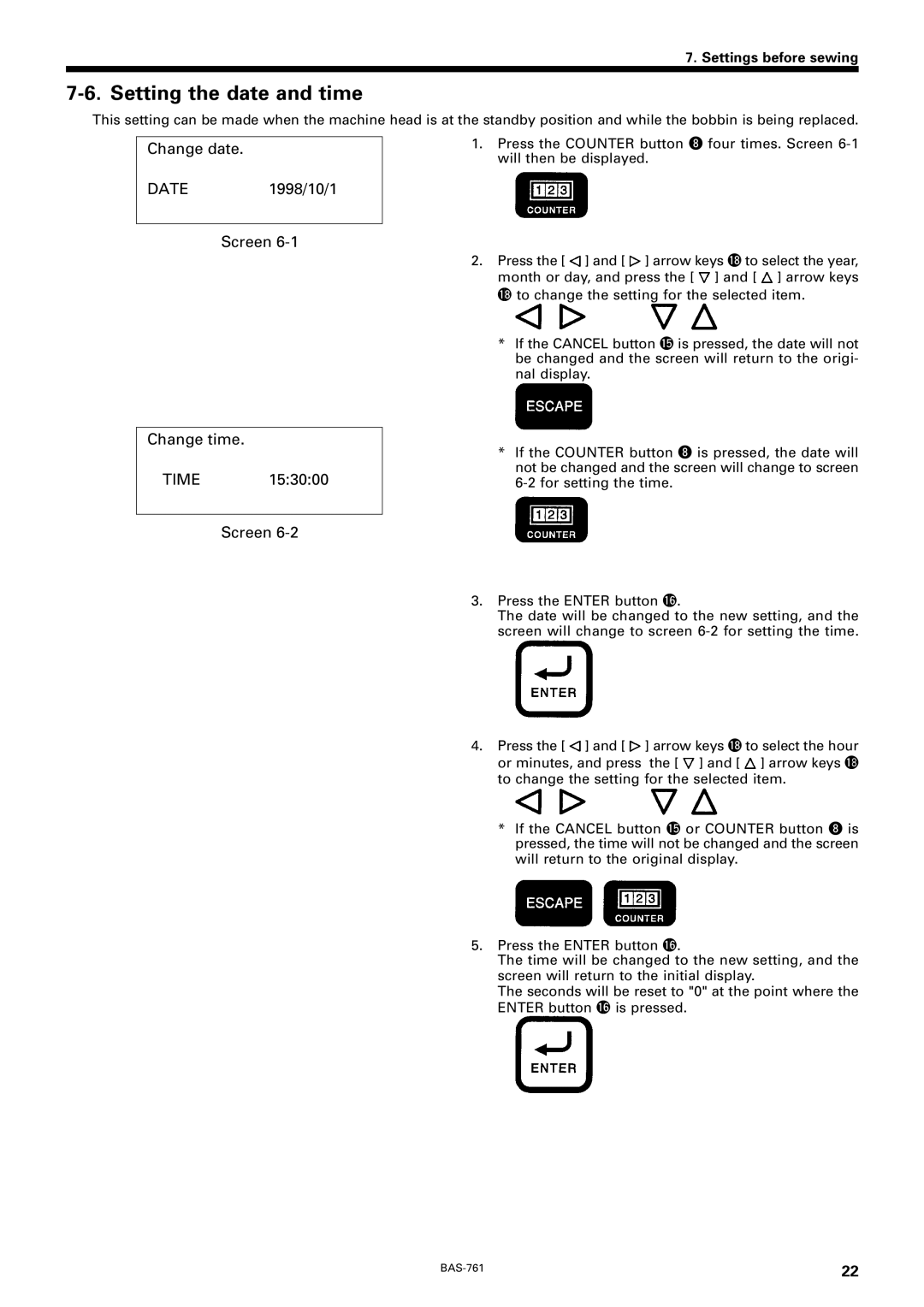7. Settings before sewing
7-6. Setting the date and time
This setting can be made when the machine head is at the standby position and while the bobbin is being replaced.
Change date.
DATE1998/10/1
Screen 6-1
Change time.
TIME 15:30:00
Screen
1.Press the COUNTER button i four times. Screen
2.Press the [ ![]() ] and [
] and [ ![]() ] arrow keys !8to select the year, month or day, and press the [
] arrow keys !8to select the year, month or day, and press the [ ![]() ] and [
] and [ ![]() ] arrow keys !8to change the setting for the selected item.
] arrow keys !8to change the setting for the selected item.
*If the CANCEL button !5is pressed, the date will not be changed and the screen will return to the origi- nal display.
*If the COUNTER button i is pressed, the date will not be changed and the screen will change to screen
3.Press the ENTER button !6.
The date will be changed to the new setting, and the screen will change to screen
4.Press the [ ![]() ] and [
] and [ ![]() ] arrow keys !8to select the hour or minutes, and press the [
] arrow keys !8to select the hour or minutes, and press the [ ![]() ] and [
] and [ ![]() ] arrow keys !88 to change the setting for the selected item.
] arrow keys !88 to change the setting for the selected item.
*If the CANCEL button !5or COUNTER button i is pressed, the time will not be changed and the screen will return to the original display.
5.Press the ENTER button !6.
The time will be changed to the new setting, and the screen will return to the initial display.
The seconds will be reset to "0" at the point where the ENTER button !6is pressed.
22 |