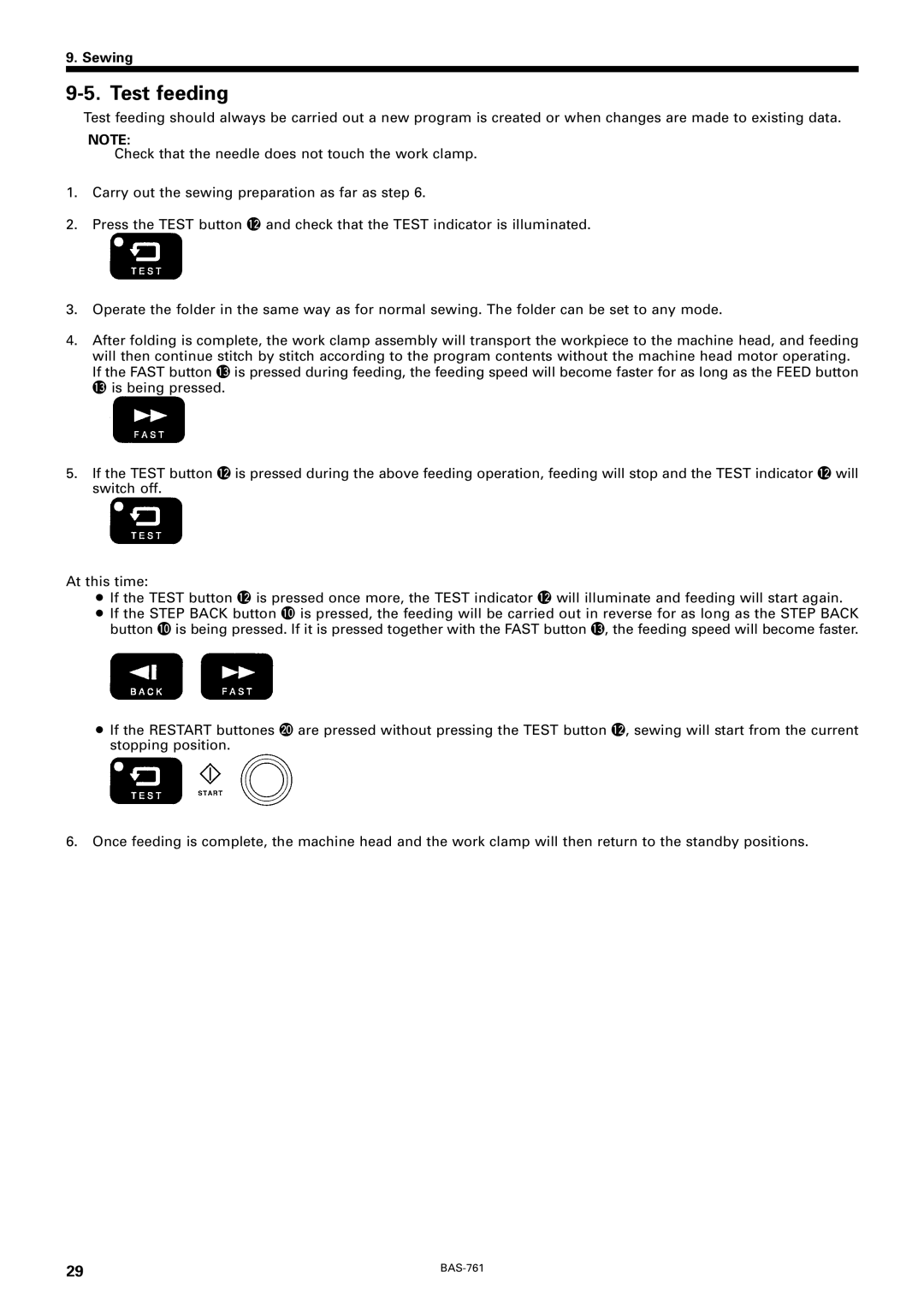9. Sewing
9-5. Test feeding
Test feeding should always be carried out a new program is created or when changes are made to existing data.
NOTE:
Check that the needle does not touch the work clamp.
1.Carry out the sewing preparation as far as step 6.
2.Press the TEST button !2and check that the TEST indicator is illuminated.
3.Operate the folder in the same way as for normal sewing. The folder can be set to any mode.
4.After folding is complete, the work clamp assembly will transport the workpiece to the machine head, and feeding will then continue stitch by stitch according to the program contents without the machine head motor operating. If the FAST button !3is pressed during feeding, the feeding speed will become faster for as long as the FEED button !3is being pressed.
5.If the TEST button !2is pressed during the above feeding operation, feeding will stop and the TEST indicator !2will switch off.
At this time:
¡If the TEST button !2is pressed once more, the TEST indicator !2will illuminate and feeding will start again.
¡If the STEP BACK button !0is pressed, the feeding will be carried out in reverse for as long as the STEP BACK button !0is being pressed. If it is pressed together with the FAST button !3, the feeding speed will become faster.
¡If the RESTART buttones @0are pressed without pressing the TEST button !2, sewing will start from the current stopping position.
6.Once feeding is complete, the machine head and the work clamp will then return to the standby positions.
29 |