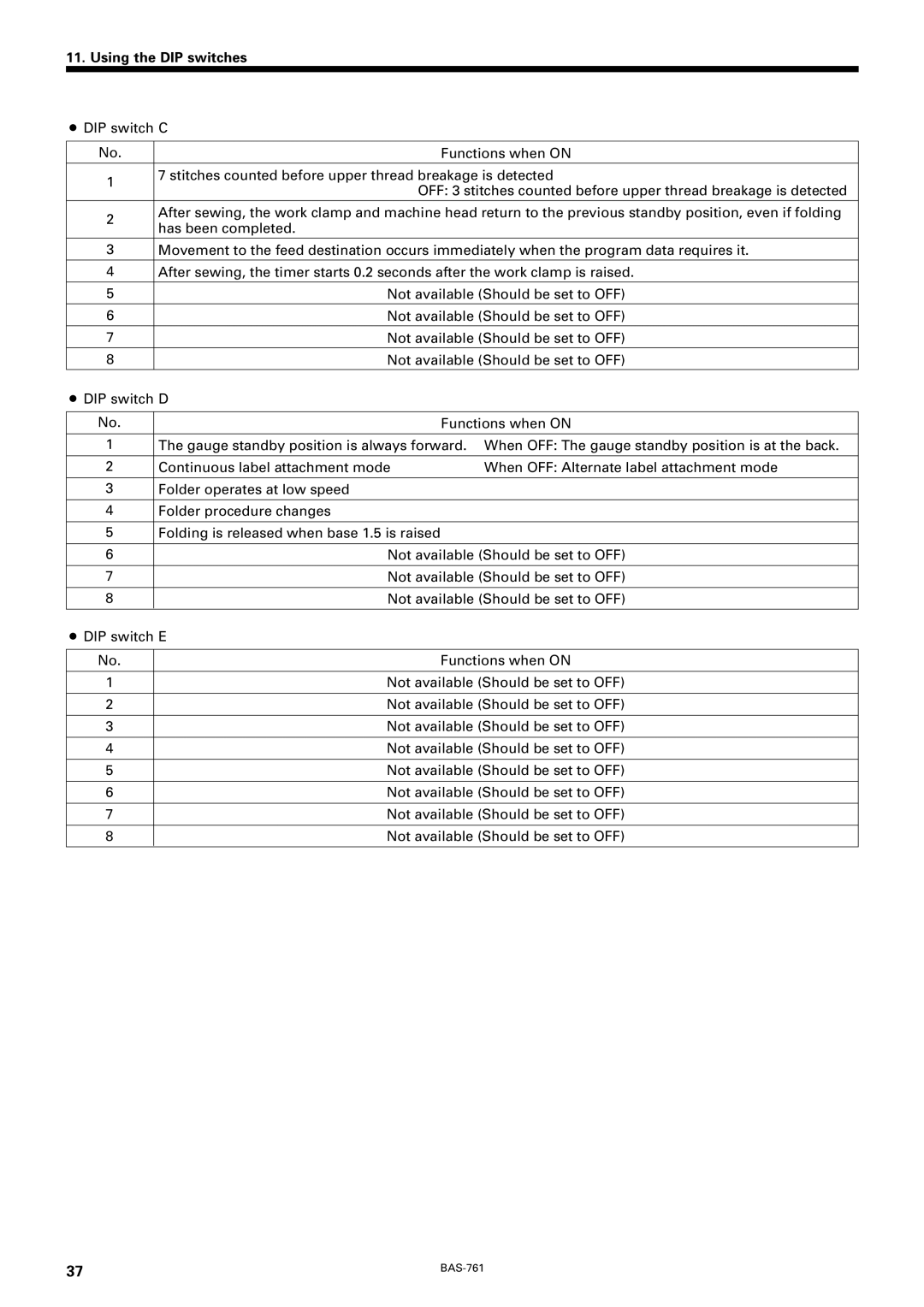11. Using the DIP switches
¡DIP switch C
No. | Functions when ON | |
1 | 7 stitches counted before upper thread breakage is detected | |
OFF: 3 stitches counted before upper thread breakage is detected | ||
| ||
2 | After sewing, the work clamp and machine head return to the previous standby position, even if folding | |
has been completed. | ||
| ||
3 | Movement to the feed destination occurs immediately when the program data requires it. | |
4 | After sewing, the timer starts 0.2 seconds after the work clamp is raised. | |
5 | Not available (Should be set to OFF) | |
6 | Not available (Should be set to OFF) | |
7 | Not available (Should be set to OFF) | |
8 | Not available (Should be set to OFF) |
¡DIP switch D
No. | Functions when ON | |
|
|
|
1 | The gauge standby position is always forward. | When OFF: The gauge standby position is at the back. |
|
|
|
2 | Continuous label attachment mode | When OFF: Alternate label attachment mode |
|
|
|
3 | Folder operates at low speed |
|
4 | Folder procedure changes |
|
|
|
|
5 | Folding is released when base 1.5 is raised |
|
|
| |
6 | Not available (Should be set to OFF) | |
|
| |
7 | Not available (Should be set to OFF) | |
|
| |
8 | Not available (Should be set to OFF) | |
¡ DIP switch E |
| |
|
| |
No. | Functions when ON | |
|
| |
1 | Not available (Should be set to OFF) | |
|
| |
2 | Not available (Should be set to OFF) | |
|
| |
3 | Not available (Should be set to OFF) | |
|
| |
4 | Not available (Should be set to OFF) | |
|
| |
5 | Not available (Should be set to OFF) | |
|
| |
6 | Not available (Should be set to OFF) | |
|
| |
7 | Not available (Should be set to OFF) | |
|
| |
8 | Not available (Should be set to OFF) | |
37 |