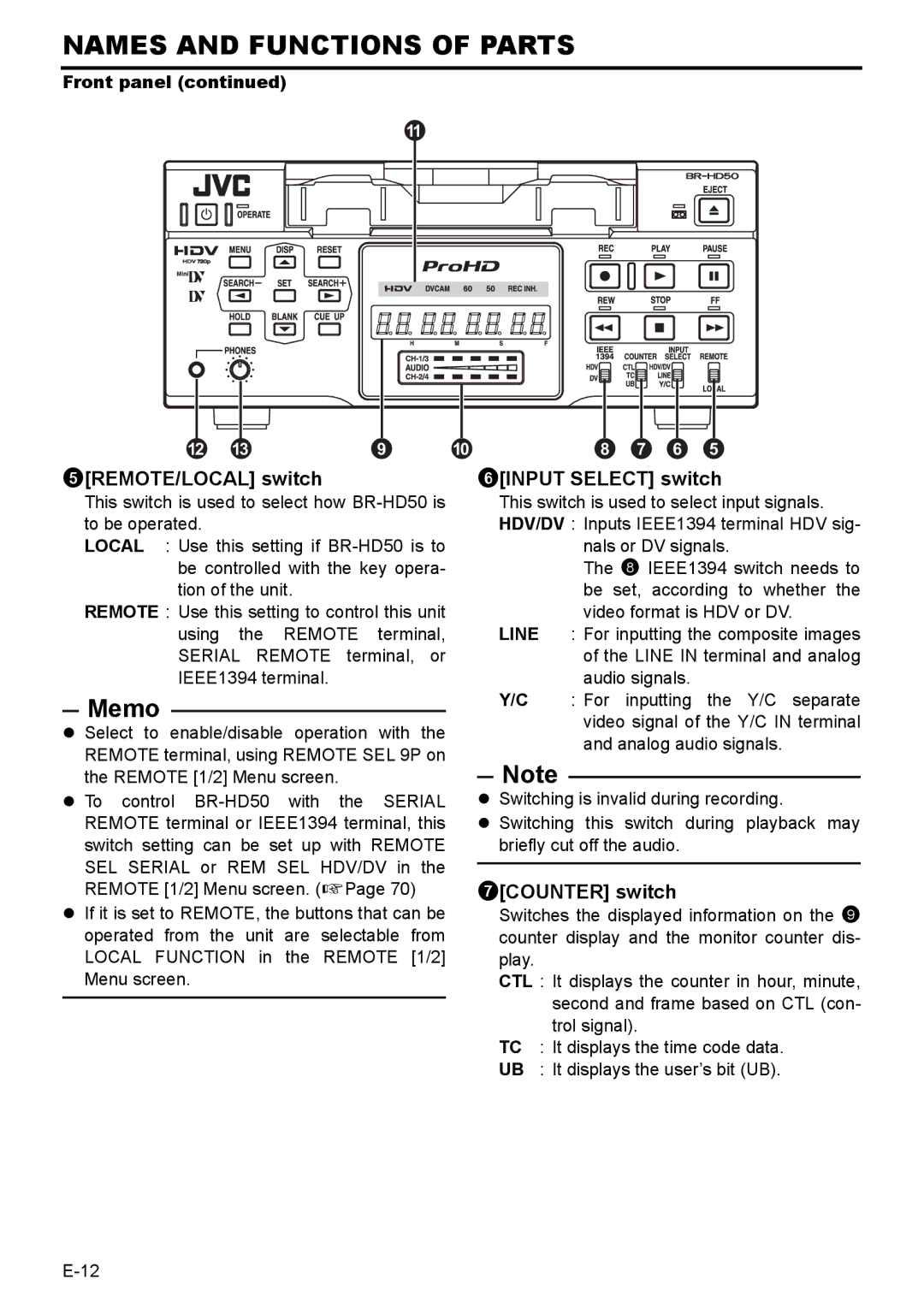NAMES AND FUNCTIONS OF PARTS
Front panel (continued)
a |
b c | 9 | 0 | 8 7 6 5 |
5[REMOTE/LOCAL] switch |
|
| 6[INPUT SELECT] switch |
This switch is used to select how
LOCAL : Use this setting if
REMOTE : Use this setting to control this unit using the REMOTE terminal, SERIAL REMOTE terminal, or IEEE1394 terminal.
Memo
zSelect to enable/disable operation with the REMOTE terminal, using REMOTE SEL 9P on the REMOTE [1/2] Menu screen.
zTo control
zIf it is set to REMOTE, the buttons that can be operated from the unit are selectable from LOCAL FUNCTION in the REMOTE [1/2] Menu screen.
This switch is used to select input signals. HDV/DV : Inputs IEEE1394 terminal HDV sig-
nals or DV signals.
The 8 IEEE1394 switch needs to be set, according to whether the video format is HDV or DV.
LINE : For inputting the composite images of the LINE IN terminal and analog audio signals.
Y/C : For inputting the Y/C separate video signal of the Y/C IN terminal and analog audio signals.
Note
zSwitching is invalid during recording.
zSwitching this switch during playback may briefly cut off the audio.
7[COUNTER] switch
Switches the displayed information on the 9 counter display and the monitor counter dis- play.
CTL : It displays the counter in hour, minute, second and frame based on CTL (con- trol signal).
TC : It displays the time code data.
UB : It displays the user’s bit (UB).