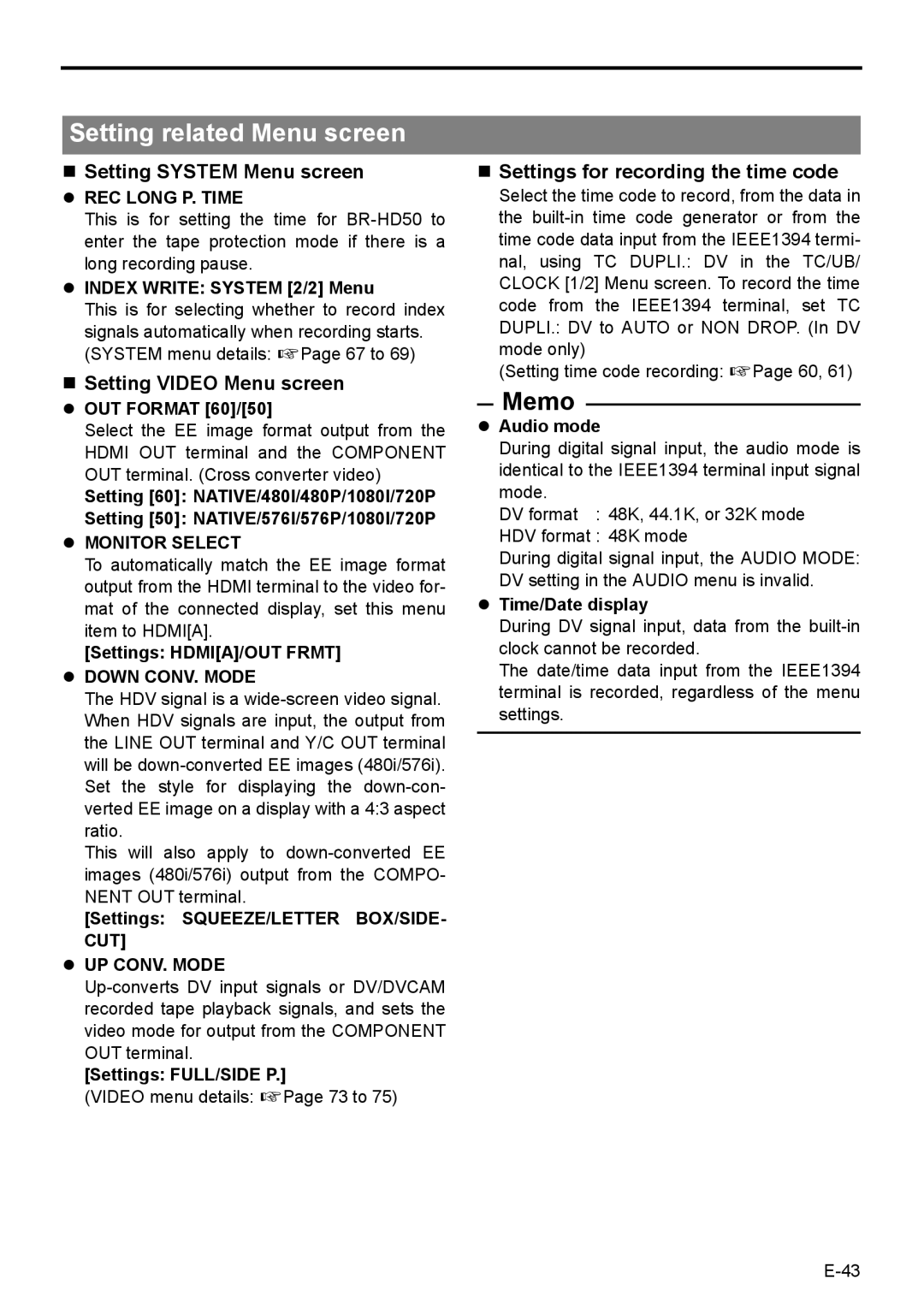Setting related Menu screen
Setting SYSTEM Menu screen
z REC LONG P. TIME
This is for setting the time for
z INDEX WRITE: SYSTEM [2/2] Menu
This is for selecting whether to record index signals automatically when recording starts. (SYSTEM menu details: XPage 67 to 69)
Setting VIDEO Menu screen
zOUT FORMAT [60]/[50]
Select the EE image format output from the HDMI OUT terminal and the COMPONENT OUT terminal. (Cross converter video)
Setting [60]: NATIVE/480I/480P/1080I/720P
Setting [50]: NATIVE/576I/576P/1080I/720P
zMONITOR SELECT
To automatically match the EE image format output from the HDMI terminal to the video for- mat of the connected display, set this menu item to HDMI[A].
[Settings: HDMI[A]/OUT FRMT]
zDOWN CONV. MODE
The HDV signal is a
This will also apply to
[Settings: SQUEEZE/LETTER BOX/SIDE- CUT]
zUP CONV. MODE
[Settings: FULL/SIDE P.]
(VIDEO menu details: XPage 73 to 75)
Settings for recording the time code
Select the time code to record, from the data in the
(Setting time code recording: XPage 60, 61)
Memo
zAudio mode
During digital signal input, the audio mode is identical to the IEEE1394 terminal input signal
mode.
DV format : 48K, 44.1K, or 32K mode
HDV format : 48K mode
During digital signal input, the AUDIO MODE: DV setting in the AUDIO menu is invalid.
zTime/Date display
During DV signal input, data from the
The date/time data input from the IEEE1394 terminal is recorded, regardless of the menu settings.