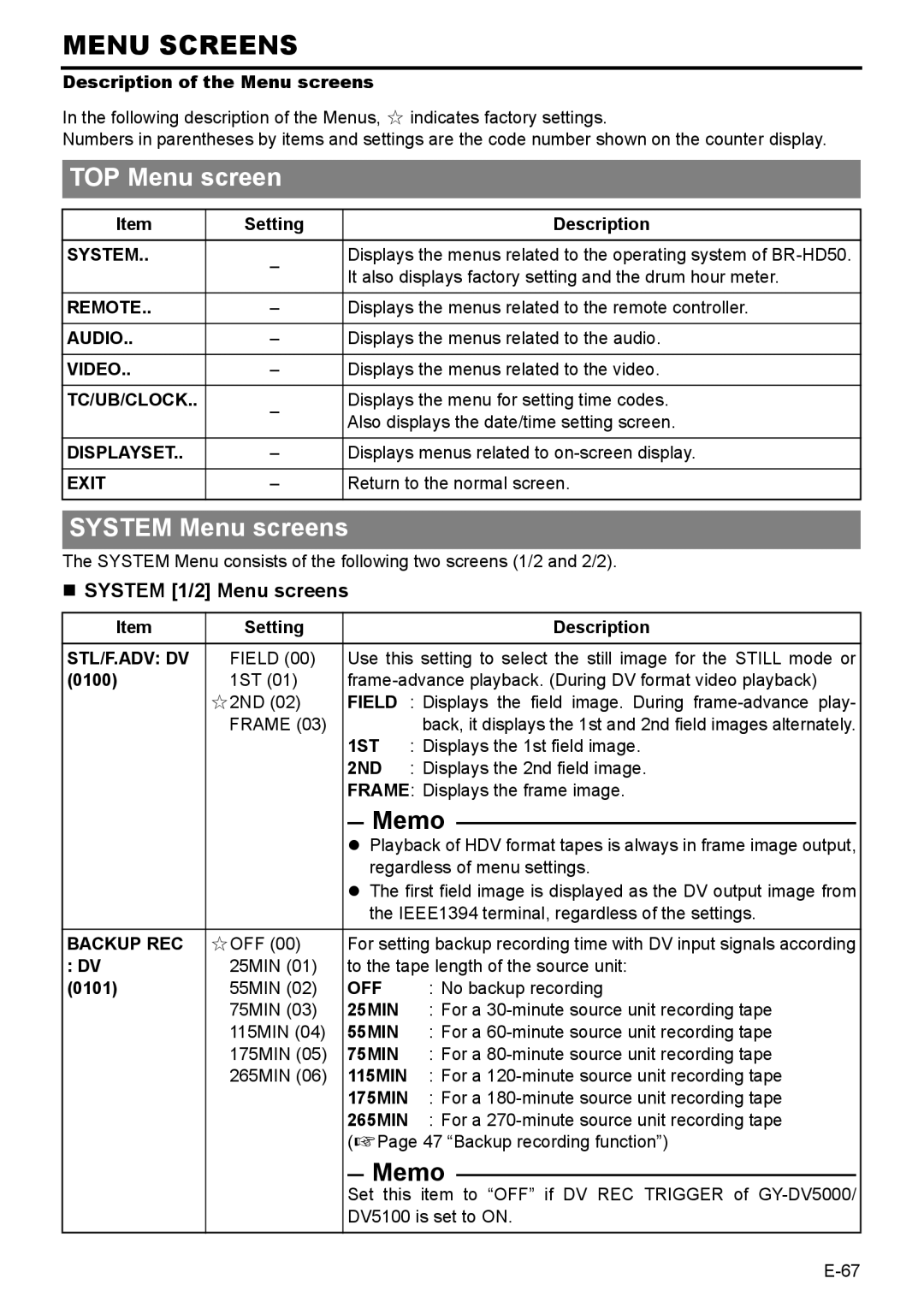MENU SCREENS
Description of the Menu screens
In the following description of the Menus, E indicates factory settings.
Numbers in parentheses by items and settings are the code number shown on the counter display.
TOP Menu screen
Item | Setting | Description |
|
|
|
SYSTEM.. | – | Displays the menus related to the operating system of |
| It also displays factory setting and the drum hour meter. | |
|
| |
|
|
|
REMOTE.. | – | Displays the menus related to the remote controller. |
|
|
|
AUDIO.. | – | Displays the menus related to the audio. |
|
|
|
VIDEO.. | – | Displays the menus related to the video. |
|
|
|
TC/UB/CLOCK.. | – | Displays the menu for setting time codes. |
| Also displays the date/time setting screen. | |
|
| |
|
|
|
DISPLAYSET.. | – | Displays menus related to |
|
|
|
EXIT | – | Return to the normal screen. |
|
|
|
SYSTEM Menu screens
The SYSTEM Menu consists of the following two screens (1/2 and 2/2).
SYSTEM [1/2] Menu screens
Item | Setting |
|
|
|
| Description | |
|
|
|
| ||||
STL/F.ADV: DV | FIELD (00) |
| Use this setting to select the still image for the STILL mode or | ||||
(0100) | 1ST (01) |
| |||||
| E2ND (02) |
| FIELD | : Displays the field image. During | |||
| FRAME (03) |
|
|
| back, it displays the 1st and 2nd field images alternately. | ||
|
|
| 1ST : Displays the 1st field image. | ||||
|
|
| 2ND : Displays the 2nd field image. | ||||
|
|
| FRAME: Displays the frame image. | ||||
|
|
|
|
|
|
| |
|
|
|
| Memo |
|
| |
|
|
| z |
| |||
|
|
| Playback of HDV format tapes is always in frame image output, | ||||
|
|
|
| regardless of menu settings. | |||
|
|
| z The first field image is displayed as the DV output image from | ||||
|
|
|
| the IEEE1394 terminal, regardless of the settings. | |||
|
|
|
| ||||
BACKUP REC | EOFF (00) |
| For setting backup recording time with DV input signals according | ||||
: DV | 25MIN (01) |
| to the tape length of the source unit: | ||||
(0101) | 55MIN (02) |
| OFF | : No backup recording | |||
| 75MIN (03) |
| 25MIN : For a | ||||
| 115MIN (04) |
| 55MIN : For a | ||||
| 175MIN (05) |
| 75MIN : For a | ||||
| 265MIN (06) |
| 115MIN : For a | ||||
|
|
| 175MIN : For a | ||||
|
|
| 265MIN : For a | ||||
|
|
| (XPage 47 “Backup recording function”) | ||||
|
|
|
|
|
|
| |
|
|
|
| Memo |
|
| |
|
|
|
| to “OFF” if DV REC TRIGGER of | |||
|
|
| Set this item | ||||
|
|
| DV5100 is set to ON. | ||||
|
|
|
|
|
|
|
|