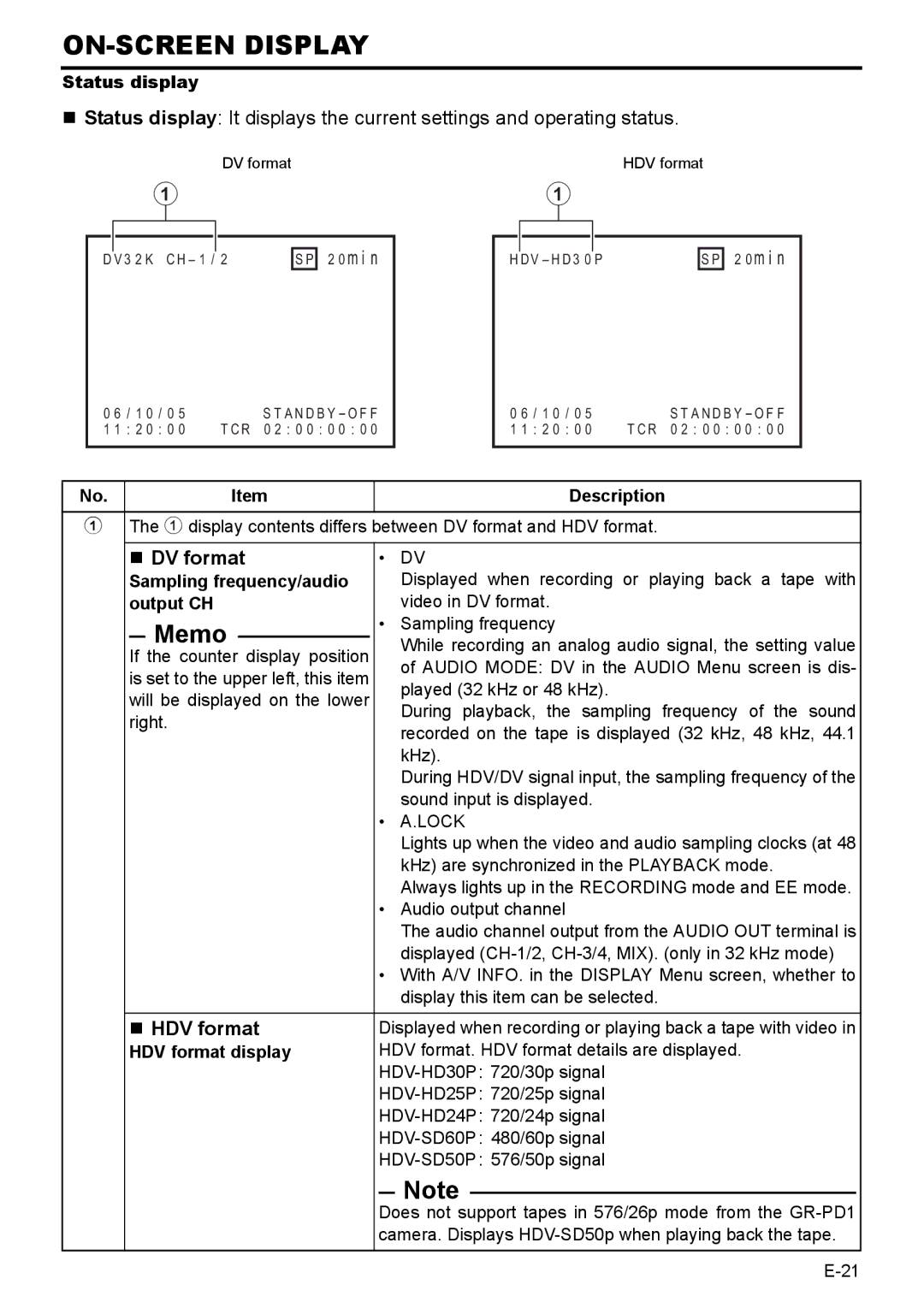ON-SCREEN DISPLAY
Status display
Status display: It displays the current settings and operating status.
DV format
1
|
|
|
|
|
|
|
|
|
|
|
|
|
|
|
|
|
|
|
|
|
|
|
|
|
|
|
| 2 0 m i n | |
D V 3 2 K C H – 1 / 2 |
| S P | |||||||
|
|
|
|
|
|
|
|
|
|
|
|
| WA R N I N G | 7 0 0 1 |
|
|
| ||
|
| D R UM MO T O R F A I L U R E |
| ||||||
|
|
| R E C | I N H I B I T |
| ||||
|
|
|
|
|
|
|
|
|
|
0 6 / 1 0 / 0 5 |
|
| S T A N D B Y - O F F | ||||||
1 1 : 2 0 : 0 0 |
| T C R 0 2 : 0 0 : 0 0 : 0 0 | |||||||
|
|
|
|
|
|
|
|
|
|
HDV format
1
|
|
|
|
|
|
|
|
|
|
|
|
|
|
|
|
| 2 0 m i n |
H D V – H D 3 0 P | S P | ||||
0 6 / 1 0 / 0 5 | S T A N D B Y - O F F |
1 1 : 2 0 : 0 0 | T C R 0 2 : 0 0 : 0 0 : 0 0 |
No. | Item | Description |
|
|
|
1The 1 display contents differs between DV format and HDV format.
|
| DV format |
|
| • | DV | ||||
|
| Sampling frequency/audio |
|
|
| Displayed when recording or playing back a tape with | ||||
|
| output CH |
|
|
| video in DV format. | ||||
|
|
|
|
|
|
| • | Sampling frequency | ||
|
|
| Memo |
| ||||||
|
|
|
|
|
|
| While recording an analog audio signal, the setting value | |||
|
| If the counter display position |
|
|
| |||||
|
|
|
|
| of AUDIO MODE: DV in the AUDIO Menu screen is dis- | |||||
|
| is set to the upper left, this item |
|
|
| |||||
|
|
|
|
| played (32 kHz or 48 kHz). | |||||
|
| will be displayed on the lower |
|
|
| |||||
|
|
|
|
| During playback, the sampling frequency of the sound | |||||
|
| right. |
|
|
| |||||
|
|
|
|
| recorded on the tape is displayed (32 kHz, 48 kHz, 44.1 | |||||
|
|
|
|
|
|
|
| |||
|
|
|
|
|
|
|
| kHz). | ||
|
|
|
|
|
|
|
| During HDV/DV signal input, the sampling frequency of the | ||
|
|
|
|
|
|
|
| sound input is displayed. | ||
|
|
|
|
|
|
| • | A.LOCK | ||
|
|
|
|
|
|
|
| Lights up when the video and audio sampling clocks (at 48 | ||
|
|
|
|
|
|
|
| kHz) are synchronized in the PLAYBACK mode. | ||
|
|
|
|
|
|
|
| Always lights up in the RECORDING mode and EE mode. | ||
|
|
|
|
|
|
| • | Audio output channel | ||
|
|
|
|
|
|
|
| The audio channel output from the AUDIO OUT terminal is | ||
|
|
|
|
|
|
|
| displayed | ||
|
|
|
|
|
|
| • With A/V INFO. in the DISPLAY Menu screen, whether to | |||
|
|
|
|
|
|
|
| display this item can be selected. | ||
|
|
|
|
|
| |||||
|
| HDV format |
|
| Displayed when recording or playing back a tape with video in | |||||
|
| HDV format display |
|
| HDV format. HDV format details are displayed. | |||||
|
|
|
|
|
|
| ||||
|
|
|
|
|
|
| ||||
|
|
|
|
|
|
| ||||
|
|
|
|
|
|
| ||||
|
|
|
|
|
|
| ||||
|
|
|
|
|
|
|
|
|
|
|
|
|
|
|
|
|
|
| Note |
|
|
|
|
|
|
|
|
|
| support tapes in 576/26p mode from the | ||
|
|
|
|
|
|
| Does not | |||
|
|
|
|
|
|
| camera. Displays | |||
|
|
|
|
|
|
|
|
|
| |
|
|
|
|
|
|
|
|
| ||