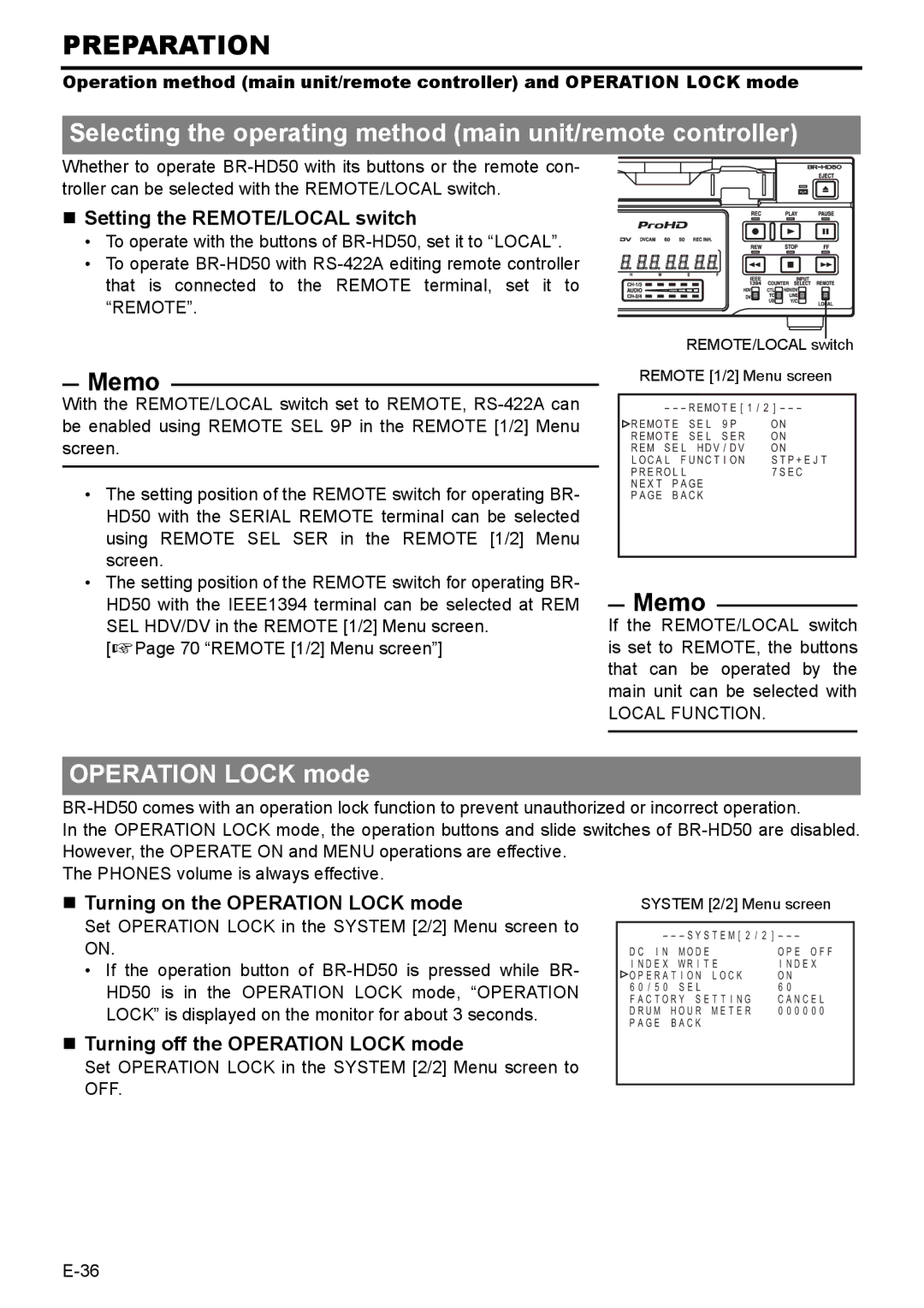PREPARATION
Operation method (main unit/remote controller) and OPERATION LOCK mode
Selecting the operating method (main unit/remote controller)
Whether to operate
Setting the REMOTE/LOCAL switch
•To operate with the buttons of
•To operate
Memo
With the REMOTE/LOCAL switch set to REMOTE,
•The setting position of the REMOTE switch for operating BR- HD50 with the SERIAL REMOTE terminal can be selected using REMOTE SEL SER in the REMOTE [1/2] Menu screen.
•The setting position of the REMOTE switch for operating BR- HD50 with the IEEE1394 terminal can be selected at REM SEL HDV/DV in the REMOTE [1/2] Menu screen.
[XPage 70 “REMOTE [1/2] Menu screen”]
REMOTE/LOCAL switch |
REMOTE [1/2] Menu screen
| – – – R E MO T E [ 1 / 2 ] – – – | |
R E MO T E S E L 9 P | O N | |
R E MO T E S E L S E R | O N | |
R E M S E L H D V / D V | O N | |
L O C A L F U N C T I O N | S T P + E J T | |
P R E R O L L | 7 S E C | |
N E X T | P A G E |
|
P A G E | B A C K |
|
|
|
|
Memo
If the REMOTE/LOCAL switch is set to REMOTE, the buttons that can be operated by the main unit can be selected with
LOCAL FUNCTION.
OPERATION LOCK mode
In the OPERATION LOCK mode, the operation buttons and slide switches of
The PHONES volume is always effective.
Turning on the OPERATION LOCK mode
Set OPERATION LOCK in the SYSTEM [2/2] Menu screen to ON.
•If the operation button of
Turning off the OPERATION LOCK mode
Set OPERATION LOCK in the SYSTEM [2/2] Menu screen to OFF.
SYSTEM [2/2] Menu screen
– – – S Y S T E M [ 2 / 2 ] – – – – – –
D C I N M O D E | O P E O F F | |
I N D E X W R I T E | I N D E X | |
O P E R A T I O N L O C K | O N | |
6 0 / 5 0 | S E L | 6 0 |
F A C T O R Y S E T T I N G | C A N C E L | |
D R U M H O U R M E T E R | 0 0 0 0 0 0 | |
P A G E | B A C K |
|