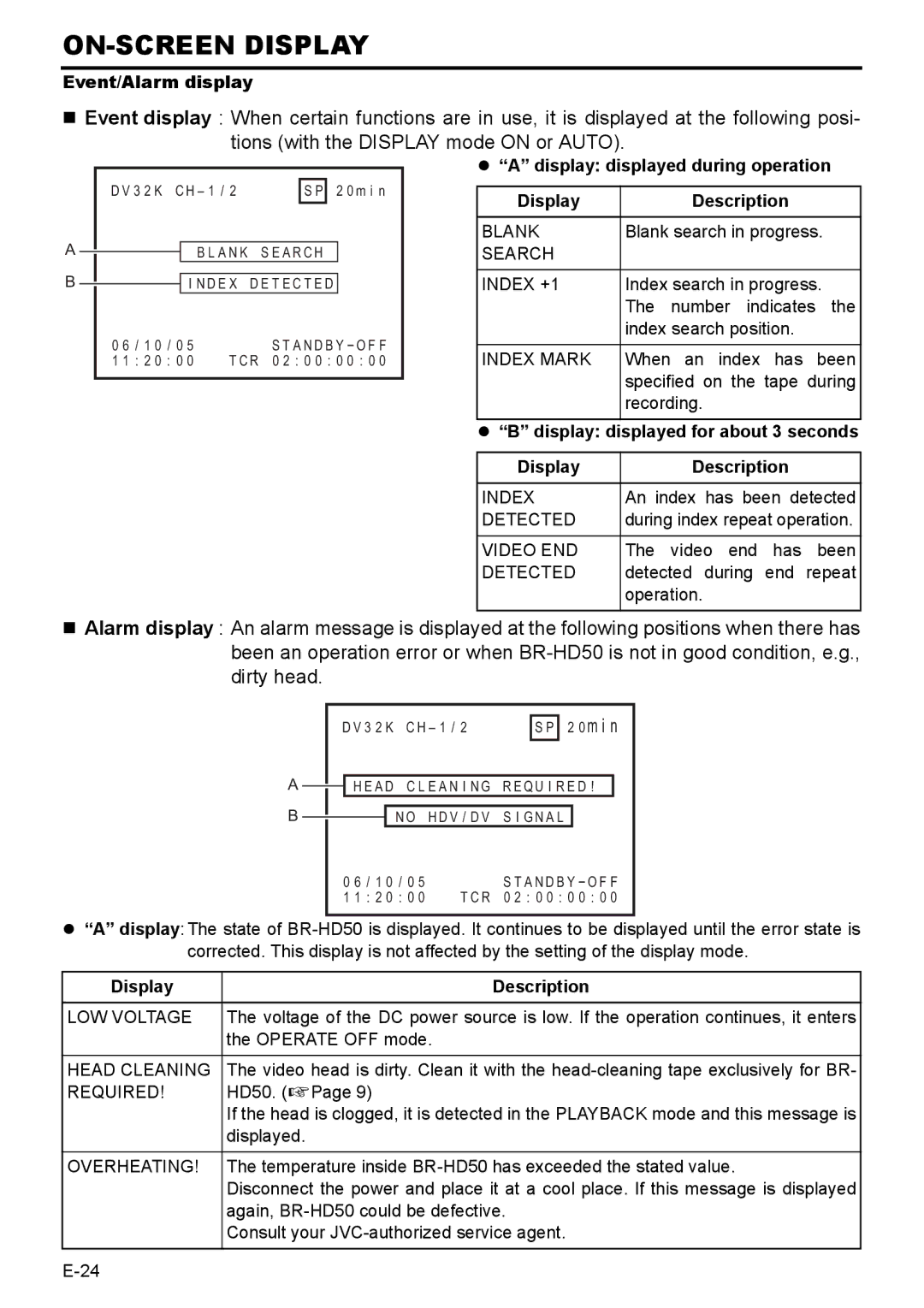ON-SCREEN DISPLAY
Event/Alarm display
Event display : When certain functions are in use, it is displayed at the following posi- tions (with the DISPLAY mode ON or AUTO).
|
|
|
|
|
|
|
|
|
|
| D V 3 2 K C H – 1 / 2 |
| S P | 2 0 m i n | |||
A |
|
|
|
|
|
|
| |
|
|
|
|
|
|
|
| |
|
|
| B L A N K S E A R C H |
| ||||
|
|
| ||||||
B |
|
|
|
| ||||
| I N D E X D E T E C T E D |
| ||||||
|
| 0 6 / 1 0 / 0 5 |
| S T A N D B Y - O F F | ||||
|
| 1 1 : 2 0 : 0 0 | T C R 0 2 : 0 0 : 0 0 : 0 0 | |||||
|
|
|
|
|
|
|
|
|
z“A” display: displayed during operation
Display | Description |
|
|
BLANK | Blank search in progress. |
SEARCH |
|
|
|
INDEX +1 | Index search in progress. |
| The number indicates the |
| index search position. |
|
|
INDEX MARK | When an index has been |
| specified on the tape during |
| recording. |
|
|
z“B” display: displayed for about 3 seconds
Display | Description |
|
|
INDEX | An index has been detected |
DETECTED | during index repeat operation. |
|
|
VIDEO END | The video end has been |
DETECTED | detected during end repeat |
| operation. |
|
|
Alarm display : An alarm message is displayed at the following positions when there has been an operation error or when
|
|
|
|
|
|
|
| 2 0 m i n | ||
|
| D V 3 2 K C H – 1 / 2 |
| S P | ||||||
A |
|
|
|
|
|
|
|
| ||
|
|
|
|
|
| |||||
|
| H E A D C L E A N I N G R E Q U I R E D ! |
| |||||||
|
| |||||||||
B |
|
|
|
|
| |||||
|
|
| N O H D V / D V S I G N A L |
| ||||||
|
|
| ||||||||
|
| 0 6 / 1 0 / 0 5 |
| S T A N D B Y - O F F | ||||||
|
| 1 1 : 2 0 : 0 0 | T C R 0 2 : 0 0 : 0 0 : 0 0 | |||||||
|
|
|
|
|
|
|
|
|
|
|
z“A” display:The state of
Display | Description |
|
|
LOW VOLTAGE | The voltage of the DC power source is low. If the operation continues, it enters |
| the OPERATE OFF mode. |
|
|
HEAD CLEANING | The video head is dirty. Clean it with the |
REQUIRED! | HD50. (XPage 9) |
| If the head is clogged, it is detected in the PLAYBACK mode and this message is |
| displayed. |
|
|
OVERHEATING! | The temperature inside |
| Disconnect the power and place it at a cool place. If this message is displayed |
| again, |
| Consult your |
|
|