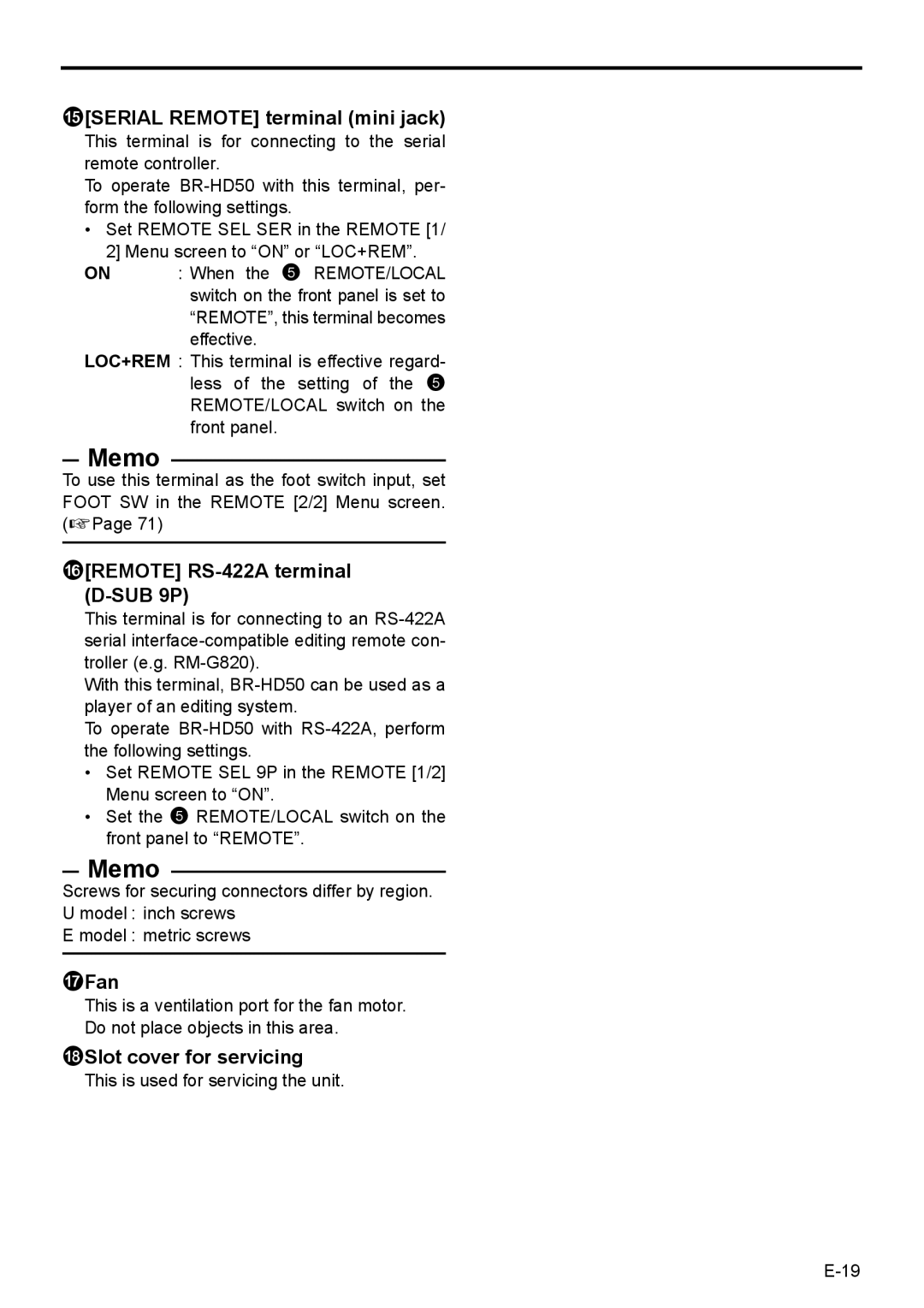e[SERIAL REMOTE] terminal (mini jack)
This terminal is for connecting to the serial remote controller.
To operate
• Set REMOTE SEL SER in the REMOTE [1/ 2] Menu screen to “ON” or “LOC+REM”.
ON : When the 5 REMOTE/LOCAL switch on the front panel is set to “REMOTE”, this terminal becomes effective.
LOC+REM : This terminal is effective regard- less of the setting of the 5 REMOTE/LOCAL switch on the front panel.
Memo
To use this terminal as the foot switch input, set FOOT SW in the REMOTE [2/2] Menu screen. (XPage 71)
f[REMOTE] RS-422A terminal (D-SUB 9P)
This terminal is for connecting to an
With this terminal,
To operate
•Set REMOTE SEL 9P in the REMOTE [1/2] Menu screen to “ON”.
•Set the 5 REMOTE/LOCAL switch on the front panel to “REMOTE”.
Memo
Screws for securing connectors differ by region. U model : inch screws
E model : metric screws
gFan
This is a ventilation port for the fan motor. Do not place objects in this area.