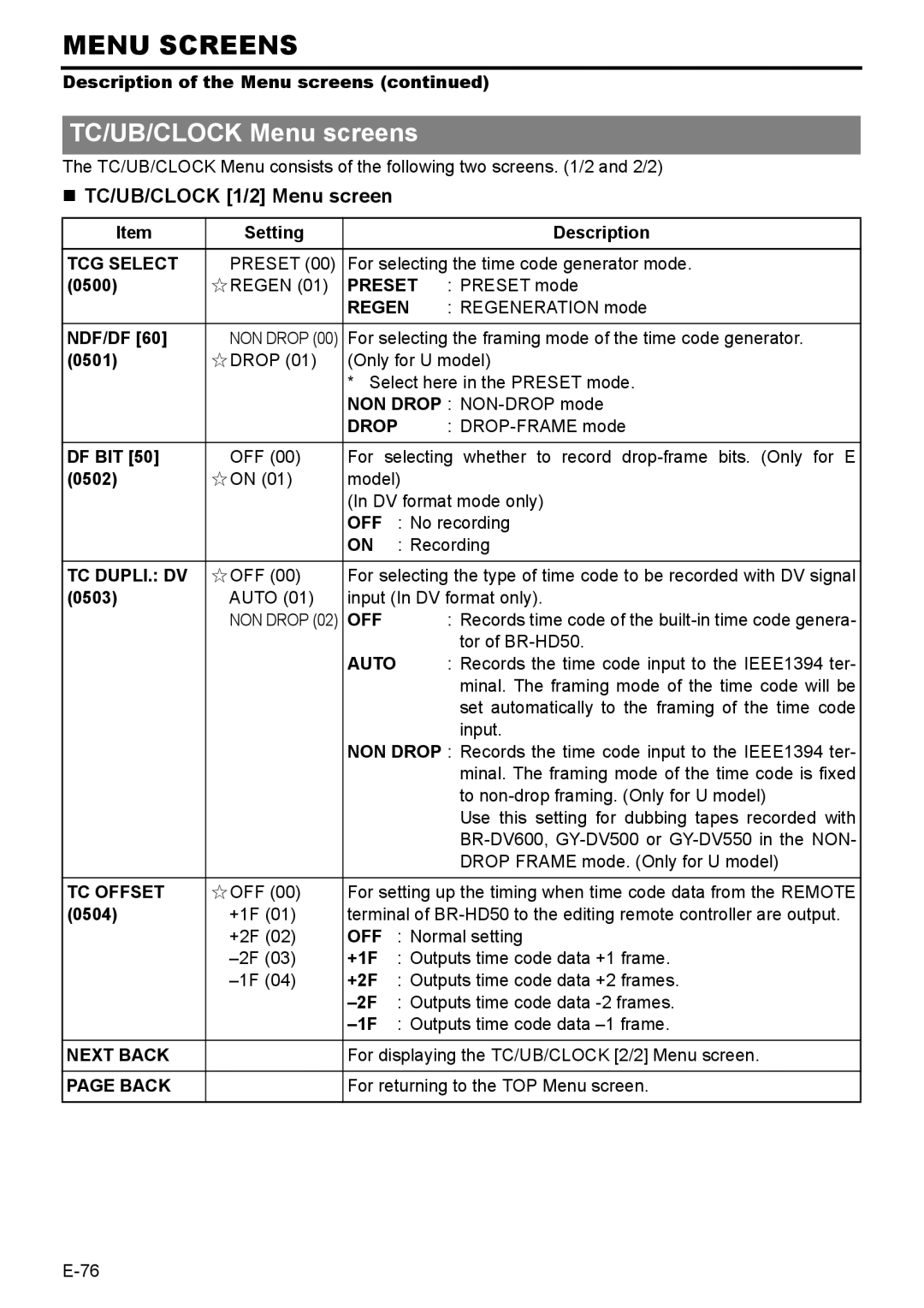MENU SCREENS
Description of the Menu screens (continued)
TC/UB/CLOCK Menu screens
The TC/UB/CLOCK Menu consists of the following two screens. (1/2 and 2/2)
TC/UB/CLOCK [1/2] Menu screen
Item | Setting |
|
| Description |
|
|
| ||
TCG SELECT | PRESET (00) | For selecting the time code generator mode. | ||
(0500) | EREGEN (01) | PRESET | : PRESET mode | |
|
| REGEN | : REGENERATION mode | |
|
|
| ||
NDF/DF [60] | NON DROP (00) | For selecting the framing mode of the time code generator. | ||
(0501) | EDROP (01) | (Only for U model) | ||
|
| * Select here in the PRESET mode. | ||
|
| NON DROP : | ||
|
| DROP | : | |
|
|
| ||
DF BIT [50] | OFF (00) | For selecting whether to record | ||
(0502) | EON (01) | model) |
| |
|
| (In DV format mode only) | ||
|
| OFF | : No recording | |
|
| ON | : Recording | |
|
|
| ||
TC DUPLI.: DV | EOFF (00) | For selecting the type of time code to be recorded with DV signal | ||
(0503) | AUTO (01) | input (In DV format only). | ||
| NON DROP (02) | OFF |
| : Records time code of the |
|
| AUTO |
| tor of |
|
|
| : Records the time code input to the IEEE1394 ter- | |
|
|
|
| minal. The framing mode of the time code will be |
|
|
|
| set automatically to the framing of the time code |
|
|
|
| input. |
|
| NON DROP : Records the time code input to the IEEE1394 ter- | ||
|
|
|
| minal. The framing mode of the time code is fixed |
|
|
|
| to |
|
|
|
| Use this setting for dubbing tapes recorded with |
|
|
|
| |
|
|
|
| DROP FRAME mode. (Only for U model) |
|
|
| ||
TC OFFSET | EOFF (00) | For setting up the timing when time code data from the REMOTE | ||
(0504) | +1F (01) | terminal of | ||
| +2F (02) | OFF | : Normal setting | |
| +1F : Outputs time code data +1 frame. | |||
| +2F : Outputs time code data +2 frames. | |||
|
| |||
|
| |||
NEXT BACK |
| For displaying the TC/UB/CLOCK [2/2] Menu screen. | ||
|
|
| ||
PAGE BACK |
| For returning to the TOP Menu screen. | ||