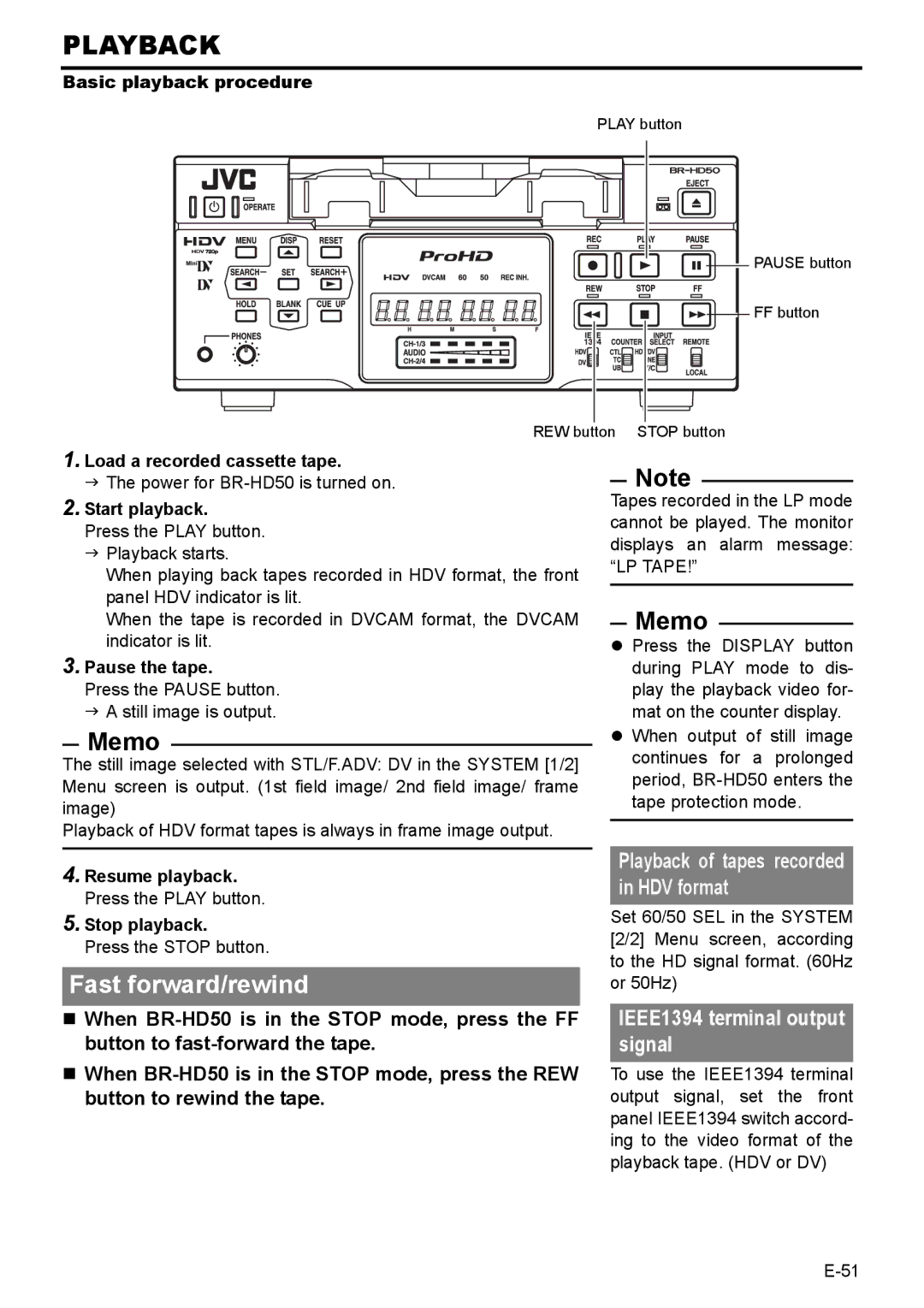PLAYBACK
Basic playback procedure
PLAY button
PAUSE button |
| FF button |
REW button | STOP button |
1.Load a recorded cassette tape.
The power for
2.Start playback.
Press the PLAY button. Playback starts.
When playing back tapes recorded in HDV format, the front panel HDV indicator is lit.
When the tape is recorded in DVCAM format, the DVCAM indicator is lit.
3.Pause the tape.
Press the PAUSE button. A still image is output.
Memo
The still image selected with STL/F.ADV: DV in the SYSTEM [1/2] Menu screen is output. (1st field image/ 2nd field image/ frame image)
Playback of HDV format tapes is always in frame image output.
4.Resume playback. Press the PLAY button.
5.Stop playback.
Press the STOP button.
Fast forward/rewind
When
When
Note
Tapes recorded in the LP mode cannot be played. The monitor displays an alarm message: “LP TAPE!”
Memo
zPress the DISPLAY button during PLAY mode to dis- play the playback video for- mat on the counter display.
zWhen output of still image continues for a prolonged period,
Playback of tapes recorded in HDV format
Set 60/50 SEL in the SYSTEM [2/2] Menu screen, according to the HD signal format. (60Hz or 50Hz)
IEEE1394 terminal output signal
To use the IEEE1394 terminal output signal, set the front panel IEEE1394 switch accord- ing to the video format of the playback tape. (HDV or DV)