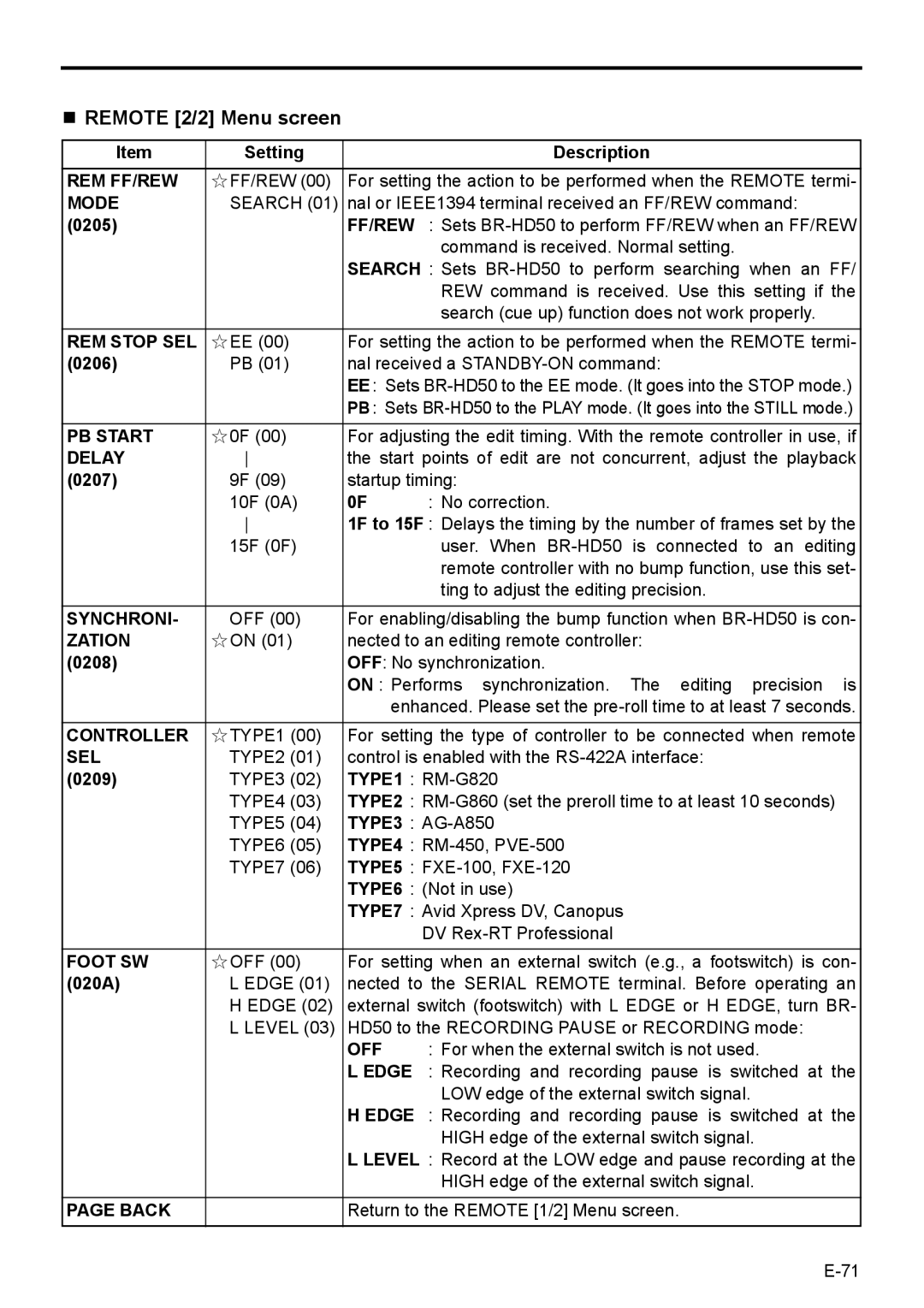REMOTE [2/2] Menu screen
Item | Setting |
| Description |
|
|
|
| ||
REM FF/REW | EFF/REW (00) | For setting the action to be performed when the REMOTE termi- | ||
MODE | SEARCH (01) | nal or IEEE1394 terminal received an FF/REW command: |
| |
(0205) |
| FF/REW : Sets | ||
|
|
| command is received. Normal setting. |
|
|
| SEARCH : Sets | ||
|
|
| REW command is received. Use this setting if the | |
|
|
| search (cue up) function does not work properly. | |
|
|
| ||
REM STOP SEL | EEE (00) | For setting the action to be performed when the REMOTE termi- | ||
(0206) | PB (01) | nal received a |
| |
|
| EE: Sets | ||
|
| PB : Sets | ||
PB START | E0F (00) | For adjusting the edit timing. With the remote controller in use, if | ||
DELAY | the start points of edit are not concurrent, adjust the playback | |||
(0207) | 9F (09) | startup timing: |
| |
| 10F (0A) | 0F | : No correction. |
|
| 1F to 15F : Delays the timing by the number of frames set by the | |||
| 15F (0F) |
| user. When | |
|
|
| remote controller with no bump function, use this set- | |
|
|
| ting to adjust the editing precision. |
|
|
|
| ||
SYNCHRONI- | OFF (00) | For enabling/disabling the bump function when | ||
ZATION | EON (01) | nected to an editing remote controller: |
| |
(0208) |
| OFF: No synchronization. |
| |
|
| ON : Performs synchronization. The editing precision is | ||
|
|
| enhanced. Please set the | |
|
|
| ||
CONTROLLER | ETYPE1 (00) | For setting the type of controller to be connected when remote | ||
SEL | TYPE2 (01) | control is enabled with the |
| |
(0209) | TYPE3 (02) | TYPE1 : |
| |
| TYPE4 (03) | TYPE2 : | ||
| TYPE5 (04) | TYPE3 : |
| |
| TYPE6 (05) | TYPE4 : |
| |
| TYPE7 (06) | TYPE5 : |
| |
|
| TYPE6 : (Not in use) |
| |
|
| TYPE7 : Avid Xpress DV, Canopus |
| |
|
|
| DV |
|
|
|
| ||
FOOT SW | EOFF (00) | For setting when an external switch (e.g., a footswitch) is con- | ||
(020A) | L EDGE (01) | nected to the SERIAL REMOTE terminal. Before operating an | ||
| H EDGE (02) | external switch (footswitch) with L EDGE or H EDGE, turn BR- | ||
| L LEVEL (03) | HD50 to the RECORDING PAUSE or RECORDING mode: |
| |
|
| OFF | : For when the external switch is not used. |
|
|
| L EDGE : Recording and recording pause is switched | at the | |
|
|
| LOW edge of the external switch signal. |
|
|
| H EDGE : Recording and recording pause is switched | at the | |
|
|
| HIGH edge of the external switch signal. |
|
|
| L LEVEL : Record at the LOW edge and pause recording at the | ||
|
|
| HIGH edge of the external switch signal. |
|
|
|
|
| |
PAGE BACK |
| Return to the REMOTE [1/2] Menu screen. |
| |
|
|
|
|
|