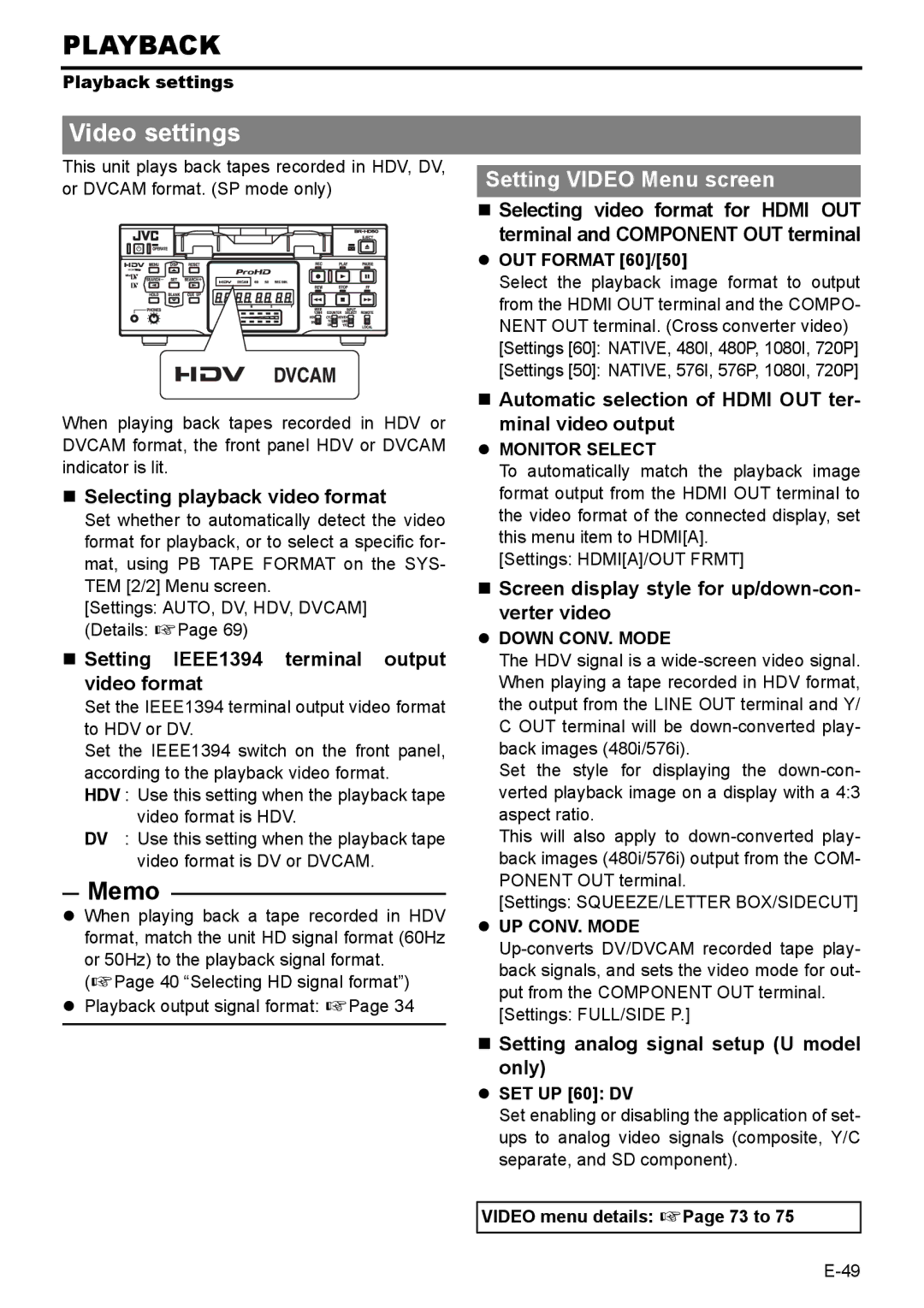PLAYBACK
Playback settings
Video settings
This unit plays back tapes recorded in HDV, DV, or DVCAM format. (SP mode only)
When playing back tapes recorded in HDV or DVCAM format, the front panel HDV or DVCAM indicator is lit.
Selecting playback video format
Set whether to automatically detect the video format for playback, or to select a specific for- mat, using PB TAPE FORMAT on the SYS- TEM [2/2] Menu screen.
[Settings: AUTO, DV, HDV, DVCAM]
(Details: XPage 69)
Setting IEEE1394 terminal output video format
Set the IEEE1394 terminal output video format to HDV or DV.
Set the IEEE1394 switch on the front panel, according to the playback video format.
HDV : Use this setting when the playback tape video format is HDV.
DV : Use this setting when the playback tape video format is DV or DVCAM.
Memo
zWhen playing back a tape recorded in HDV format, match the unit HD signal format (60Hz or 50Hz) to the playback signal format.
(XPage 40 “Selecting HD signal format”)
zPlayback output signal format: XPage 34
Setting VIDEO Menu screen
Selecting video format for HDMI OUT terminal and COMPONENT OUT terminal
zOUT FORMAT [60]/[50]
Select the playback image format to output from the HDMI OUT terminal and the COMPO- NENT OUT terminal. (Cross converter video)
[Settings [60]: NATIVE, 480I, 480P, 1080I, 720P]
[Settings [50]: NATIVE, 576I, 576P, 1080I, 720P]
Automatic selection of HDMI OUT ter- minal video output
zMONITOR SELECT
To automatically match the playback image format output from the HDMI OUT terminal to the video format of the connected display, set this menu item to HDMI[A].
[Settings: HDMI[A]/OUT FRMT]
Screen display style for up/down-con- verter video
zDOWN CONV. MODE
The HDV signal is a
Set the style for displaying the
This will also apply to
[Settings: SQUEEZE/LETTER BOX/SIDECUT]
zUP CONV. MODE
[Settings: FULL/SIDE P.]
Setting analog signal setup (U model only)
zSET UP [60]: DV
Set enabling or disabling the application of set- ups to analog video signals (composite, Y/C separate, and SD component).
VIDEO menu details: XPage 73 to 75